Grass Valley PDR v.2.2 User Manual
Page 88
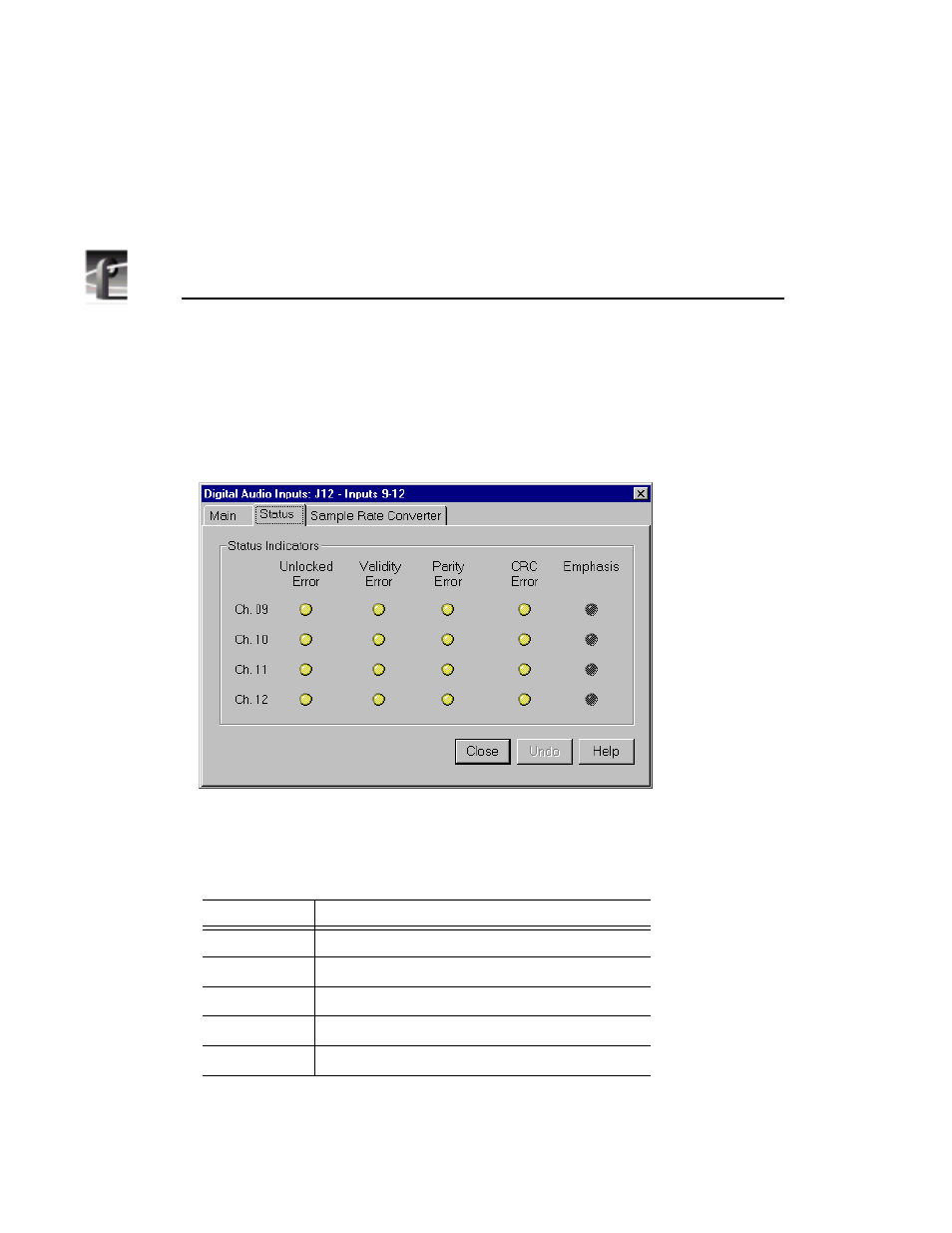
Chapter 2
Using the Profile Configuration Manager
70
Profile Family
To check the status of digital input channels:
1. In the Digital Audio Input dialog box, click the Status tab. Under Status
Indicators, you see the error status of each channel. If a channel has an error,
the indicator is on. See Table 2 for a description of each error indicator.
Figure 41. Digital Audio Input dialog box, Status tab
2. When you are done checking for errors, click
Close
or another tab.
Table 2. Digital audio input channel indicators
Indicator
Description
Unlocked Error
Receiver unlocked
Validity Error
AES receiver validity
Parity Error
Parity error
CRC Error
CRC subframe errors
Emphasis
Detected emphasis
This manual is related to the following products:
