Viewing record capacity – Grass Valley PDR v.2.2 User Manual
Page 150
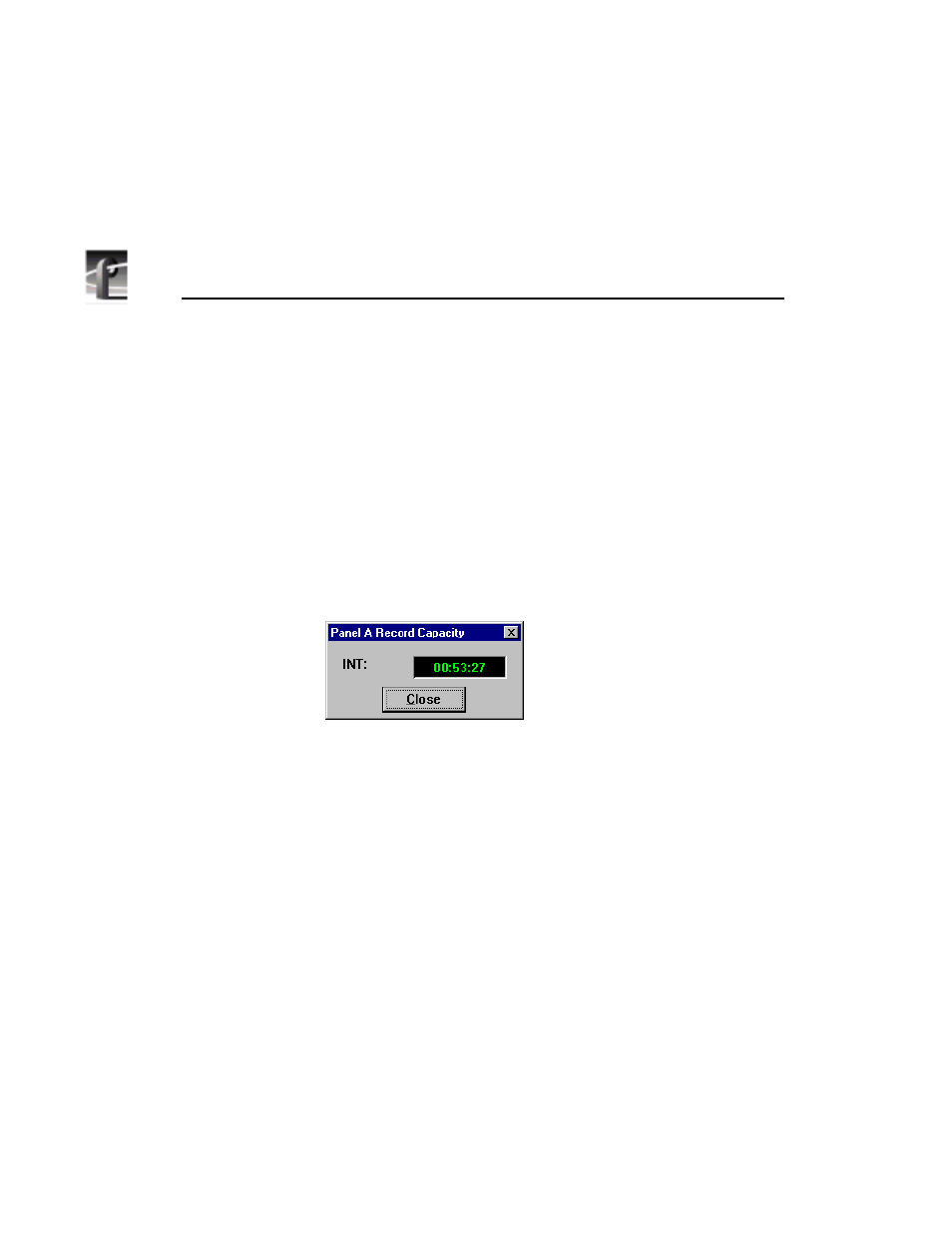
Chapter 4
Using VdrPanel
132
Profile Family
Viewing Record Capacity
The Record Capacity dialog box shows the amount of recording time remaining
on the current disk volume according to the current compression presets. To
view the recording capacity:
1. Click a panel to select it.
2. Choose
Window | Record Capacity
. A message box appears (Figure 70). In
this instance, the message box shows the internal disks labeled INT:. The
recording time remaining is represented in Hours:Minutes:Seconds. For
more information on compression presets, see “Setting Compression
Presets” on page 139.
Figure 70. Message box showing record capacity
3. When you are done viewing the information, click
Close
.
This manual is related to the following products:
