Using the edit window, Creating a new list, Saving a list – Grass Valley PDR v.2.2 User Manual
Page 263: Creating a new list saving a list
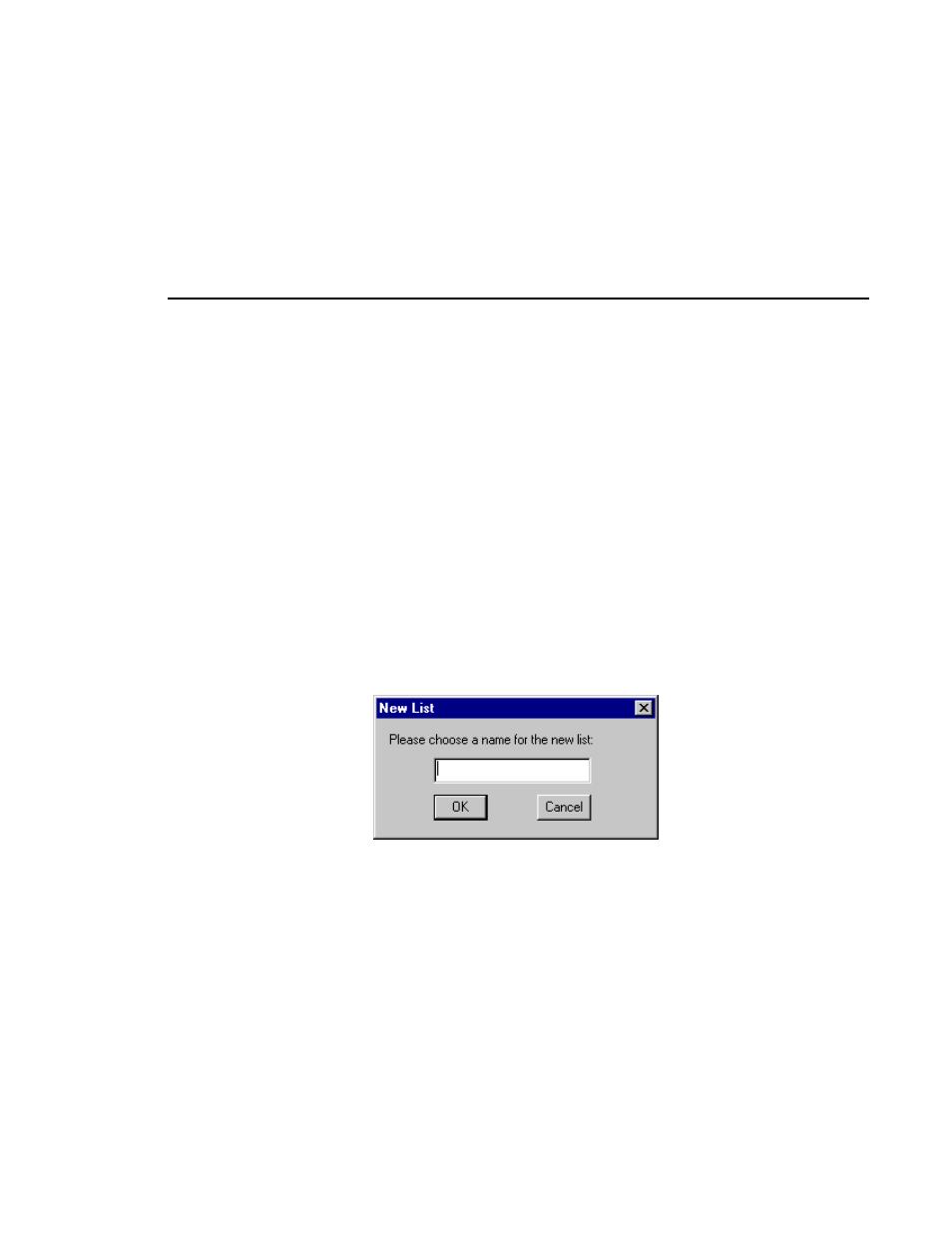
Using the Edit Window
Profile Family
245
Using the Edit Window
You can use the Edit window to build lists in exactly the same way as you did
in the Monitor view. The lists you build in the Edit window will not be
scheduled until you choose the
Edit | Schedule List
command from the Edit
menu.
The Edit window allows you to create and store lists that you want to reuse. By
saving your lists, you can use them on a daily or weekly basis without having
to rebuild the list each time. For example, you may want to use this for inserting
commercials in network feeds.
Creating a New List
To create a new list:
1. Choose
File | New
and the New List dialog box appears.
Figure 129. New List dialog box
2. Enter a name for the list. Click
OK
to save the new list.
Saving a List
You must save a list to your system’s hard disk if you want to use it at a later
date. To save the list:
1. Choose
File | Save As
.
2. Enter a different name for the list. Click
OK
to save the list.
