Connecting to a remote machine – Grass Valley PDR v.2.2 User Manual
Page 107
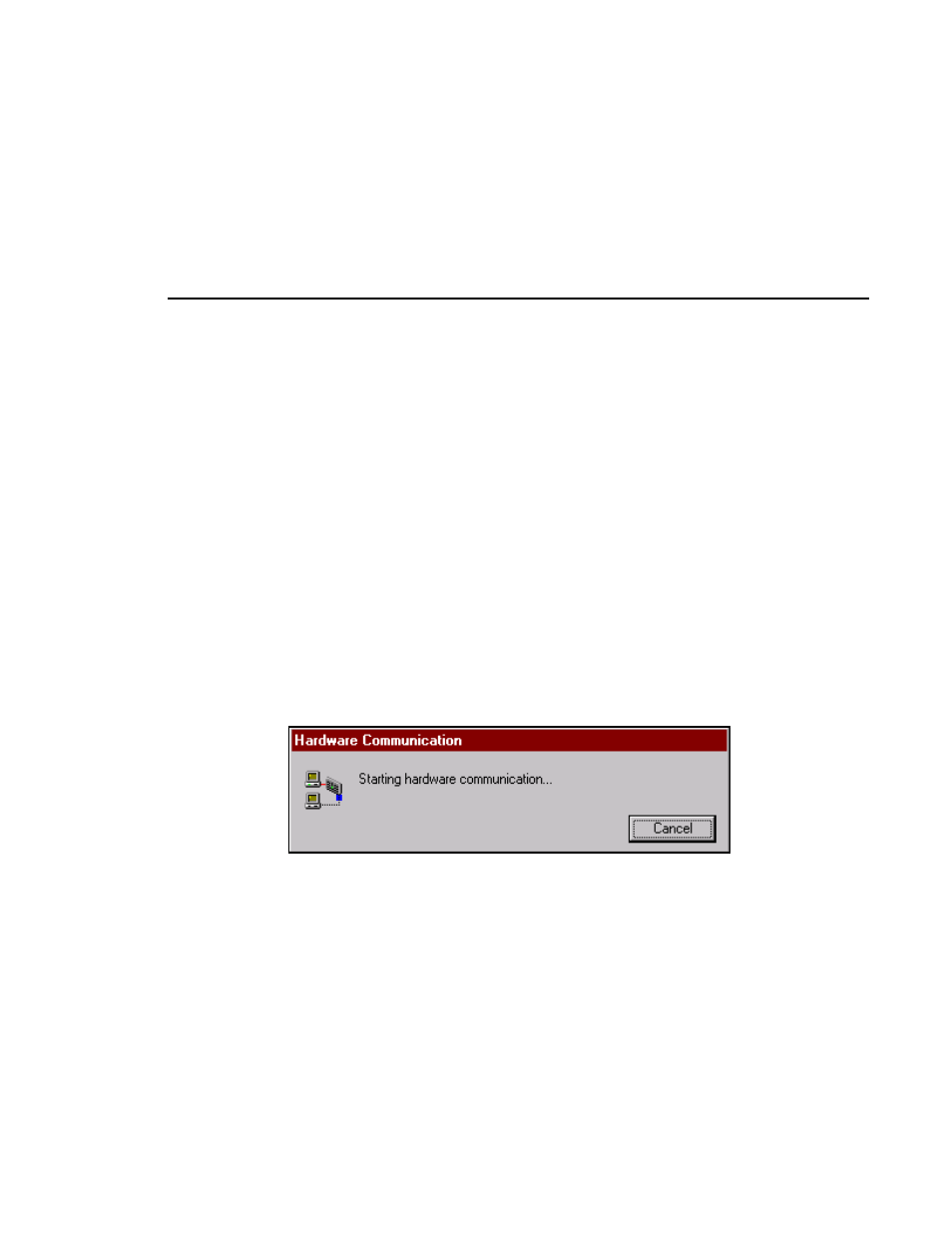
Connecting to a Remote Machine
Profile Family
89
Connecting to a Remote Machine
You can connect from your local machine to any remote Profile machine. You
can also connect remotely from any PC running Windows NT 4.0. A local
Profile machine refers to a Profile system to which you are directly attached. A
remote Profile machine refers to a Profile system that is connected to your local
system via an Ethernet local area network (LAN).
The Hardware Communication process manages the contents of the Profile host
file (profile.hst), owns connections to the machines listed in the host file, and
passes on change notifications received from each of these machines such as
when multiple Media Managers are running simultaneously.
At application initialization, the Media Manager will start Hardware
Communication if it isn’t already running, and will register itself. This process
will terminate itself whenever its registered process list is empty or all
registered processes have terminated.
While Hardware Communication is initializing, Media Manager shows the
following connection status dialog:
If the
Cancel
button is pressed before it has completed its initialization, the
Media Manager will be closed.
After Hardware Communication is initialized, Media Manager instructs it to
connect to each machine in the local machine’s host file (profile.hst). As each
connection is made, the machine’s name appears in the connection status dialog
shown here:
