Using clips, Defining a new clip – Grass Valley PDR v.2.2 User Manual
Page 172
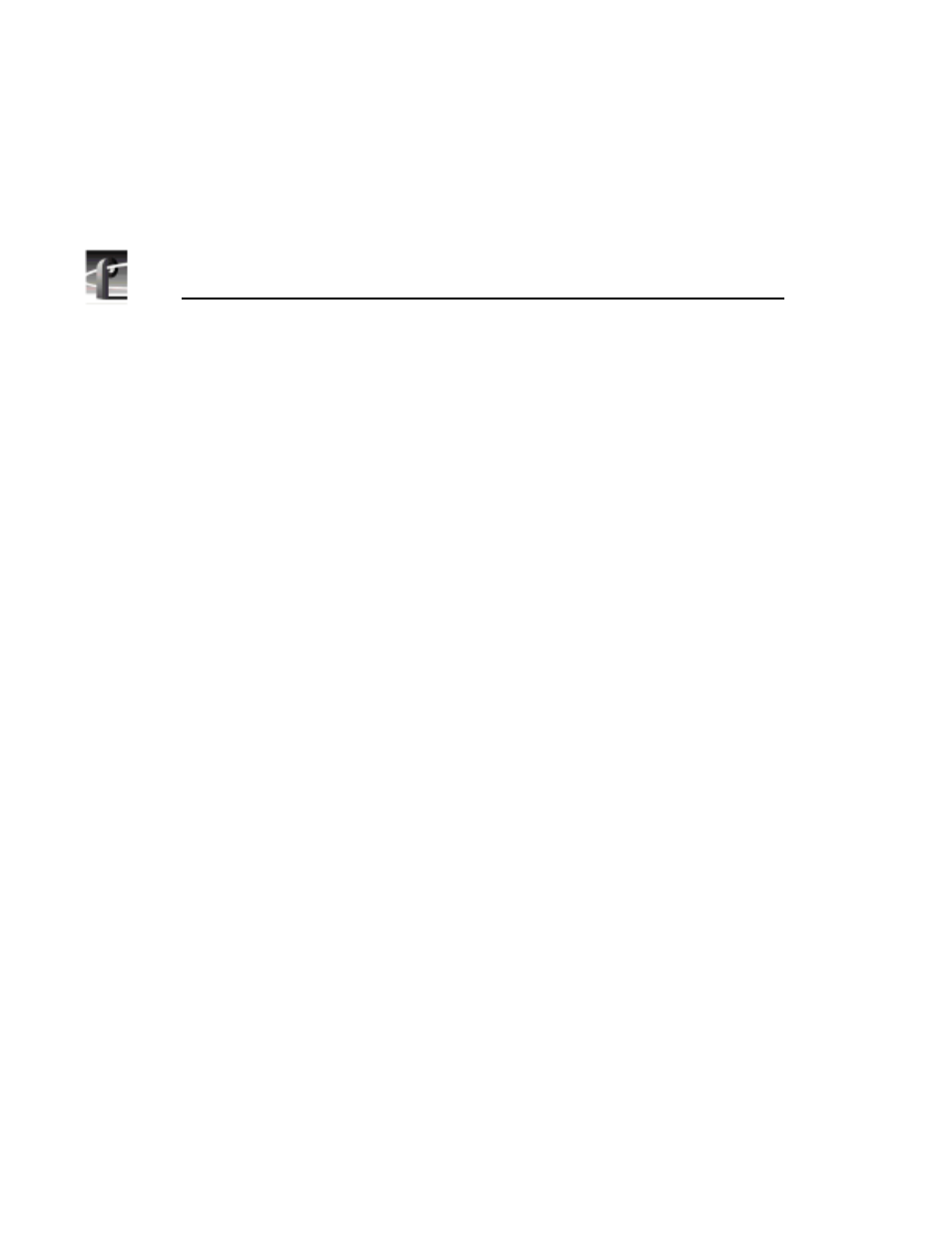
Chapter 4
Using VdrPanel
154
Profile Family
Using Clips
With VdrPanel, you can define, rename and delete a clip. You can load an
existing clip or group of clips.
Defining a New Clip
There are two methods for defining clips:
• You can create and name an empty clip, then record to it (Name Clip First).
• You can start recording with an empty clip list, then rename the recorded clip
to a meaningful name (Record Clip First).
Either method creates and stores a named clip. Use whichever method is most
convenient for you. You can choose
VideoClip | Rename Clip
at any time to
change a clip name.
This manual is related to the following products:
