Viewing tape transport status – Grass Valley PDR v.2.2 User Manual
Page 139
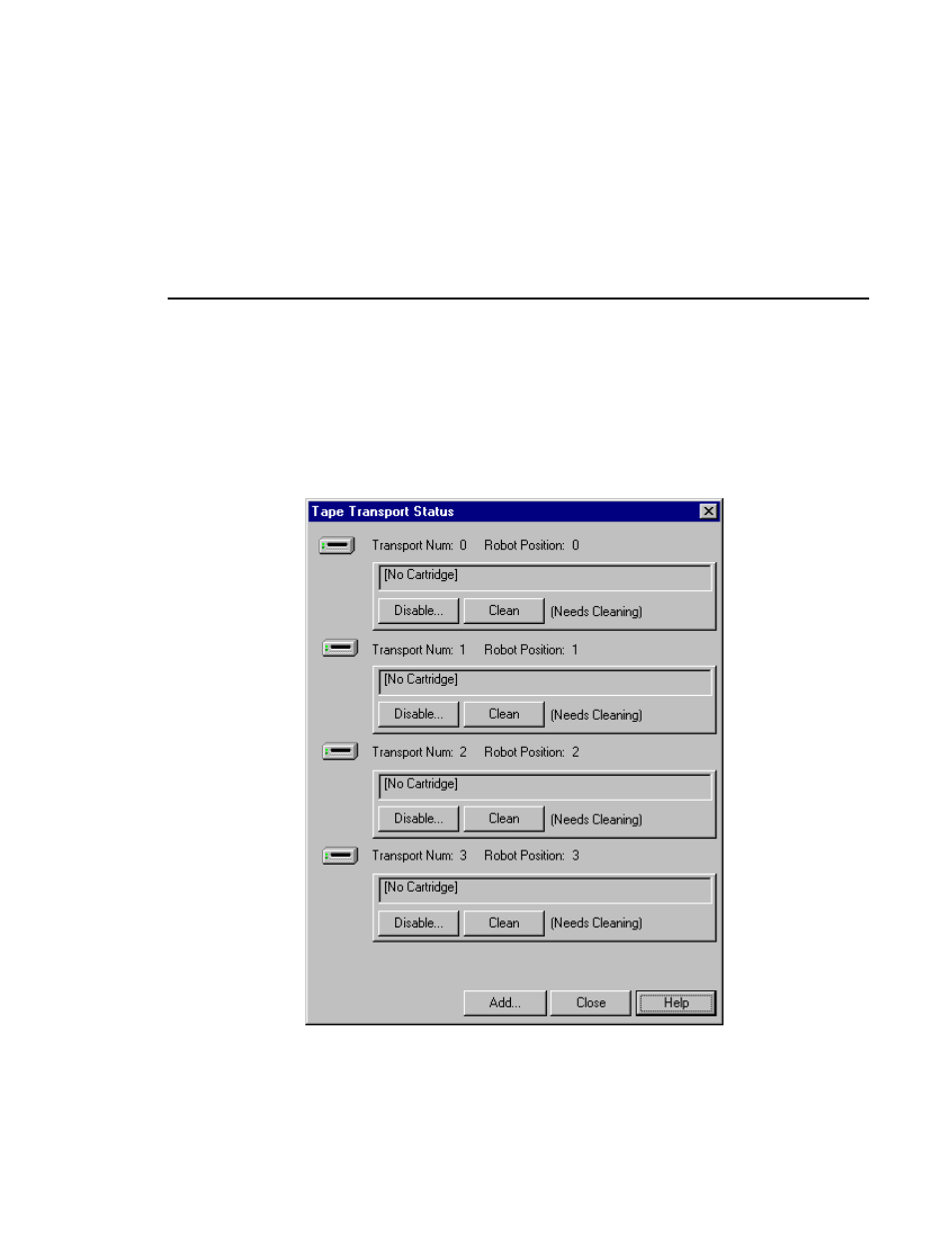
Viewing Tape Transport Status
Profile Family
121
Viewing Tape Transport Status
To view the status of the tape transports in the library:
1. Choose
Tape Transport Status
from the
File
menu or from the shortcut
menu with a right-click. The Tape Transport Status dialog box appears.
Figure 66.
Tape Transport Status dialog box
This manual is related to the following products:
