Grass Valley PDR v.2.2 User Manual
Page 282
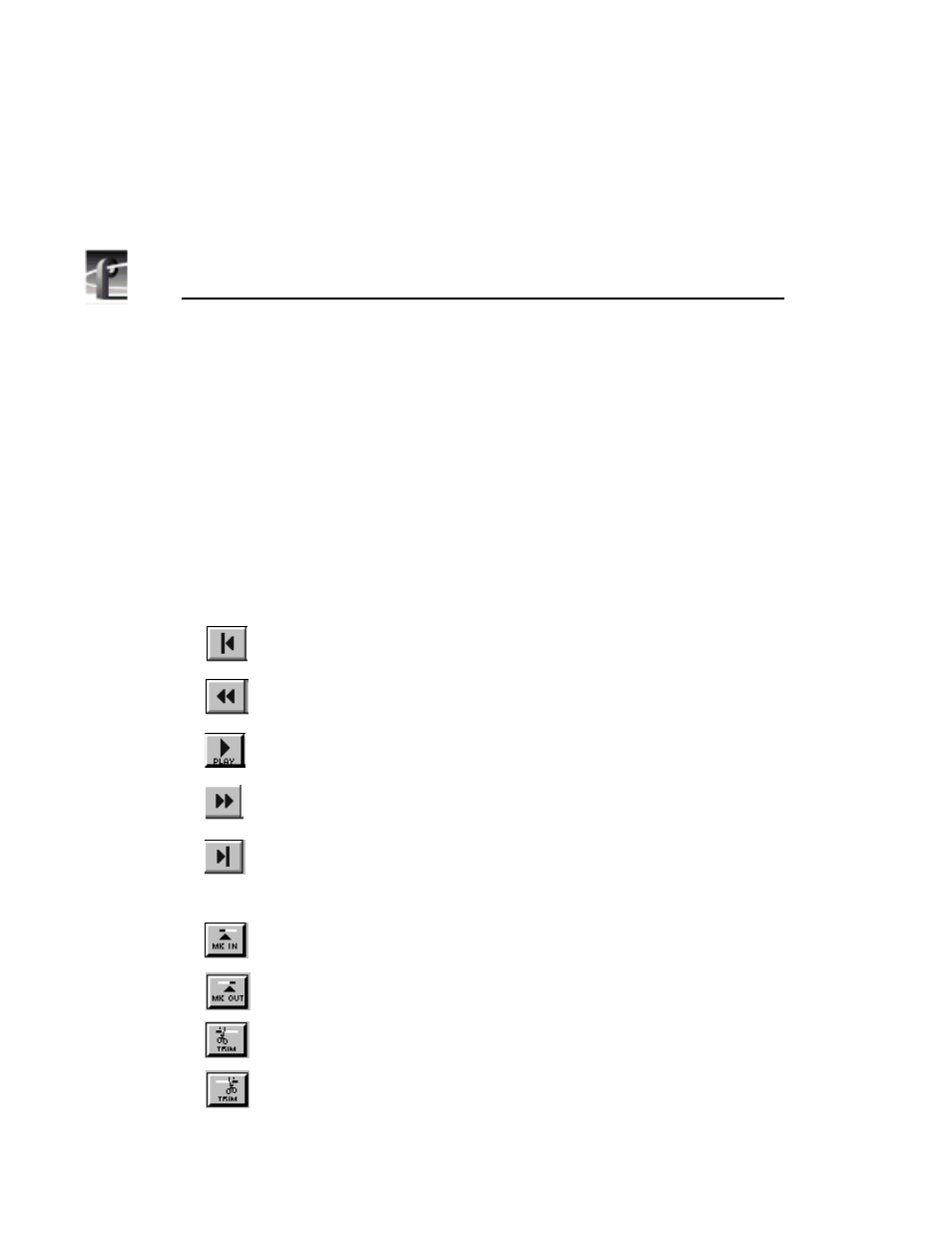
Chapter 10 Using TimeDelay
264
Profile Family
3. Field Selection toggles between one field or two fields when playing back
still frames. For one field, each line in field is duplicated to form a frame.
4. Playback or E to E toggles between Playback (showing a still frame if the
panel is stopped) and E to E (loops the input signal through to the output
while the panel is stopped).
5. Censor Delay Status sets the delay time for the censor channel.
6. Jog Slider Bar indicates the current position relative to the entire clip. Click
and drag the bar to change the position within a clip, or use the Clip Position
Controls.
7. Clip Position Controls control the current clip position:
Start Clip jumps to the start of the clip.
Jog Backward moves the clip back one frame.
Play plays the clip from the current position.
Jog Forward advances the clip one frame.
End Clip jumps to the end of the clip.
8. Mark Controls place in marks and out marks, and trim clip information.
Set In Mark adds an in mark at the current clip position. Use the Jog
Slider bar or Jog controls to set the desired clip position.
Set Out Mark adds an out mark at the current clip position. Use the
Jog Slider bar or Jog controls to set the desired clip position.
Trim to In Mark modifies the previously set in mark. Use the Jog
Slider bar or Jog controls to set the desired clip position.
Trim to Out Mark modifies the previously set out mark. Use the
Jog Slider bar or Jog controls to set the desired clip position.
