What to read first – Grass Valley PDR v.2.2 User Manual
Page 27
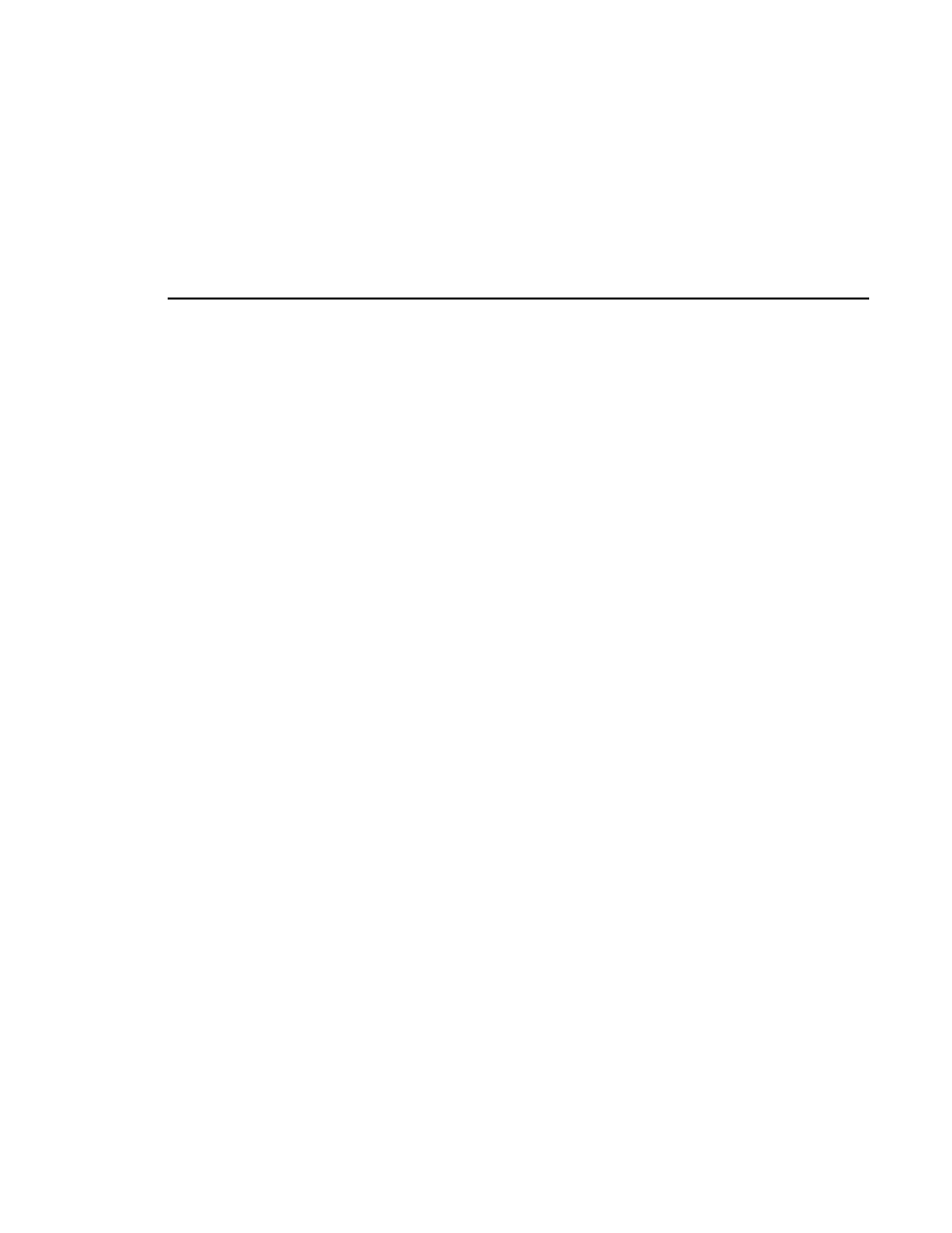
What to Read First
Profile Family
9
What to Read First
The order in which you should read the chapters of this manual depends on how
you want to set up your Profile system.
• Before using your Profile unit, you must first configure your video and audio
resources. Refer to Chapter 2, “Using the Profile Configuration Manager.”
• If you are upgrading a PDR100 to version 2.2 of Profile system software
from version 1.4.XX or earlier, you must rebuild your file system. Refer to
Chapter 5, “Using the Profile Disk Utility.”
• Once you have configured your video and audio resources, and rebuilt your
file system, if necessary, you are ready to capture and replay video and audio
clips. Refer to Chapter 4, “Using VdrPanel.”
• To read Profile logs, access your Profile system from a remote PC, or attach
a PRC100 Profile Control Panel, refer to Chapter 6, “Using Profile
Utilities.”
• To learn how to manage media on disk or over Fibre Channel on a Profile
network, see “Using the Media Manager” on page 85.
• If want to use purchase and use optional software applications, see “Using
the Tool Box Editor” on page 189, “Using the List Manager” on page 223,
or “Using TimeDelay” on page 257.
