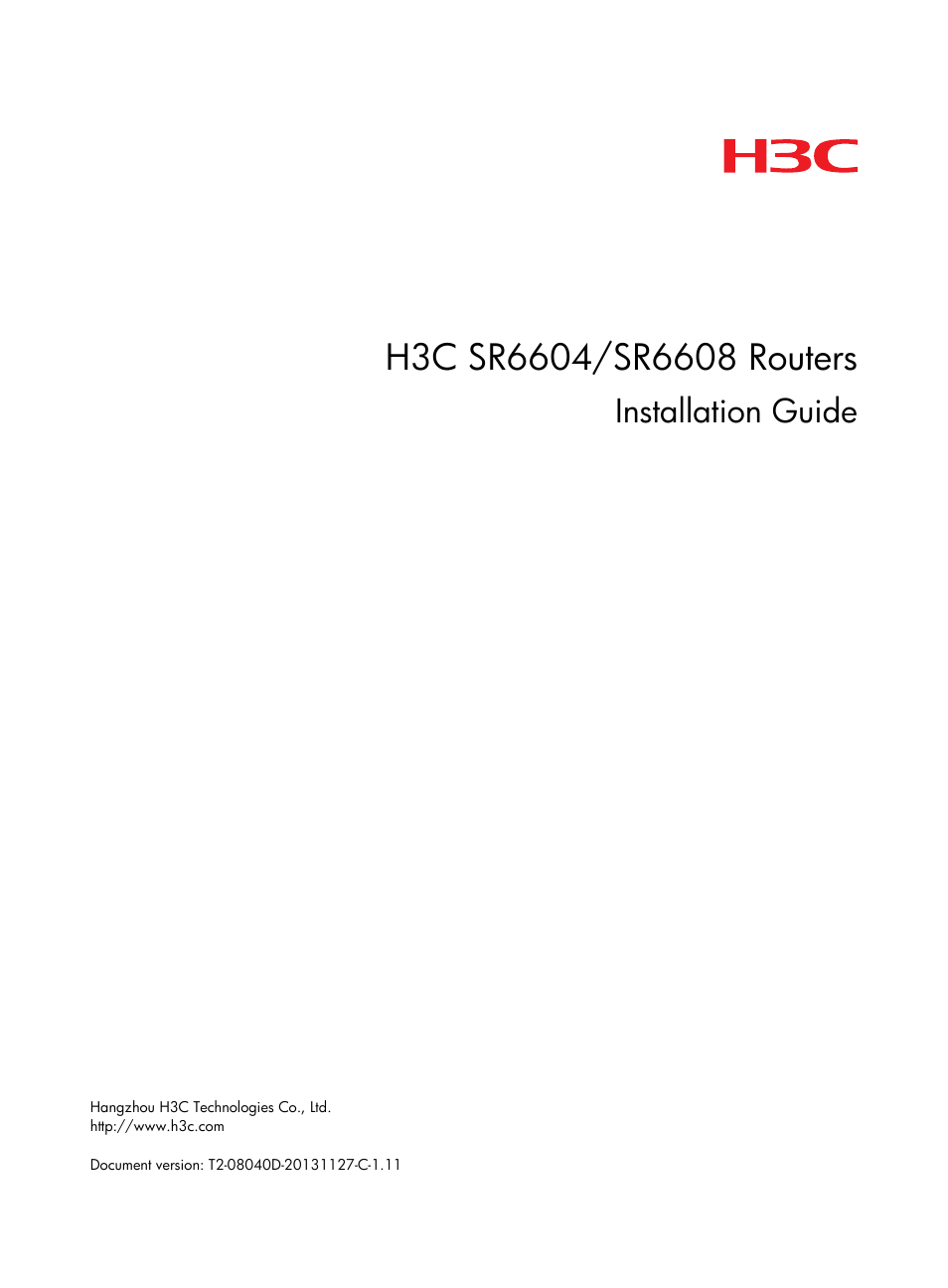H3C Technologies H3C SR6600 User Manual
Installation guide
Table of contents
Document Outline
- Title Page
- Preface
- Contents
- Preparing for installation
- Installing the router
- Installing FRUs
- Connecting interface cables
- Accessing the router
- Hardware management and maintenance
- Displaying hardware information of the router
- Displaying the software and hardware version information of the router
- Displaying the operational statistics of the router
- Displaying detailed information about a module
- Displaying the electrical label information of a module
- Displaying the CPU usage of a module
- Displaying the memory usage of a module
- Displaying the CF card information
- Displaying the operational status of the fan
- Displaying the operational status of power supplies
- Displaying the alarming thresholds of a module
- Port configuration and management
- Active and standby switchover for MPUs
- Solving system faults
- Saving the current configuration of the router
- Rebooting a module or router
- Displaying hardware information of the router
- Replacement procedures
- Troubleshooting
- MPU failures
- FIP module failures
- Power module failures
- Fan failures
- HIM/MIM failures
- Configuration system problems
- Dealing with password loss
- Examining the state of password recovery capability
- Dealing with console login password loss when password recovery capability is enabled
- Dealing with user privilege level password loss when password recovery capability is enabled
- Dealing with password loss when password recovery capability is disabled
- Cooling system failure
- Interface module, cable, and connection failure
- Software upgrade failures
- System software image file missing errors
- Appendix A Chassis views and technical specifications
- SR6604 chassis views
- SR6608 chassis views
- Dimensions and weight
- Power consumption
- Power module
- Fan tray
- MPU
- Flexible interface platform modules
- Service aggregation platform modules
- OAP cards
- HIMs and MIMs
- Lightning protector for a port
- Power strip with lightning protection
- Surge lightning protector
- Appendix B Hardware compatibility matrixes
- Appendix C LEDs
- Appendix D Arranging slots and numbering interfaces
- Index