Console port, Aux port, Management ethernet port – H3C Technologies H3C SR6600 User Manual
Page 121
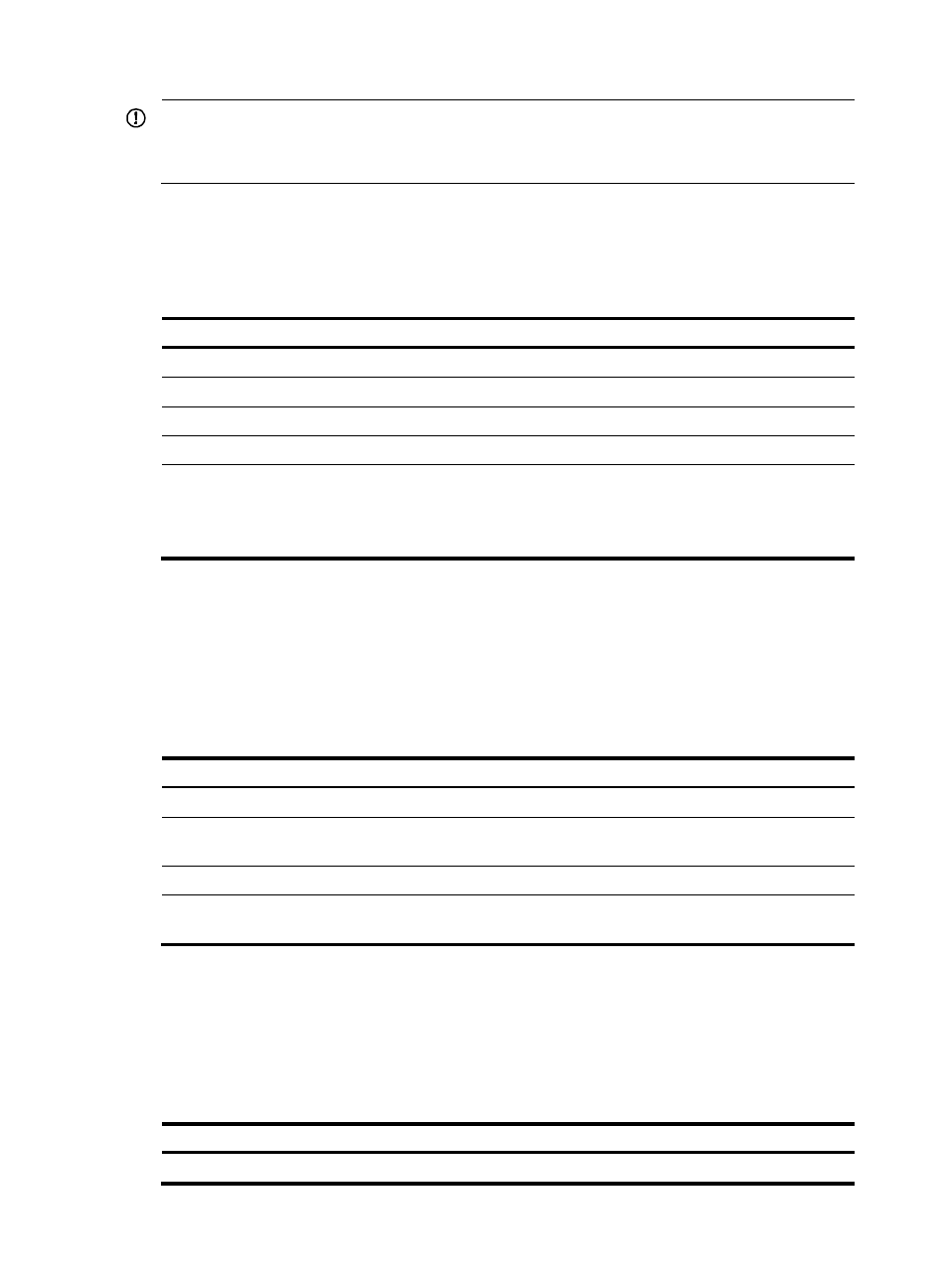
111
IMPORTANT:
•
Use CF cards provided by H3C only. The router might be incompatible with other CF cards.
•
CF cards less than 256 MB are not supported.
Console port
The router provides an RS232 asynchronous serial console port that can be connected to a computer for
system debugging, configuration, maintenance, management, and host software loading.
Table 33 Console port specifications
Item Specification
Connector RJ-45
Standard compliant
Asynchronous EIA/TIA-232
Baud rate
9600 bps (default) to 115200 bps
Transmission distance
≤ 15 m (49.21 ft)
Services
•
Provides connection to an ASCII terminal
•
Provides connection to the serial port of a local PC to run the terminal
emulation program
•
Command line interface (CLI)
AUX port
The AUX port is an RS-232 asynchronous serial port used for remote configuration or dialup backup. You
must connect the local modem to the remote modem through PSTN and then to the remote device for
remote system debugging, configuration, maintenance, and management. In the event that the console
port fails, the AUX port can be connected to a terminal as a backup port of the console port. For more
information, see "
Logging in to the router through the AUX port
Table 34 AUX port specifications
Item Specification
Connector RJ-45
Standard
compliant
Asynchronous EIA/TIA-232
Baud rate
9600 bps (default) to 115200 bps
Services
Connects the serial port of a remote PC through a pair of modems to establish a dial-up
connection with the PC
Management Ethernet port
The management Ethernet port is a 10Base-T/100Base-TX/1000Base-T RJ-45 port. It allows you to
upgrade software and manage the router through a network management server without using any
service interface of the router. The management Ethernet port is used only for managing the router and
it has no service processing capabilities such as data forwarding.
Table 35 Management Ethernet port specifications
Item Specification
Connector RJ-45
