Garbled terminal display, No response from the serial port, Dealing with password loss – H3C Technologies H3C SR6600 User Manual
Page 96
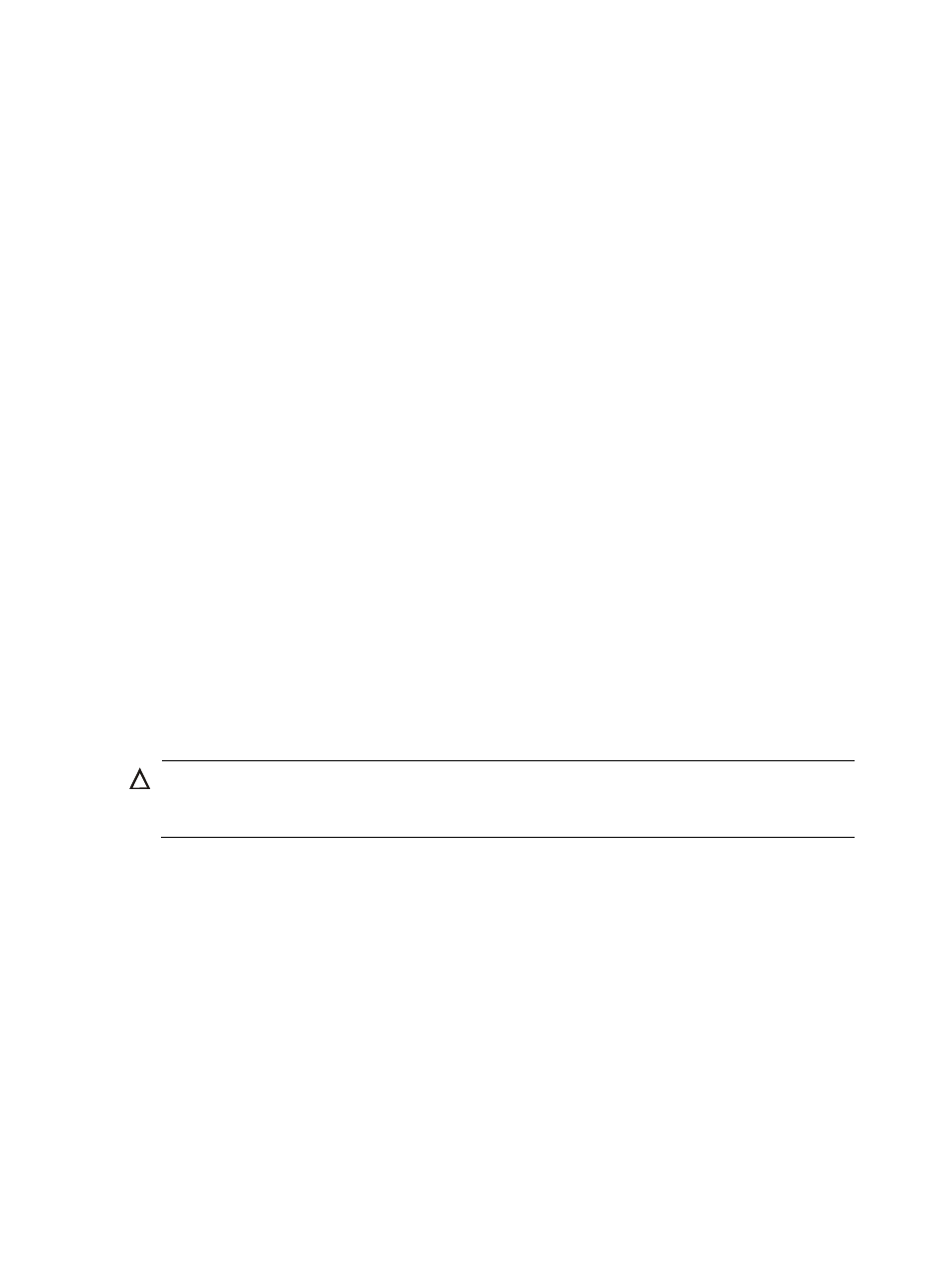
86
{
The console cable is correctly connected.
2.
If no problem is found, check the following reasons that might apply:
{
The console cable is connected to an incorrect serial port (the serial port in use is not the one set
on the terminal).
{
The properties of the terminal are incorrect. You must configure the console terminal as follows:
set Bits per second to 9600, Data bits to 8, Parity to None, Stop bits to 1, Flow control to None,
and Terminal Emulation to VT100.
{
The console cable fails.
3.
If the cause cannot be located in the steps above and the problem persists, contact your local sales
agent.
Garbled terminal display
If terminal display is garbled, follow these steps to solve this problem:
1.
Make sure the Data bits field is set to 8 for the console terminal. If the Data bits field is set to 5 or
6, the console terminal will display garbled characters.
2.
Make sure the Bits per second field is set to 9600 kbps. An incorrect bits per second might also
cause the configuration terminal to display garbled characters.
No response from the serial port
If the serial port gives no response, check that the serial port settings are correct.
For more information about the serial port settings, see "
Dealing with password loss
CAUTION:
Dealing with console login password loss and user privilege level password loss from BootWare menus is
disruptive.
How to deal with console login password loss and user privilege level password loss depends on the
state of password recovery capability (see
). Password recovery capability controls console
user access to the device configuration and SDRAM from BootWare menus.
•
If password recovery capability is enabled, a console user can access the device configuration
without authentication and configure new passwords.
•
If password recovery capability is disabled, a console user must restore the factory-default
configuration before configuring new passwords. Restoring the factory-default configuration deletes
the main and backup next-startup configuration files.
To enhance system security, disable password recovery capability.
