Configuration procedure – H3C Technologies H3C S7500E Series Switches User Manual
Page 68
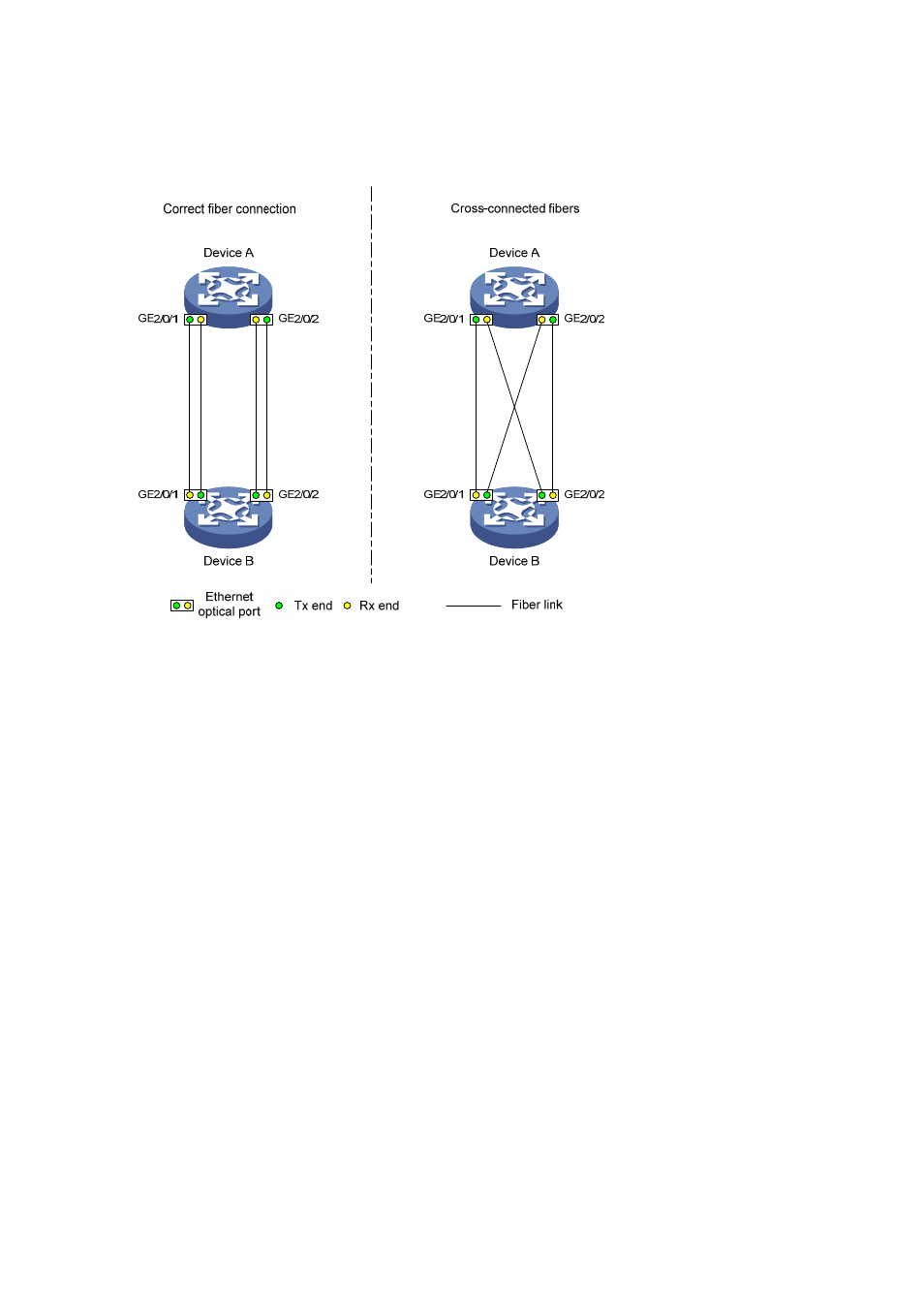
6-18
z
Make configuration so that DLDP, upon detecting a unidirectional link, reminds the network
administrator to manually shut down the faulty port.
Figure 6-4 Network diagram for configuring manual shutdown of unidirectional links
Configuration procedure
1) Configuration on Device A
# Enable DLDP globally.
[DeviceA] dldp enable
# Configure GigabitEthernet 2/0/1 to operate in full duplex mode, configure the port rate as 1000 Mbps,
and enable DLDP on the port.
[DeviceA] interface gigabitethernet 2/0/1
[DeviceA-GigabitEthernet2/0/1] duplex full
[DeviceA-GigabitEthernet2/0/1] speed 1000
[DeviceA-GigabitEthernet2/0/1] dldp enable
[DeviceA-GigabitEthernet2/0/1] quit
# Configure GigabitEthernet 2/0/2 to operate in full duplex mode, configure the port rate as 1000 Mbps,
and enable DLDP on the port.
[DeviceA] interface gigabitethernet 2/0/2
[DeviceA-GigabitEthernet2/0/2] duplex full
[DeviceA-GigabitEthernet2/0/2] speed 1000
[DeviceA-GigabitEthernet2/0/2] dldp enable
[DeviceA-GigabitEthernet2/0/2] quit
# Set the DLDP mode to enhanced.
[DeviceA] dldp work-mode enhance
# Set the port shutdown mode to manual.
[DeviceA] dldp unidirectional-shutdown manual
