Dldp timers – H3C Technologies H3C S7500E Series Switches User Manual
Page 53
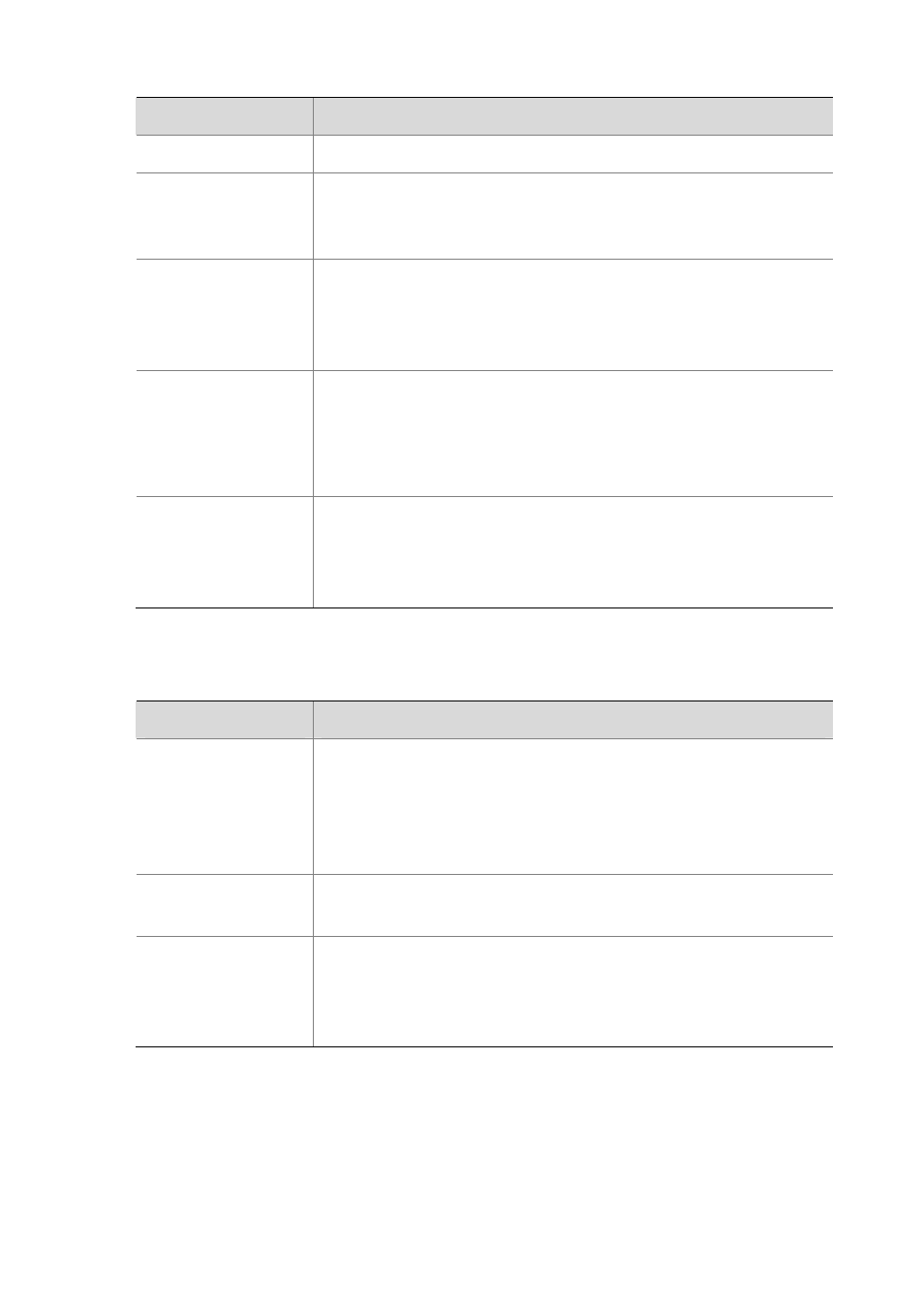
6-3
State
Indicates…
Active
DLDP is enabled and the link is up, or the neighbor entries have been cleared.
Advertisement
All neighbors are bi-directionally reachable or DLDP has been in active state for
more than five seconds. This is a relatively stable state where no unidirectional
link has been detected.
Probe
DLDP enters this state if it receives a packet from an unknown neighbor. In this
state, DLDP sends packets to check whether the link is unidirectional. As soon as
DLDP transits to this state, a probe timer starts and an echo timeout timer starts
for each neighbor to be probed.
Disable
A port enters this state when:
z
A unidirectional link is detected.
z
The contact with the neighbor in enhanced mode gets lost.
In this state, the port does not receive or send packets other than DLDPDUs.
DelayDown
A port in the Active, Advertisement, or Probe DLDP link state transits to this state
rather than removes the corresponding neighbor entry and transits to the Inactive
state when it detects a port-down event. When a port transits to this state, the
DelayDown timer is triggered.
DLDP timers
Table 6-2 DLDP timers
DLDP timer
Description
Active timer
Determines the interval to send Advertisement packets with RSY tags, which
defaults to 1 second. In other words, a device in the active DLDP link state sends
one Advertisement packet with RSY tags every second by default. The maximum
number of advertisement packets with RSY tags that can be sent successively is
5.
Advertisement timer
Determines the interval to send common advertisement packets, which defaults to
5 seconds.
Probe timer
Determines the interval to send Probe packets, which defaults to 1 second. In
other words, a device in the probe state sends two Probe packets every second
by default. The maximum number of Probe packets that can be sent successively
is 10.
