Configuration procedure – H3C Technologies H3C S7500E Series Switches User Manual
Page 159
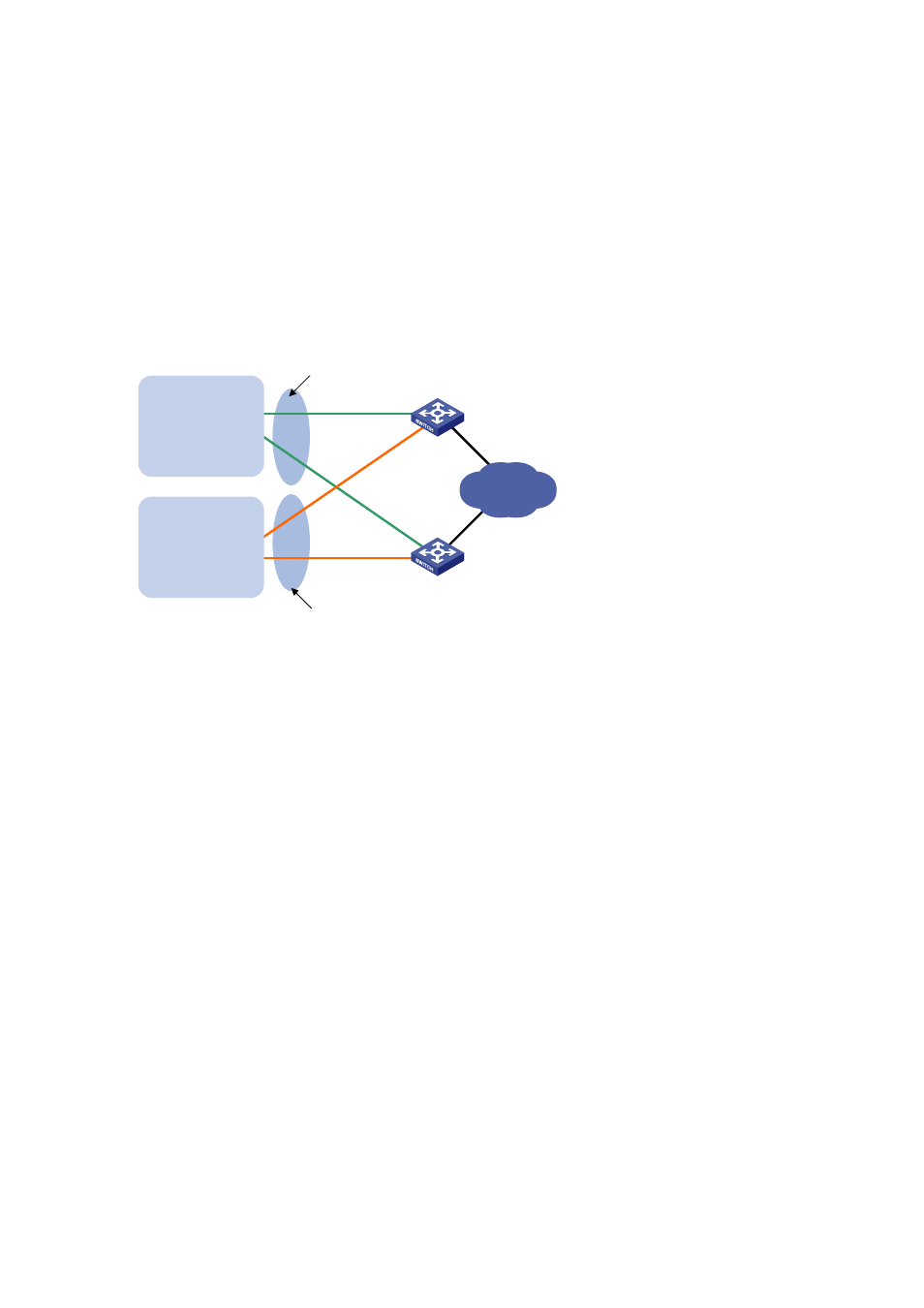
10-26
z
Switch A and Switch B belong to both VRRP group 1 and VRRP group 2. The virtual IP
address of VRRP group 1 is 202.38.160.100/25, and that of VRRP group 2 is
202.38.160.200/25.
z
In VRRP group 1, Switch A has a higher priority than Switch B. In VRRP group 2, Switch B
has a higher priority than Switch A. In this case, hosts in VLAN 2 and VLAN 3 can
communicate with external networks through Switch A and Switch B respectively, and when
Switch A or Switch B fails, the hosts can use the other switch to communicate with external
networks to avoid communication interruption.
Figure 10-9 Network diagram for configuration of multiple VRRP groups in different VLANs
Switch A
Switch B
Virtual IP address 1:
202.38.160.100/25
Virtual IP address 2:
202.38.160.200/25
Vlan-int2
202.38.160.1/25
Vlan-int2
202.38.160.2/25
Internet
VLAN 2
Gateway:
202.38.160.100/25
VLAN 3
Gateway:
202.38.160.200/25
Vlan-int3
202.38.160.130/25
Vlan-int3
202.38.160.131/25
Configuration procedure
1) Configure Switch A
# Configure VLAN 2.
[SwitchA] vlan 2
[SwitchA-vlan2] port gigabitethernet 2/0/5
[SwitchA-vlan2] quit
[SwitchA] interface vlan-interface 2
[SwitchA-Vlan-interface2] ip address 202.38.160.1 255.255.255.128
# Create a VRRP group 1 and set its virtual IP address to 202.38.160.100.
[SwitchA-Vlan-interface2] vrrp vrid 1 virtual-ip 202.38.160.100
# Configure the priority of Switch A in VRRP group 1 as 110, which is higher than that of Switch
B (100), so that Switch A can become the master in VRRP group 1.
[SwitchA-Vlan-interface2] vrrp vrid 1 priority 110
[SwitchA-Vlan-interface2] quit
# Configure VLAN 3.
[SwitchA] vlan 3
[SwitchA-vlan3] port gigabitethernet 2/0/6
[SwitchA-vlan3] quit
[SwitchA] interface vlan-interface 3
[SwitchA-Vlan-interface3] ip address 202.38.160.130 255.255.255.128
# Create a VRRP group 2 and set its virtual IP address to 202.38.160.200.
