Gui conventions, Symbols, About the h3c s7500e documentation set – H3C Technologies H3C S7500E Series Switches User Manual
Page 4
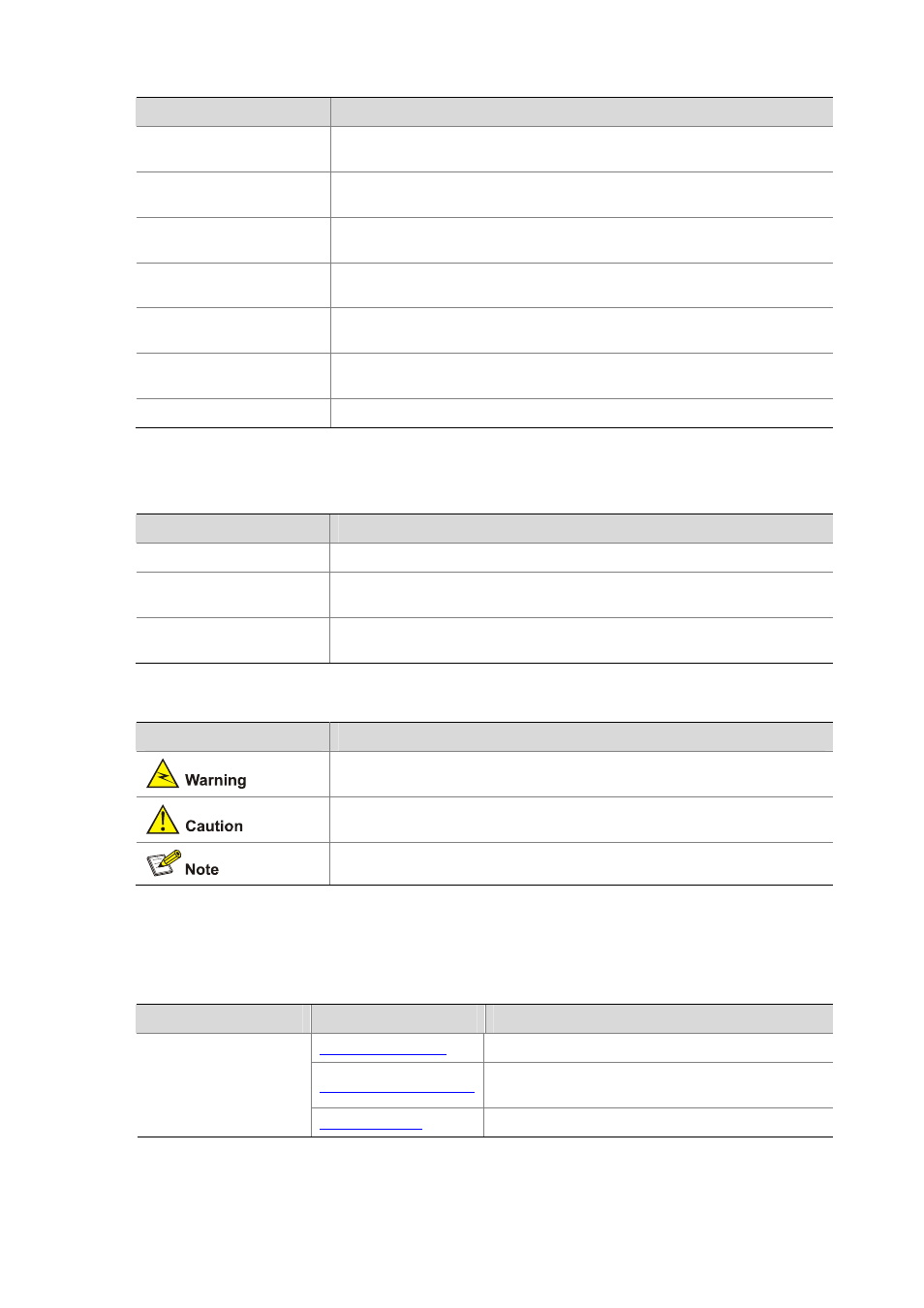
Convention
Description
[ ]
Square brackets enclose syntax choices (keywords or arguments) that are
optional.
{ x | y | ... }
Braces enclose a set of required syntax choices separated by vertical bars,
from which you select one.
[ x | y | ... ]
Square brackets enclose a set of optional syntax choices separated by vertical
bars, from which you select one or none.
{ x | y | ... } *
Asterisk marked braces enclose a set of required syntax choices separated by
vertical bars, from which you select at least one.
[ x | y | ... ] *
Asterisk marked square brackets enclose optional syntax choices separated by
vertical bars, from which you may select multiple choices or none.
&<1-n>
The argument or keyword and argument combination before the ampersand (&)
sign can be entered 1 to n times.
#
A line that starts with a pound (#) sign is comments.
GUI conventions
Convention
Description
< >
Button names are inside angle brackets. For example, click
[ ]
Window names, menu items, data table and field names are inside square
brackets. For example, pop up the [New User] window.
/
Multi-level menus are separated by forward slashes. For example,
[File/Create/Folder].
Symbols
Convention
Description
Means reader be extremely careful. Improper operation may cause bodily
injury.
Means reader be careful. Improper operation may cause data loss or damage to
equipment.
Means a complementary description.
About the H3C S7500E Documentation Set
The H3C S7500E documentation set includes:
Category
Documents
Purposes
Describe product specifications and benefits.
Provide an in-depth description of software features
and technologies.
Product description and
specifications
e
card
specifications, features, and standards.
