Configuration prerequisites, Enabling pim-sm, Configuring an rp – H3C Technologies H3C S12500-X Series Switches User Manual
Page 85: Specifying the igmp version
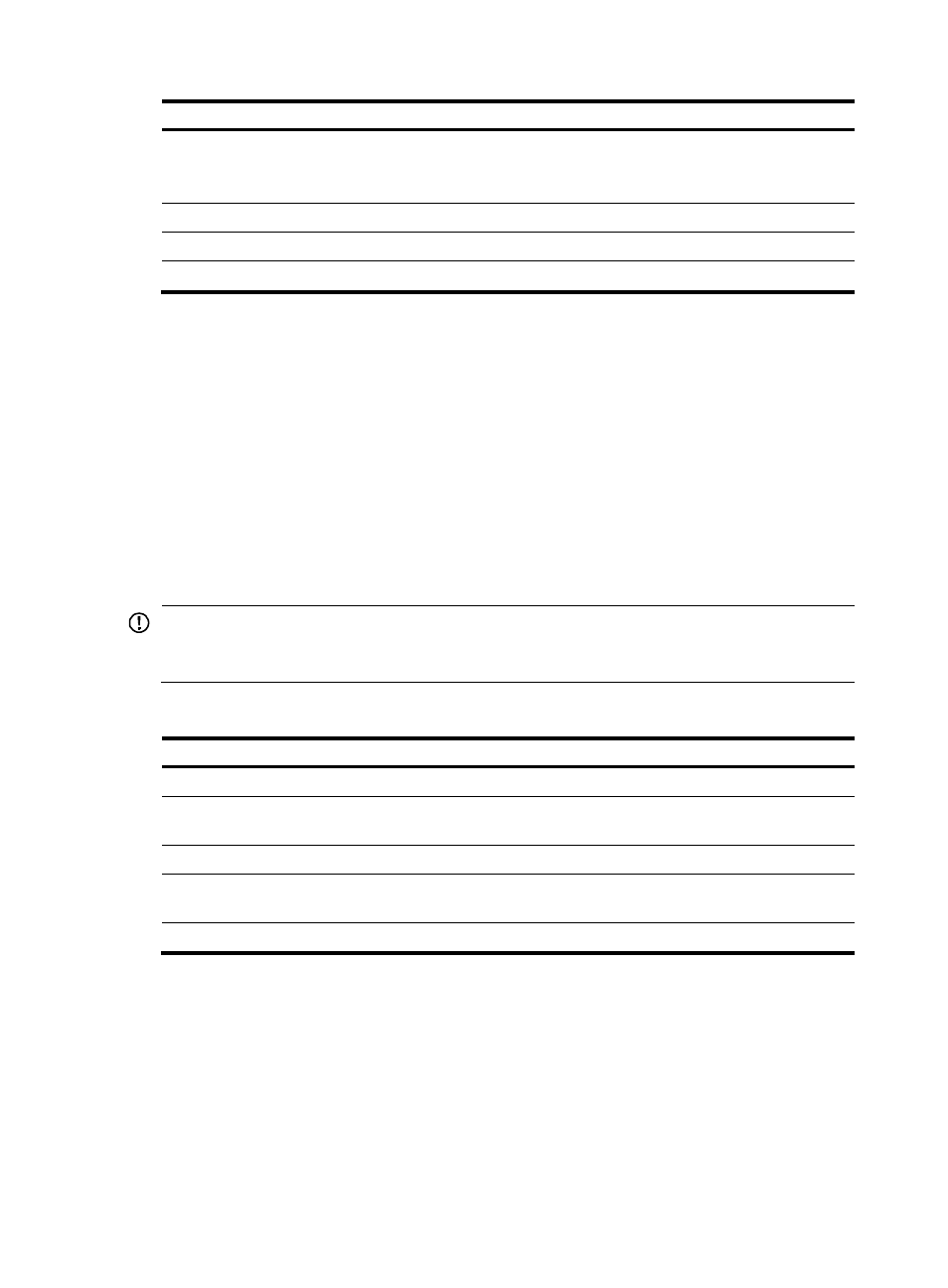
75
Task at a glance
•
(Required.)
•
(Optional.)
Configuring a PIM domain border
(Optional.)
Disabling the BSM semantic fragmentation function
(Optional.)
Configuring multicast source registration
(Optional.)
(Optional.)
Configuring common PIM features
Configuration prerequisites
Before you configure PIM-SM, configure a unicast routing protocol so that all devices in the domain are
interoperable at the network layer.
Enabling PIM-SM
Enable IP multicast routing before you configure PIM.
With PIM-SM enabled on interfaces, routers can establish PIM neighbor relationship and process PIM
messages from their PIM neighbors. When you deploy a PIM-SM domain, H3C recommends that you
enable PIM-SM on all non-border interfaces.
IMPORTANT:
All the interfaces on the same router must operate in the same PIM mode in the public network or the same
VPN instance.
To enable PIM-SM:
Step
Command
Remarks
1.
Enter system view.
system-view
N/A
2.
Enable IP multicast routing
and enter MRIB view.
multicast routing [ vpn-instance
vpn-instance-name ]
By default, IP multicast routing is
disabled.
3.
Return to system view.
quit
N/A
4.
Enter interface view.
interface interface-type
interface-number
N/A
5.
Enable PIM-SM.
pim sm
By default, PIM-SM is disabled.
Configuring an RP
An RP can provide services for multiple or all multicast groups. However, only one RP can forward
multicast traffic for a multicast group at a moment.
An RP can be manually configured or dynamically elected through the BSR mechanism. For a
large-scaled PIM network, configuring static RPs is a tedious job. Generally, static RPs are backups for
dynamic RPs to enhance the robustness and operational manageability on a multicast network.
- H3C S9800 Series Switches H3C S5560 Series Switches H3C S5130 Series Switches H3C S5120 Series Switches H3C S12500 Series Switches H3C SR8800 H3C SR6600-X H3C SR6600 H3C WX6000 Series Access Controllers H3C WX5000 Series Access Controllers H3C WX3000 Series Unified Switches H3C LSWM1WCM10 Access Controller Module H3C LSWM1WCM20 Access Controller Module H3C LSQM1WCMB0 Access Controller Module H3C LSRM1WCM2A1 Access Controller Module H3C LSBM1WCM2A0 Access Controller Module
