Configuring ipv6 pim-dm graft retry timer, Configuring ipv6 pim-sm, Ipv6 pim-sm configuration task list – H3C Technologies H3C S12500-X Series Switches User Manual
Page 169: Enabling mld report suppression
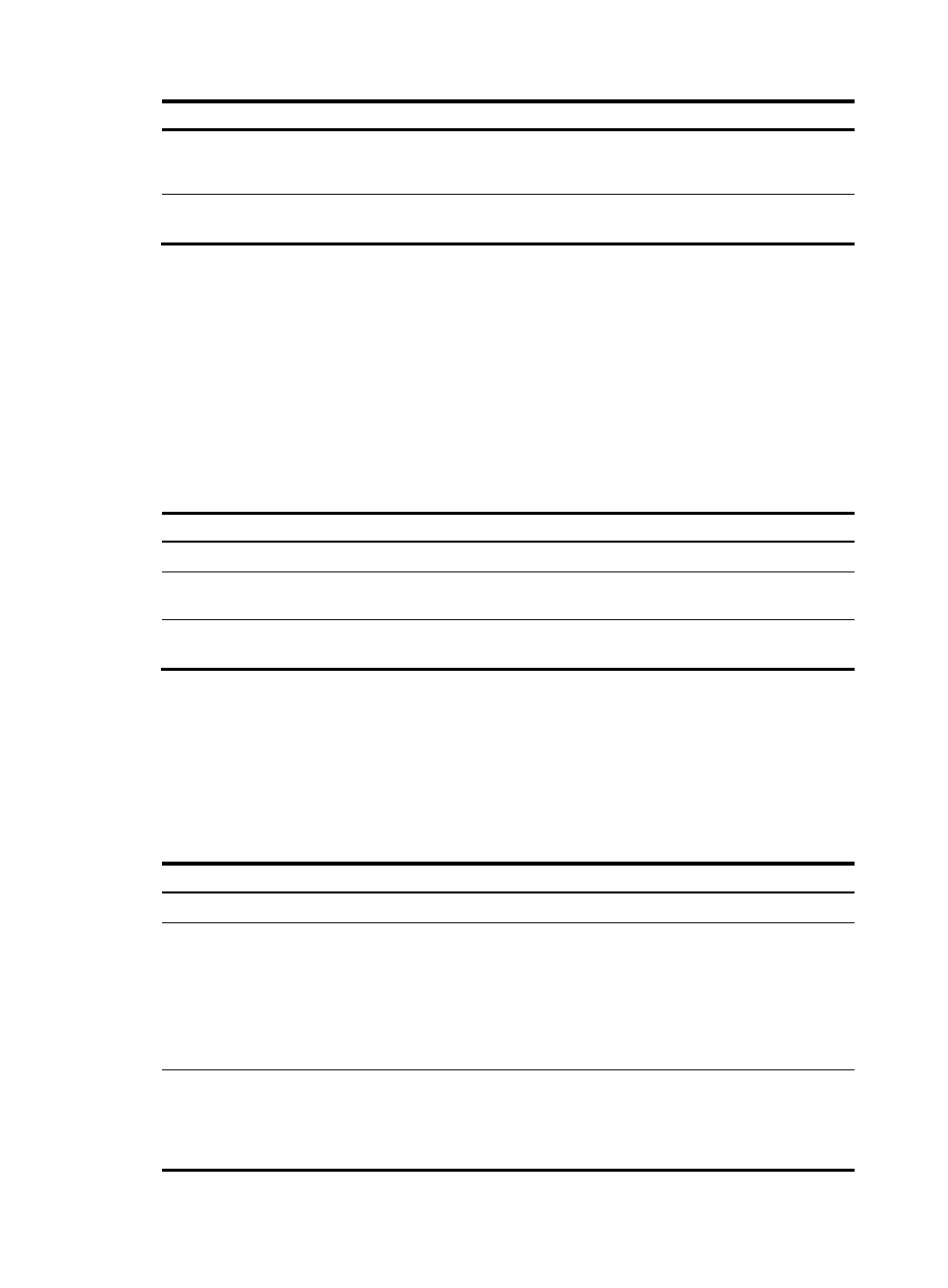
159
Step
Command
Remarks
4.
Configure the time to wait
before receiving a new state
refresh message.
state-refresh-rate-limit time
By default, the waiting time is 30
seconds.
5.
Configure the hop limit value
of state refresh messages.
state-refresh-hoplimit
hoplimit-value
By default, the hop limit value of
state refresh messages is 255.
Configuring IPv6 PIM-DM graft retry timer
In IPv6 PIM-DM, only the graft process uses the acknowledgment mechanism. After a router sends a graft
message, it starts a graft retry timer. If the router does not receive a graft-ack message from the upstream
router when the timer expires, the router sends another graft message. The router keeps sending graft
messages until it receives a graft-ack message.
For more information about the configuration of other timers in IPv6 PIM-DM, see "
."
To configure the IPv6 PIM-DM graft retry timer:
Step
Command
Remarks
1.
Enter system view.
system-view
N/A
2.
Enter interface view.
interface interface-type
interface-number
N/A
3.
Configure the graft retry timer. ipv6 pim timer graft-retry interval By default, the graft retry timer is 3
seconds.
Configuring IPv6 PIM-SM
This section describes how to configure IPv6 PIM-SM.
IPv6 PIM-SM configuration task list
Task at a glance
(Required.)
(Required.)
•
•
NOTE:
Perform at least one of the tasks.
In a network with a static RP, skip the task of configuring a BSR.
•
(Required.)
•
(Optional.)
Configuring an IPv6 PIM domain border
•
(Optional.)
Disabling the BSM semantic fragmentation function
- H3C S9800 Series Switches H3C S5560 Series Switches H3C S5130 Series Switches H3C S5120 Series Switches H3C S12500 Series Switches H3C SR8800 H3C SR6600-X H3C SR6600 H3C WX6000 Series Access Controllers H3C WX5000 Series Access Controllers H3C WX3000 Series Unified Switches H3C LSWM1WCM10 Access Controller Module H3C LSWM1WCM20 Access Controller Module H3C LSQM1WCMB0 Access Controller Module H3C LSRM1WCM2A1 Access Controller Module H3C LSBM1WCM2A0 Access Controller Module
