Configuring the ipv6 ssm group range, Configuration guidelines, Configuration procedure – H3C Technologies H3C S12500-X Series Switches User Manual
Page 176: Configuring common ipv6 pim features, Configuration task list, Static port configuration example
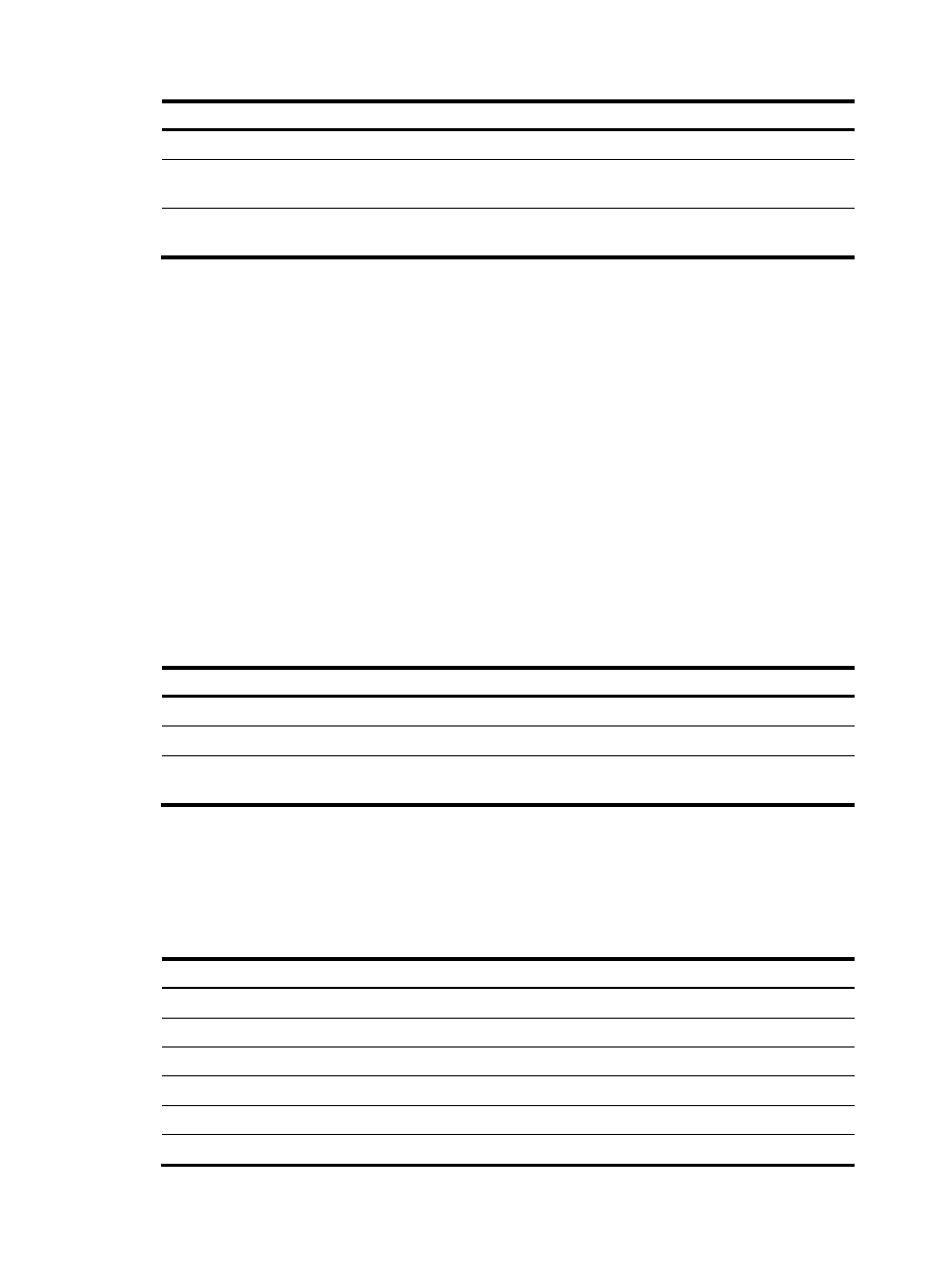
166
Step
Command
Remarks
3.
Return to system view.
quit
N/A
4.
Enter interface view.
interface interface-type
interface-number
N/A
5.
Enable IPv6 PIM-SM.
ipv6 pim sm
By default, IPv6 PIM-SM is
disabled.
Configuring the IPv6 SSM group range
When an IPv6 PIM-SM enabled interface receives an IPv6 multicast packet, it checks whether the Ipv6
multicast group address of the packet is in the IPv6 SSM group range. If the IPv6 multicast group address
is in this range, the IPv6 PIM mode for this packet is IPv6 PIM-SSM. If the IPv6 multicast group address is
not in this range, the IPv6 PIM mode is IPv6 PIM-SM.
Configuration guidelines
•
Perform the following configuration on all routers in the IPv6 PIM-SSM domain.
•
Make sure the same IPv6 SSM group range is configured on all routers in the entire domain.
Otherwise, IPv6 multicast information cannot be delivered through the IPv6 SSM model.
•
When a member of an IPv6 multicast group in the IPv6 SSM group range sends an MLDv1 report
message, the device does not trigger a (*, G) join.
Configuration procedure
To configure an IPv6 SSM group range:
Step
Command
Remarks
1.
Enter system view.
system-view
N/A
2.
Enter IPv6 PIM view.
ipv6 pim
N/A
3.
Configure the IPv6 SSM group
range.
ssm-policy acl-number
The default range is FF3x::/32,
where x can be any valid scope.
Configuring common IPv6 PIM features
Configuration task list
Task at a glance
(Optional.)
Configuring a multicast data filter
(Optional.)
Configuring a hello message filter
(Optional.)
Configuring IPv6 PIM hello message options
(Optional.)
(Optional.)
Setting the maximum size of each join or prune message
(Optional.)
- H3C S9800 Series Switches H3C S5560 Series Switches H3C S5130 Series Switches H3C S5120 Series Switches H3C S12500 Series Switches H3C SR8800 H3C SR6600-X H3C SR6600 H3C WX6000 Series Access Controllers H3C WX5000 Series Access Controllers H3C WX3000 Series Unified Switches H3C LSWM1WCM10 Access Controller Module H3C LSWM1WCM20 Access Controller Module H3C LSQM1WCMB0 Access Controller Module H3C LSRM1WCM2A1 Access Controller Module H3C LSBM1WCM2A0 Access Controller Module
