Configuring mld snooping port functions, Setting aging timers for dynamic ports, Configuring a hello message filter – H3C Technologies H3C S12500-X Series Switches User Manual
Page 123
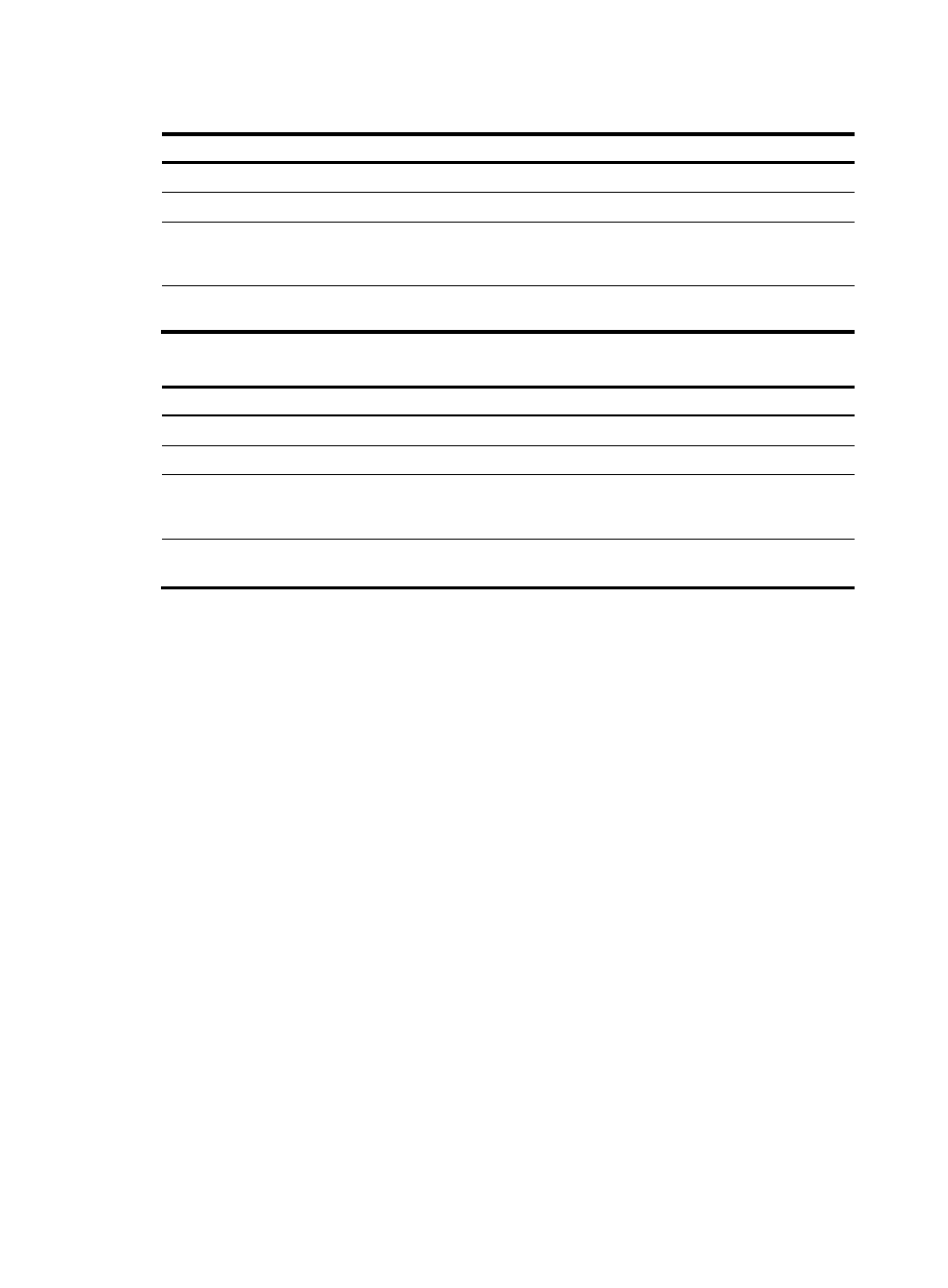
113
Configuring parameters for MLD queries and responses globally
Step Command
Remarks
1.
Enter system view.
system-view N/A
2.
Enter MLD-snooping view.
mld-snooping
N/A
3.
Set the maximum response
delay for MLD general
queries.
max-response-time interval
The default setting is 10 seconds.
4.
Set the MLD last-listener query
interval.
last-listener-query-interval interval
The default setting is 1 second.
Configuring parameters for MLD queries and responses in a VLAN
Step Command
Remarks
1.
Enter system view.
system-view N/A
2.
Enter VLAN view.
vlan vlan-id
N/A
3.
Set the maximum response
delay for MLD general queries
in the VLAN.
mld-snooping max-response-time
interval
The default setting is 10 seconds.
4.
Set the MLD last-listener query
interval in the VLAN.
mld-snooping
last-listener-query-interval interval
The default setting is 1 second.
Configuring MLD snooping port functions
Before you configure MLD snooping port functions, complete the following tasks:
•
Enable MLD snooping for the VLAN.
•
Determine the aging timer for dynamic router ports.
•
Determine the aging timer for dynamic member ports.
•
Determine the addresses of the IPv6 multicast group and IPv6 multicast source.
Setting aging timers for dynamic ports
When you set aging timers for dynamic ports, follow these guidelines:
•
If the memberships of IPv6 multicast groups frequently change, set a relatively small value for the
aging timer of the dynamic member ports. If the memberships of IPv6 multicast groups rarely
change, you can set a relatively large value.
•
If a dynamic router port receives an IPv6 PIMv2 hello message, the aging timer for the port is the
one in the hello message rather than the one set in the mld-snooping router-aging-time command
on the local device.
•
You can set the aging timers for dynamic ports either for the current VLAN in VLAN view or globally
for all VLANs in MLD-snooping view. If configurations are made in both VLAN view and
MLD-snooping view, the configuration made in VLAN view takes priority.
- H3C S9800 Series Switches H3C S5560 Series Switches H3C S5130 Series Switches H3C S5120 Series Switches H3C S12500 Series Switches H3C SR8800 H3C SR6600-X H3C SR6600 H3C WX6000 Series Access Controllers H3C WX5000 Series Access Controllers H3C WX3000 Series Unified Switches H3C LSWM1WCM10 Access Controller Module H3C LSWM1WCM20 Access Controller Module H3C LSQM1WCMB0 Access Controller Module H3C LSRM1WCM2A1 Access Controller Module H3C LSBM1WCM2A0 Access Controller Module
