Configuring a static rp, Configuring a c-rp – H3C Technologies H3C S12500-X Series Switches User Manual
Page 171
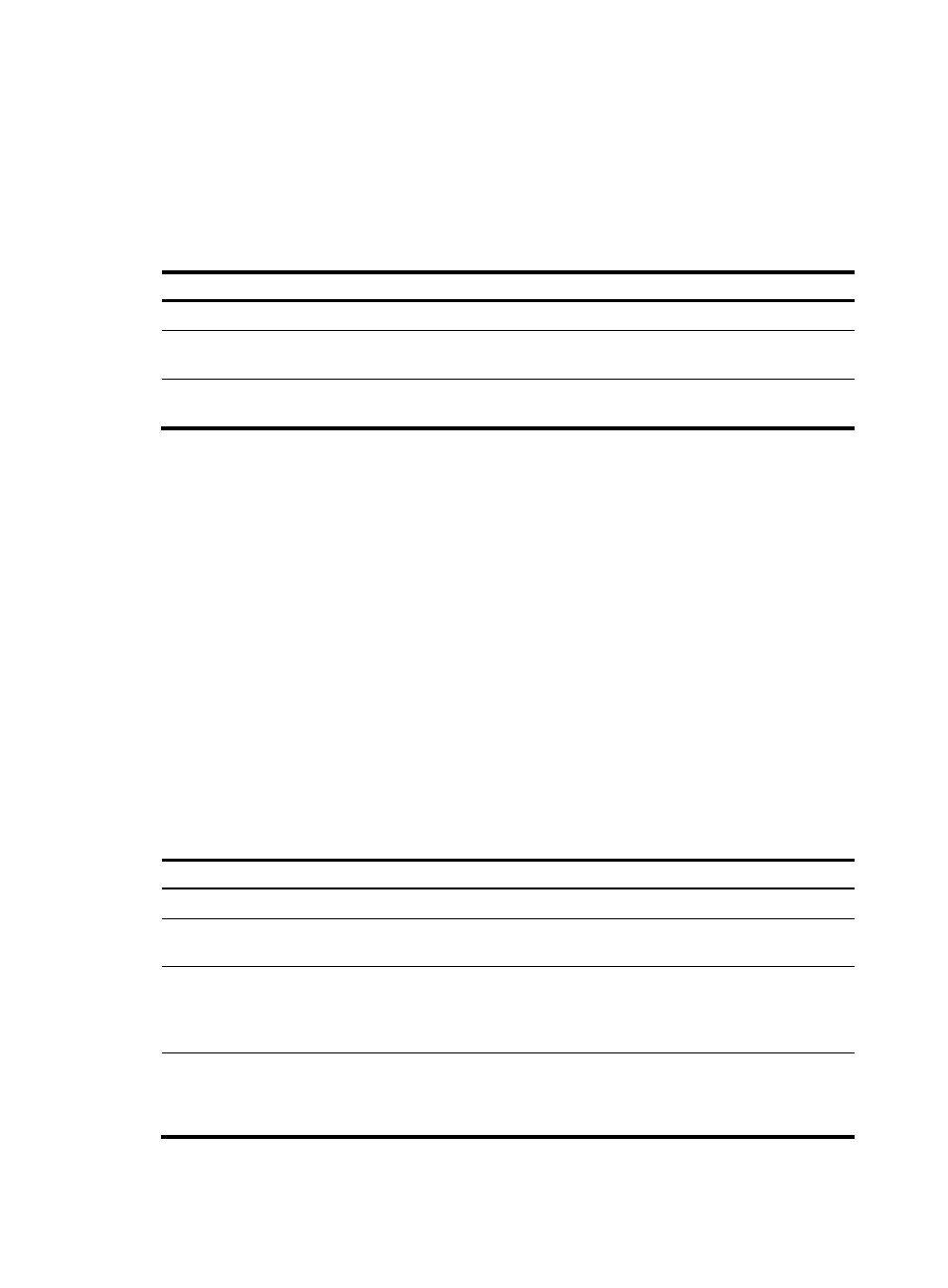
161
Configuring a static RP
If only one dynamic RP exists on a network, you can configure a static RP to avoid communication
interruption caused by single-point failures. The static RP also prevents frequent message exchange
between C-RPs and the BSR.
The static RP configuration must be the same on all routers in the IPv6 PIM-SM domain.
To configure a static RP:
Step Command
Remarks
1.
Enter system view.
system-view
N/A
2.
Enter IPv6 PIM view.
ipv6 pim [ vpn-instance
vpn-instance-name ]
N/A
3.
Configure a static RP for IPv6
PIM-SM.
static-rp ipv6-rp-address
[ acl6-number | preferred ] *
By default, no static RP is
configured.
Configuring a C-RP
In an IPv6 PIM-SM domain, if you want a router to become the RP, you can configure the router as a C-RP.
H3C recommends that you configure C-RPs on backbone routers.
The C-RPs periodically send advertisement messages to the BSR, which collects RP set information. You
can configure the interval for sending the advertisement messages.
The holdtime option in C-RP advertisement messages defines the C-RP lifetime for the advertising C-RP.
The BSR starts a holdtime timer for a C-RP after the BSR receives an advertisement message. If the BSR
does not receive any advertisement message when the timer expires, it regards the C-RP failed or
unreachable.
To guard against C-RP spoofing, you must configure a filtering policy on the BSR to define the legal C-RP
address range and the multicast group range to which the C-RP is designated. In addition, because every
C-BSR might become the BSR, you must configure the same filtering policy on all C-BSRs in the IPv6
PIM-SM domain.
When you configure a C-RP, reserve a relatively large bandwidth between the C-RP and the other devices
in the IPv6 PIM-SM domain.
To configure a C-RP:
Step Command
Remarks
1.
Enter system view.
system-view
N/A
2.
Enter IPv6 PIM view.
ipv6 pim [ vpn-instance
vpn-instance-name ]
N/A
3.
Configure a C-RP.
c-rp ipv6-address [ advertisement-interval
adv-interval | { group-policy acl6-number
| scope scope-id } | holdtime hold-time |
priority priority ] *
By default, no C-RP is
configured.
4.
(Optional.) Configure a legal
C-RP address range and the
IPv6 multicast group range to
which the C-RP is designated.
crp-policy acl6-number
By default, no restrictions
are defined.
- H3C S9800 Series Switches H3C S5560 Series Switches H3C S5130 Series Switches H3C S5120 Series Switches H3C S12500 Series Switches H3C SR8800 H3C SR6600-X H3C SR6600 H3C WX6000 Series Access Controllers H3C WX5000 Series Access Controllers H3C WX3000 Series Unified Switches H3C LSWM1WCM10 Access Controller Module H3C LSWM1WCM20 Access Controller Module H3C LSQM1WCMB0 Access Controller Module H3C LSRM1WCM2A1 Access Controller Module H3C LSBM1WCM2A0 Access Controller Module
