Enabling the multicast group replacement function, Displaying and maintaining igmp snooping, Configuring igmp snooping port functions – H3C Technologies H3C S12500-X Series Switches User Manual
Page 37: Setting aging timers for dynamic ports
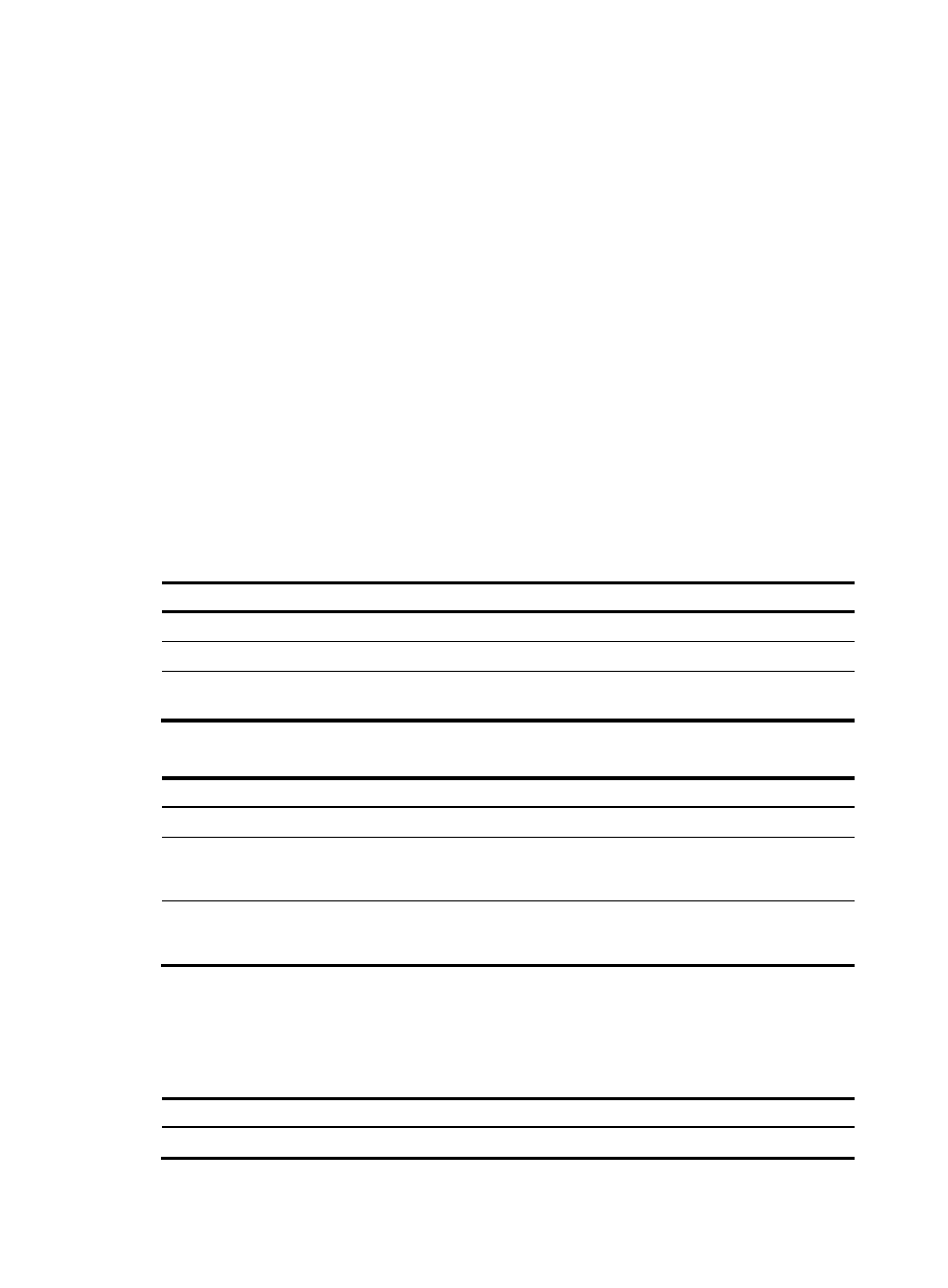
27
Enabling the multicast group replacement function
When the number of multicast groups on a switch or a port exceeds the limit:
•
If the multicast group replacement is enabled, the switch or the port replaces an existing multicast
group with a newly joined multicast group.
•
If the multicast group replacement is disabled, the switch or the port discards IGMP reports that are
used for joining a new multicast group.
In some specific applications, such as channel switching, a newly joined multicast group must
automatically replace an existing multicast group. In this case, the function of multicast group
replacement must also be enabled so a user can switch from the current multicast group to a new group.
When you enable the multicast group replacement function, follow these guidelines:
•
This configuration is effective for the multicast groups that a port dynamically joins. If you configure
the port as a static member port for a multicast group, this configuration is not effective for the
multicast group.
•
You can enable the multicast group replacement function either for the current port in proper
interface view or globally for all ports in IGMP-snooping view. If the configurations are made in
both interface view and IGMP-snooping view, the configuration made in interface view takes
priority.
To enable the multicast group replacement function globally:
Step Command
Remarks
1.
Enter system view.
system-view N/A
2.
Enter IGMP-snooping view.
igmp-snooping
N/A
3.
Enable the multicast group
replacement function globally. overflow-replace [ vlan vlan-list ]
By default, the multicast group
replacement function is disabled.
To enable the multicast group replacement function on a port:
Step Command
Remarks
1.
Enter system view.
system-view N/A
2.
Enter Layer 2 Ethernet
interface view or Layer 2
aggregate interface view.
interface interface-type
interface-number
N/A
3.
Enable multicast group
replacement function on a
port.
igmp-snooping overflow-replace
[ vlan vlan-list ]
By default, the multicast group
replacement function is disabled.
Displaying and maintaining IGMP snooping
Execute display commands in any view and reset commands in user view.
Task Command
Display IGMP snooping status.
display igmp-snooping [ global | vlan vlan-id ]
- H3C S9800 Series Switches H3C S5560 Series Switches H3C S5130 Series Switches H3C S5120 Series Switches H3C S12500 Series Switches H3C SR8800 H3C SR6600-X H3C SR6600 H3C WX6000 Series Access Controllers H3C WX5000 Series Access Controllers H3C WX3000 Series Unified Switches H3C LSWM1WCM10 Access Controller Module H3C LSWM1WCM20 Access Controller Module H3C LSQM1WCMB0 Access Controller Module H3C LSRM1WCM2A1 Access Controller Module H3C LSBM1WCM2A0 Access Controller Module
