Installation, Consent feature, 32 digit pre-dial string – Skutch Electronics BA-1000 Technical Reference Manual User Manual
Page 6: Full number editing, Computer linkage, Power out protected, Location, Power, Phone connection, Business telephones
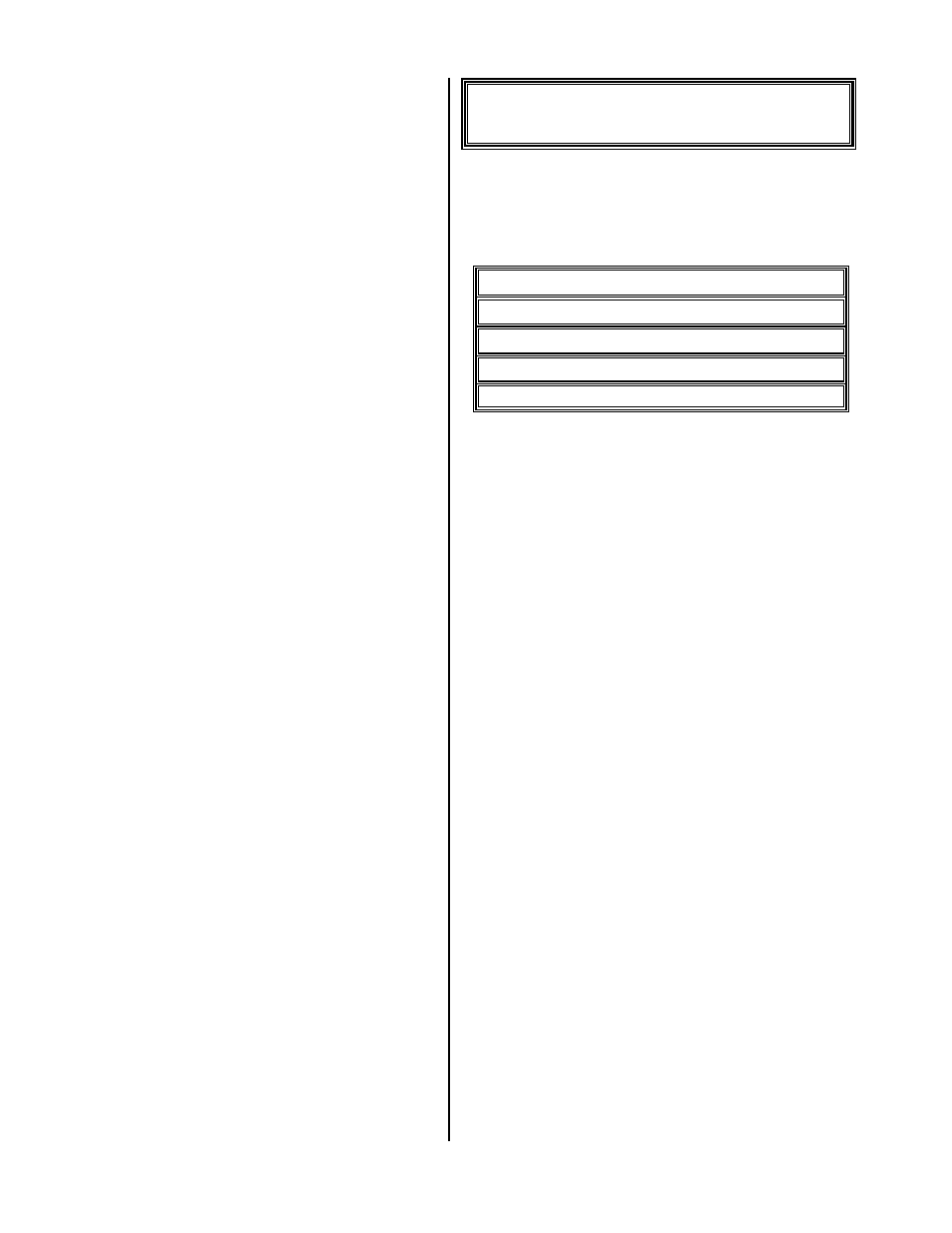
Version 6.15
Page 6
message and in an on-demand basis. The operator
can decide whether to talk with the person or go on
to the next call.
Consent Feature
This feature allows you to ask for the called
party’s consent before playing the message. The
person must dial a digit on his phone if he wants to
hear the message; if he doesn’t, the unit hangs up.
This feature can be setup in two different modes,
Dial to listen and Dial to disconnect. This is the
most reliable form of disconnect available.
32 Digit Pre-Dial String
The BA-1000 supports a pre-dial string of up to
32 digits. The pre-dial string can contain touch tone
digits and control codes that are dialed before each
phone number; and it includes features such as
variable pause, return dial tone detect, long touch
tones and touch tone * and #.
Full Number Editing
The BA-1000 has an edit mode for editing
telephone numbers in the dialing files. It also has a
duplicate delete feature that can remove duplicate
numbers from within the same dialing file; and a
search mode that lets you search for all entries that
match a given pattern. The unit also has a fast scan
feature for a quick view of the numbers and dialing
results.
Computer Linkage
With the use of an optional software package,
telephone numbers can be converted and stored
directly to the CF Card the BA-1000 uses. Then,
just put the CF Card into the BA-1000 system and it
is ready to call those numbers. This means that
numbers from a database, or a purchased mailing
list, can be transferred directly into the BA-1000
system. The software package can be used on PC’s
running Windows 95, 98 or ME with a USB
interfaced CF Card Reader.
Power Out Protected
The numbers stored on disk and the setup and
clock information is backed up with a 10 year
battery. If power fails at any time, the unit will
remember if it was dialing or in answer mode, and it
will pick up where it left off.
Installation
Location
When selecting a location for the system, the
following conditions MUST be avoided:
Temperatures above 95
F.
Temperatures below 65
F.
Carpeted areas that produce Static Electricity.
High dust/tobacco smoke areas.
Exposure to direct sunlight.
The SYSTEM and the POWER CUBE should
be located in a well ventilated area. It should be
noted that the POWER CUBE can get quite warm
during operation. Make sure that both a three-prong
power outlet and a proper telephone jack are within
six feet of the installation site.
Power
The SYSTEM can be used on a three-prong
grounded 110VAC power outlet. This is needed for
proper protection of the unit’s circuitry. Power
circuits that are used for any heavy equipment such
as large freezers, blowers, heaters, copiers, or any
electrical equipment that contains large motors,
should be avoided. Heavy electrical equipment can
cause power glitches over the power line which
could interfere with the operation of the system. If
your power lines are excessively noisy a power filter
MIGHT solve the problem.
Phone Connection
The system’s telephone line requirements are
the same as a standard telephone. Its connection to
the telephone line is the same as any NORMAL
single line telephone that you could buy at any
department store.
Business Telephones
This system is not compatible with modular
jacks used for multi-line ELECTRONIC PHONE
SYSTEMS. To connect the SYSTEM to this type of
phone system, an RJ-11 jack must be ordered from
your local telephone company. It should be noted
that when the BA-1000 is used, the line indicator
