Set the dial times, Answer detect= 0, Set the current day – Skutch Electronics BA-1000 Technical Reference Manual User Manual
Page 24: Set the current date, Set the current time, Select the day to change, Set the start time, Set the stop time
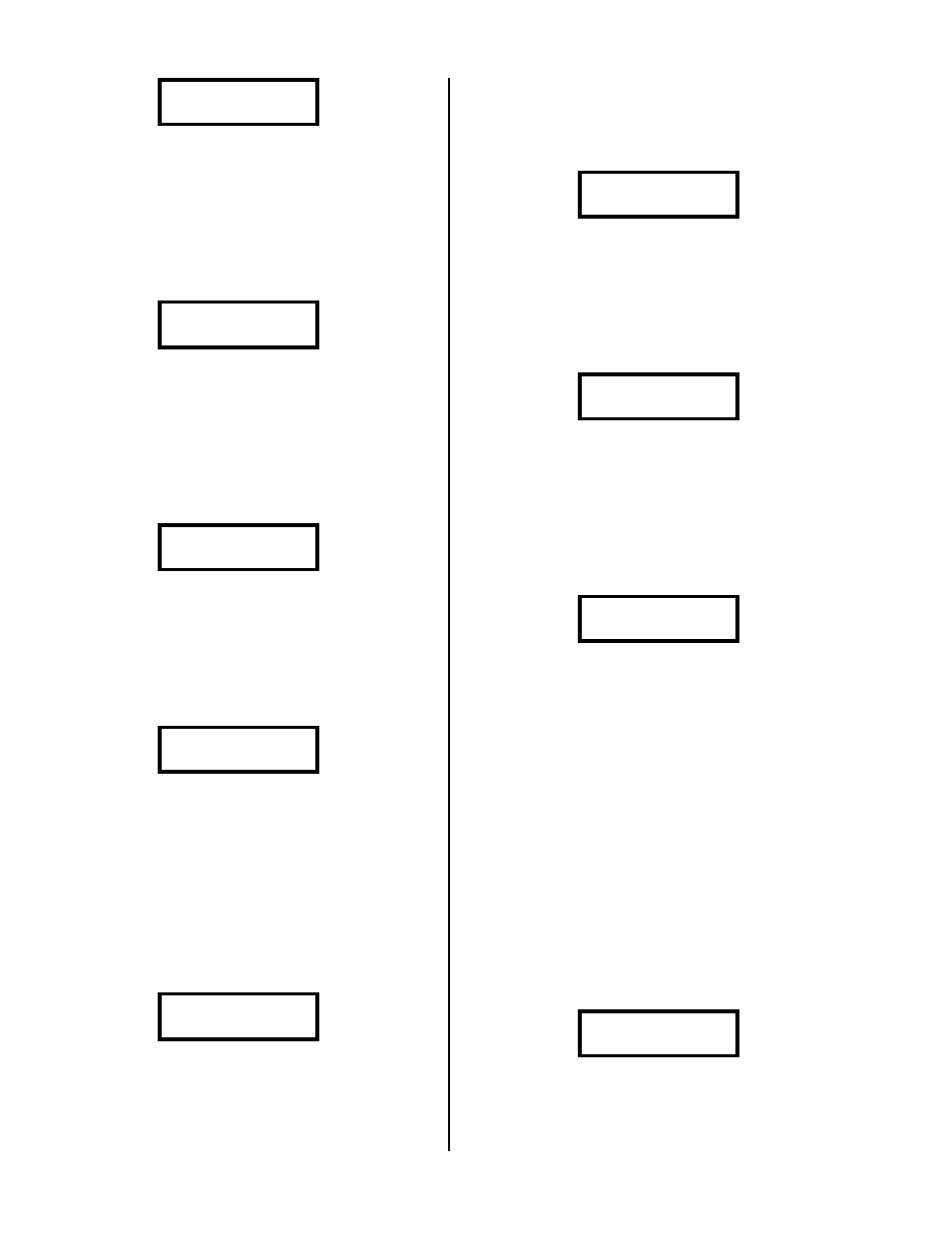
Version 6.15
Page 24
Set CURRENT Time
1=Change #=Next
You can tap the 1 to change the current time
or # to proceed to the next option. Tap ~
to exit setup mode.
Set The Current Day
If you tap the 1 to change the time; the
display shows:
Enter day, 1 – 7
#=Sunday
The current day will be shown in the bottom of
the display. To change the day, tap the
corresponding number followed by #; i.e. 1 for
Sunday, 2 for Monday, etc.
Set The Current Date
Now the display will show:
-- Enter Date –-
# = 01/01/1980
The current date will appear in the bottom of
the display. You can enter a new date followed by
#, or just tap the # to keep the current date.
Set the Current Time
Now the display will show:
-- Enter time --
- # = 12:00 pm –
The current time will appear in the bottom of
the display. You can enter a new time followed by
#, or just tap the # to keep the current time. To
toggle between a.m./p.m., tap the *.
Set The Dial Times
This option allows you to set the starting and
stopping dialing times for each day of the week; the
display will look as follows:
Set DIALING Time
1=Change #=Next
You can tap the 1 to change the dialing times
or # to proceed to the next option. Tap ~
to exit setup mode.
Select The Day To Change
Tap the 1 to change the time; the display
shows:
Enter day, 1 – 7
#=Sunday
To change the dialing times for a day, tap the
corresponding number followed #; i.e. 1 for
Sunday, 2 for Monday, etc.
Set The Start Time
Now the display will show:
Enter START Time
- # = 09:00 am –
Now you can enter a new start time followed by
#, or just tap the # to keep the current time. You
cannot enter a time earlier than 9:00 a.m. To toggle
between a.m./p.m., tap the *.
Set The Stop Time
Now the display will show:
Enter STOP Time
- # = 09:00 pm –
Now you can enter a new stop time followed by
#, or just tap the # to keep the current time. You
cannot enter a time later than 9:00 p.m. To toggle
between a.m./p.m., tap the *.
Now the system will return you to the initial
dialing times screen so you can select another day to
adjust (you will notice that it already shows the next
day in the display). To exit from this mode, tap
~ to return to the main System Setup path.
Answer Detect= 0
This option allows you to change the answer
detect mode. The available answer detect modes
are: Normal mode, Hello mode and Answering
Machine Only mode.
The display will look as follows:
Answer Detect= 0
0 to 3 #=Next
Enter 0 for Normal mode, 1 for Hello mode,
2 for Answering Machine Only mode or 3 for
HTAD mode; tap the # to go to the next option.
Tap ~ to exit setup mode.
