Advanced features, Start dialing the numbers, Back up – Skutch Electronics BA-1000 Technical Reference Manual User Manual
Page 10: Auto fill mode, Time saver entry mode
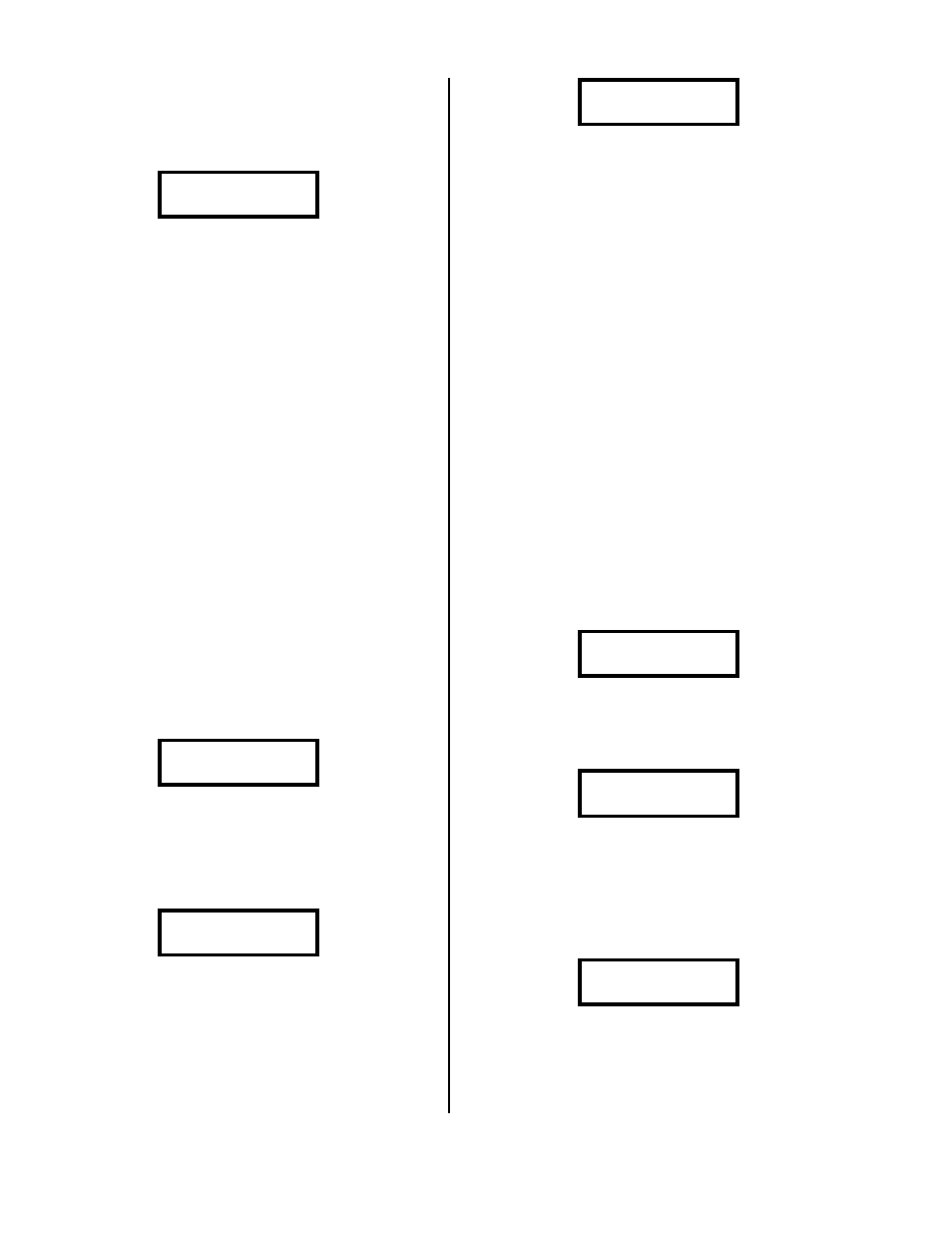
Version 6.15
Page 10
Start dialing the numbers
To start dialing the numbers, enter *, 9, #
and it will show the following:
0-Entry> 00000
---- #=Dial ----
Tap the # and the system will go start calling
the numbers.
Advanced Features
All of these advanced features are accessed
from the main Number Entry screen; once you have
entered Number Entry mode.
Back Up
If you’re entering numbers, and find that you
made a mistake on a previous number, enter *, 7,
# enough times to back up to the entry you want.
Then just enter the correct number. When you tap
the #, the new number will be saved and you will
go to the end of the file.
Auto Fill Mode
You can have the system automatically
generate a range of phone numbers by using the
AUTO FILL mode. NOTE: You cannot use this
mode when the Do Not Dial file is selected. To
use this feature enter *, 8, #. The display will
show the following:
STARTING phone #
You enter a seven to eleven digit starting phone
number (no *’s allowed), followed by #. The
starting phone number can end with 0000; i.e.
7860000 is a valid start number. The display will
show the following:
END suffix (4)
9999
The system uses the default of 9999 if you tap
the #; or tap number to clear the display, then enter
a new 4 digit end suffix (no *’s allowed), followed
by #. The end suffix is the last four digits in the
phone number that you don’t want to go past; i.e. the
end suffix of 7866186 is 6186. Once this is entered,
the system will show the following:
0-Entry> 00000 N
Making Numbers
You can stop the auto-generation at any time by
pressing then releasing the ~ button. The system
will show the current entry number it is generating
in the top right of the display. When finished, you
will be at the end of the current list of numbers and
you can continue with regular number entry or use
AUTO FILL mode again.
Time Saver Entry Mode
This mode lets you enter the common
beginning for your phone numbers once, then it
automatically puts it in for you so you only have to
enter the last part of each phone number. You turn
this feature on by entering the common part of the
phone number then *, 0 then #. This mode
stays on until you exit number entry mode, or turn it
back off by entering *, 0 then #.
Example
You need to enter: 7860020, 7860022,
9167860030, 19167860040, 7730050, 7730060, you
would do the following:
Display shows:
0-Entry> 00000 N
Enter:
786*0#
Display shows:
0-Entry> 00000 N
786
Enter:
0020#
0022#
*0#
Display shows:
0-Entry> 00002 N
Enter:
9167860030#
19167860040#
Display shows:
