7 order taking, 8 out messages, 9 in messages – Skutch Electronics BA-1000 Technical Reference Manual User Manual
Page 3: System setup, Secondary setup
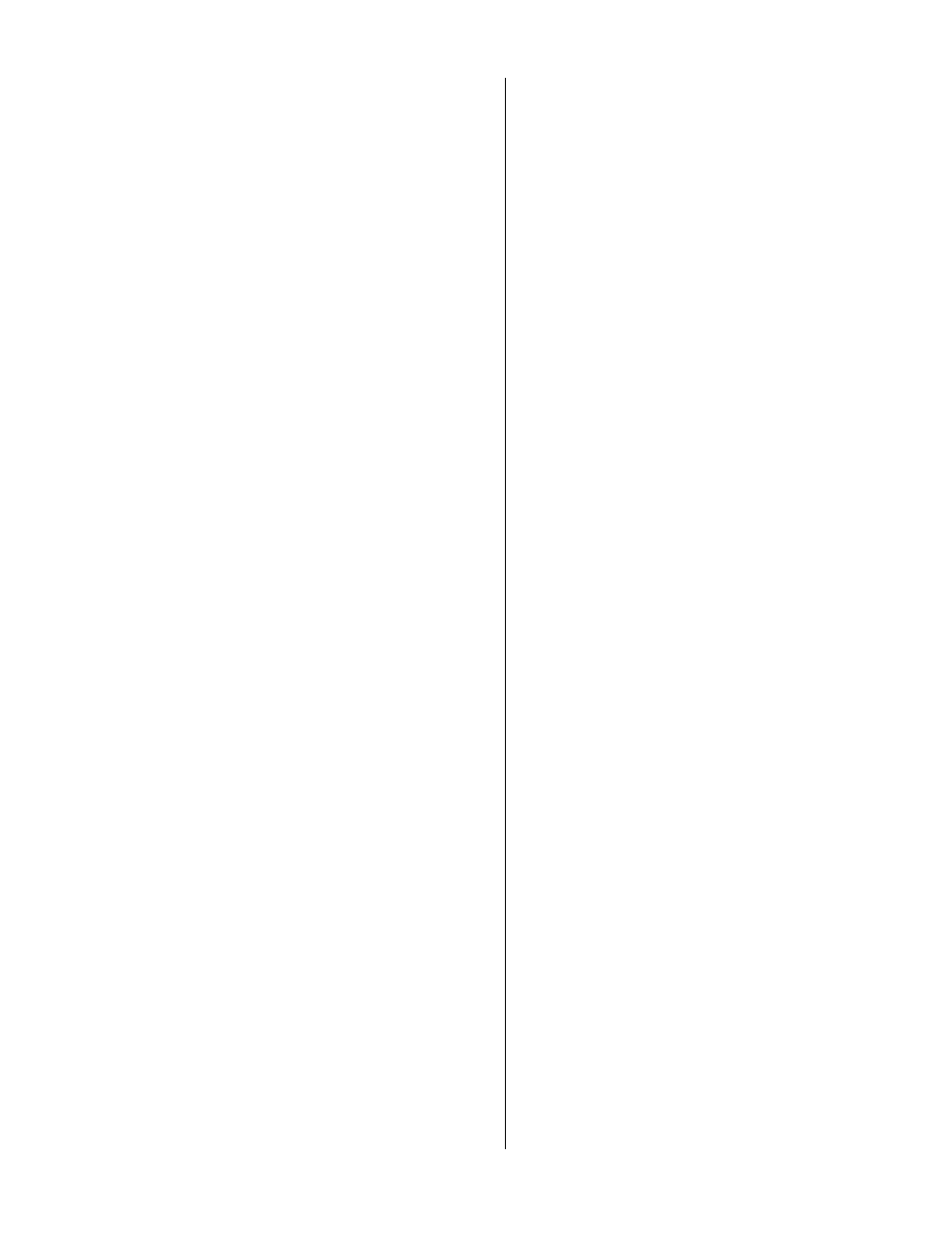
Version 6.15
Page 3
7 ORDER TAKING ......................... 16
Manual Activation .......................... 16
Volume Control .............................. 16
8 OUT MESSAGES ......................... 16
Recording Standard Prompts........ 17
Prompt Codes ........................................ 17
Branching .............................................. 18
Using Branches...................................... 18
Record Ans wering Device Prompt 18
Playing Prompts.............................. 18
Standard Msg Playback ......................... 19
Answer Device Msg Playback............... 19
Recording
Answering
Machine
ONLY Prompt .......................................... 19
Volume Control .............................. 19
9 IN MESSAGES ............................. 20
Playing Response Files ................... 20
Play Dial File Responses ....................... 20
Play Order Taking Responses ............... 20
Play The Previous Response .......... 21
Skip a Response File ....................... 21
Exit Playback Mode ....................... 21
Volume Control .............................. 21
0 MEMORY EDIT........................... 21
Reviewing Phone Numbers ............ 21
Edit A Phone Numbe r .................... 21
Edit From An Entry Position ................. 21
Ed it the Current Nu mber............................ 22
Dialing Status ........................................ 22
Mark Deletes ................................... 22
Search Mode.................................... 22
Duplicate Delete .............................. 23
File Restore...................................... 23
Exiting Edit Mode........................... 23
* SYSTEM SETUP .......................... 23
Change The Time/Date .................. 23
Set The Current Day .............................. 24
Set The Current Date ............................. 24
Set the Current Time ............................. 24
Set The Dial Times.......................... 24
Select The Day To Change .................... 24
Set The Start Time ................................. 24
Set The Stop Time ................................. 24
Ans wer Detect= 0 .......................... 24
0 = Normal Mode ............................... 25
1 = Hello Mode................................... 25
2 = Answering Machine Only Mode .. 25
3 = HTAD Mode ................................ 25
Attended= Off ............................... 25
0 = Unattended ................................... 25
1 = Front Attended ............................. 25
2 = End Attended................................ 25
3 = Both Attended .............................. 25
Unans wer Ques= 1 ........................ 25
InRing Delay= 2 ............................ 25
Redials= 02 .................................... 26
Talk Limit= 30 .............................. 26
Pre-Dial String ................................ 26
Total Calls ....................................... 26
SECONDARY SETUP ..................... 26
Load APP Presets ........................... 26
Factory Defaults .................................... 27
Load Application 1 ................................ 27
Dial Mode= Tone .......................... 27
Consent #= Play ............................ 27
Xfer Beeps= On............................. 27
Pulse Rate= Slow .......................... 27
Mic AGC= On ............................... 28
Mic comp= On............................... 28
Play Line= Off............................... 28
Delete HU= On .............................. 28
CPC Detect= On ........................... 28
TAD Redial= Off .......................... 29
Clock Skip= Off ............................ 29
Busy Dials= On ............................. 29
Pers. Msg.= Off ............................. 29
Xtone Det= Off .............................. 29
HU Redial= Off ............................. 29
6pm Redials= Off .......................... 30
Post Pound= Off............................ 30
