7 order taking, 8 out messages, Recorded messages – Skutch Electronics BA-1000 Technical Reference Manual User Manual
Page 16: Answering devices, Manual activation, Volume control
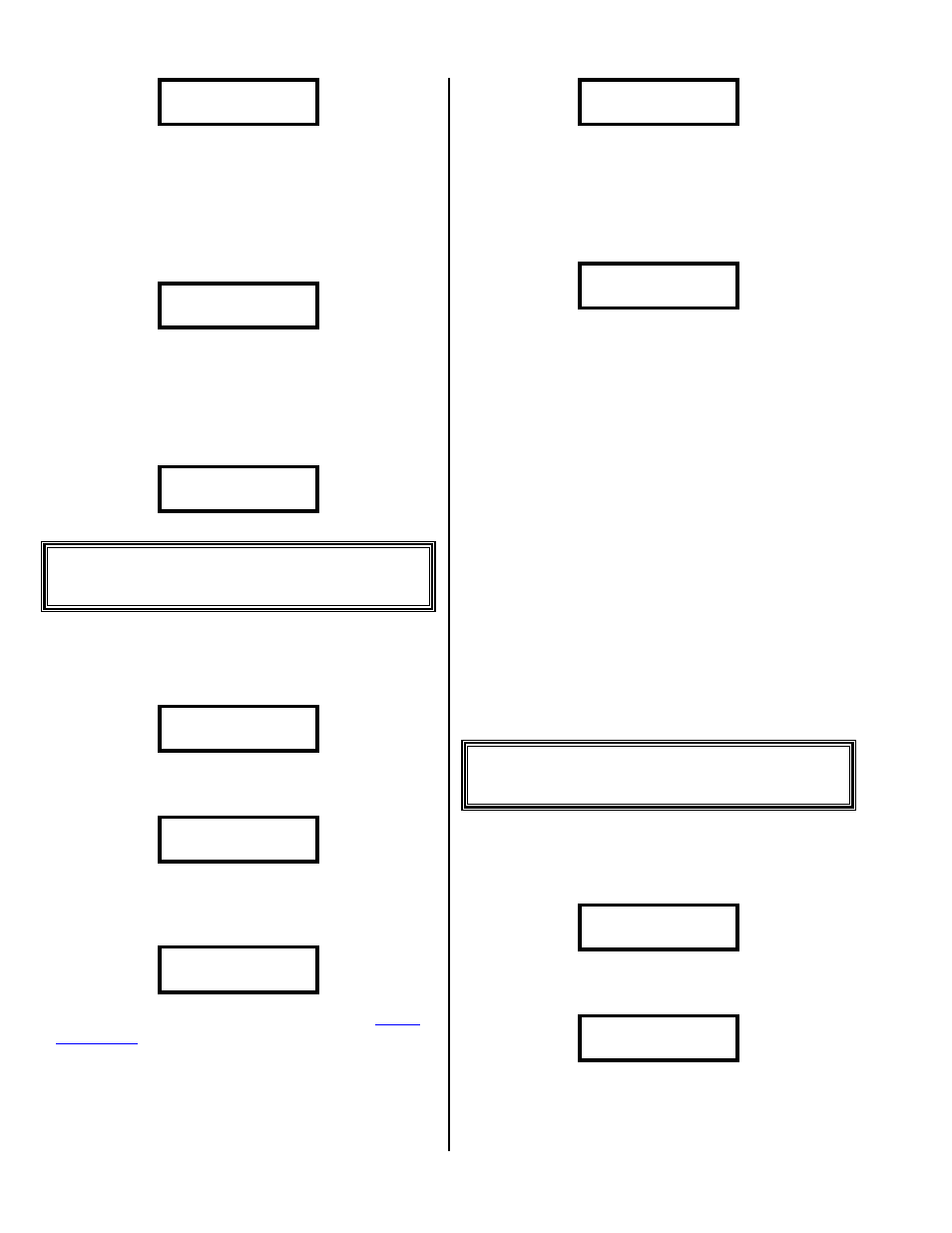
Version 6.15
Page 16
- Fax Machine –
00000 --- #=Next
Recorded Messages
This entry shows the total recorded messages
the system detected in the last session. Tap # to
continue to the next entry, or ~ to return to
the MENU.
Recorded Message
00000 --- #=Next
Answering Devices
This entry shows the total answering machines
the system detected in the last session. Tap the #
or ~ to return to the MENU.
Answering Device
00000 --- #=Next
7 Order Taking
This mode lets you make the system work as a
multi-question answering machine. To enter this
mode tap ~, it will show the following:
0-Menu-v6.00--Mo
11/01/01 08:00am
Enter: 7 then # and it will show the
following:
Messages>00000
The system will wait in this mode for a call to
ring in. When the system detects an incoming call it
will show the following during each ring:
<-Line-Ringing->
Once the number of rings is reached (
in * System Setup), the system will
activate and process the call. After the call finishes,
the system will reset and wait for the next call.
On entering this mode, if you haven’t recorded
an outgoing message, the system will beep 4 times
and show the following before returning to MENU:
** No message **
prompt recorded!
Manual Activation
You can manually activate the system by
tapping the # when the display shows the
following:
Messages> 00000
The system will then process the call as if
someone had called into the unit.
You can return to MENU by tapping the
~.
Volume Control
The volume on the BA-1000 can be increased
by tapping the 9 button several times. You can
decrease the volume by tapping the 7 button
several times. At min volume, the speaker is
completely off and trying to go lower does nothing.
At max volume, trying to go higher does nothing.
The volume control only adjusts the volume you
hear over the speaker, not what the caller hears, and
it only adjusts the volume for Dial File and Order
Taking modes. NOTE: This volume can only be
adjusted while the system is: playing the message
or listening/recording user input, during an
answered call.
8 Out Messages
This mode lets you record and play the
outgoing message prompts. To enter this mode tap
the ~, it will show the following:
0-Menu-v6.00--Mo
11/01/01 08:00am
Enter: 8 then # and it will show the
following:
1=Record 3=Play
2=Ans Device Msg
