Skutch Electronics CK-1P User Manual
Ck-1p, Promotion- on-hold adapter, Introduction
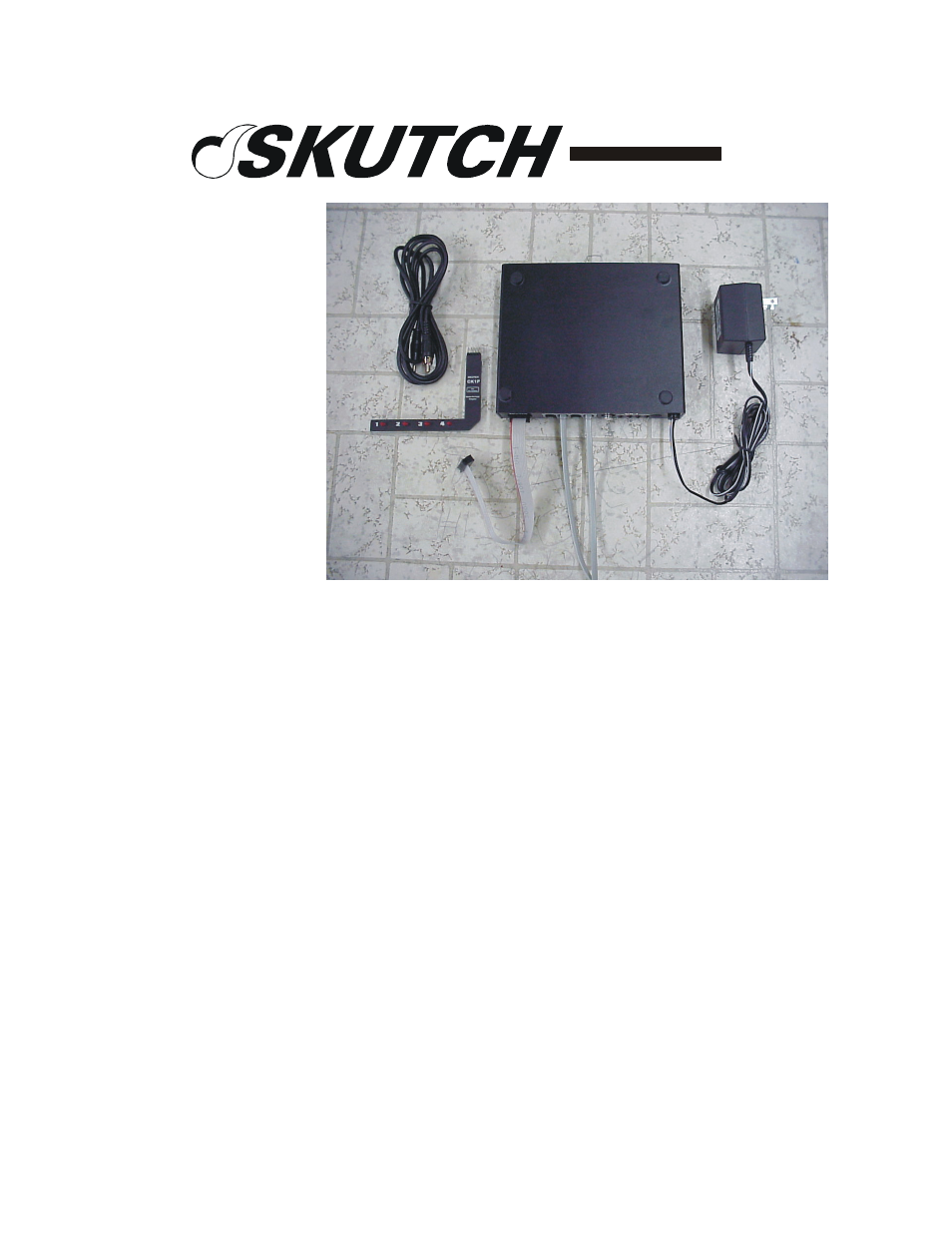
Page 1 of 5
Audio Cable (For CD Players Only)
Sensor Board
Sensor Board Cable
Power Cube
"Telecommunication Products to solve Telecommunication Problems"
CK-1P
Promotion-
On-Hold
Adapter
For the KX-TG4500,
KX-TG4000 & KX-
TG2000 Phones
12/8/04
Introduction
Thank you for purchasing the Skutch CK-1P Promotion-On-Hold Adapter for the
Panasonic KX-TG4500, KX-TG4000 four line, and KX-TG2000 two line cordless phone
systems. The CK-1P is a true plug and play device. The unit does not require any
"Learning" to operate. When a call is placed ON HOLD from any cordless phone or the
base station, the ON HOLD caller will hear the Promotion-On-Hold audio. When the line
is re-answered, the audio automatically stops. It's that simple!
NOTE #1: If you are installing the CK1P on a two line KX-TG2000, see the "KX-
TG2000 Installation Notes" on page 3 before starting.
NOTE #2: If you transfer a call to a Voice Mail Box after a call has been answered by
a live person, Promotion-On-Hold will play over the message.
Installation
1- Make sure that the surface on the telephone is clean and free of dust and/or oil.
2- Peel the paper protector off back side of the "SENSOR BOARD" . Carefully align as
shown in Fig. 2. On the sticky foam side of the board there are 4 circular cut outs. These
cutouts must be aligned directly over the 1-4 lights on the phone. Once you are SURE it
is aligned, press down to attach to phone. Use the GRAY edges of the phone's display for
alignment.
