Appendix, Trouble shooting, Rm redial= off – Skutch Electronics BA-1000 Technical Reference Manual User Manual
Page 31: Force quiet off, Dialing status codes, Special entry codes, Outgoing prompt codes
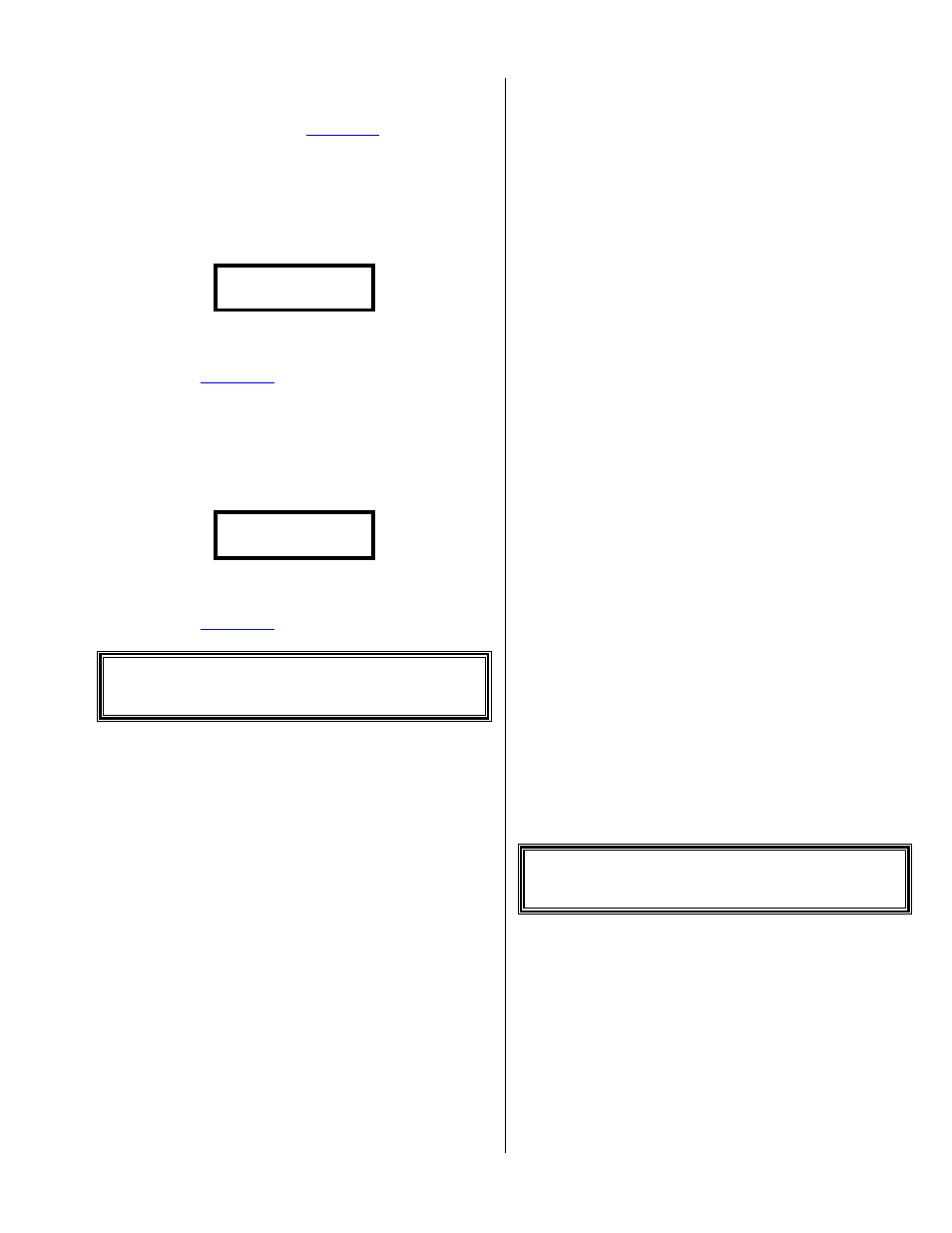
Version 6.15
Page 31
Enter the level from 01 to 20 then tap
the # to go to return to the Total Calls screen. Tap
~ to return to the
screen.
RM Redial= Off
This option allows you to force the system to
recall any Recorded Message responses it
encounters. The display will look as follows:
RM Redial= Off
1=Change #=Next
Tap the 1 to toggle between On and Off; or
# to go to the next option. Tap ~ to
return to the
Force Quiet Off
This option forces the system to ignore the
volume up/down buttons during dialing. The
display will look as follows:
Force Quiet Off
1=Change #=Next
Tap the 1 to toggle between On and Off; or
# to go to the next option. Tap ~ to
return to the
Appendix
Dialing Status Codes
The following are the dialing status codes the
system displays in the top right during dialing and
editing:
N = New number, never dialed.
L = Lead, a qualified “Hello” response
detected.
B = Busy number.
R = Recorded Message, called party talked too
long when answering the phone.
U = Unanswered call.
A = Answering Machine.
F = Fax Machine.
D = Do Not Dial, set for no dial.
C = Chained, this entry chained to the next one.
O = Reorder Disconnect, like a fast busy,
indicates the number hung up.
S = SIT, recorded operator message with 3
increasing tones at the front.
I = Industry, a qualified Business introduction
detected.
x = Delete, this # will be deleted on exiting
Edit Number mode.
Special Entry Codes
The following are the special entry codes you
can put in the Pre -Dial String and in entries that
you want to chain to a phone number:
*00 – Dial the next touch tone digit for 5
seconds.
*01 to 09 – Pause for 1 to 9 seconds.
*1 – Wait for return dial tone.
*2 – Wait for 5 seconds of silence.
*3 – Dial a touch tone *.
*4 – Dial a touch tone #
*5 – Dial the rest of the phone number string as
touch tones.
*60 – End the call, as a Response, without
doing anything else (like playing a message).
Outgoing Prompt Codes
The following are the prompt codes available
for your outgoing messages:
0 = Redo This Prompt.
1 = Get Number Input.
2 = Get Poll Input.
Optionally, 2 = Do Personal Msg.
3 = Get Branch Input.
4 = Get Audio Input.
5 = Voice Consent.
6 = Tone Consent.
7 = Remove # Input.
8 = Get Alert Input.
9 = End of Prompt.
* = Get Audio Input then End of Prompt
Trouble shooting
This section has been provided to help the user
in case of problems. For best results, all of the
following procedures should be read and followed.
If after the following steps, you are still having
problems, go to the Customer Support section.
