Pers. msg, Busy disable, Tad redial= off – Skutch Electronics BA-1000 Technical Reference Manual User Manual
Page 29: Clock skip= off, Busy dials= on, Pers. msg.= off, Xtone det= off, Hu redial= off
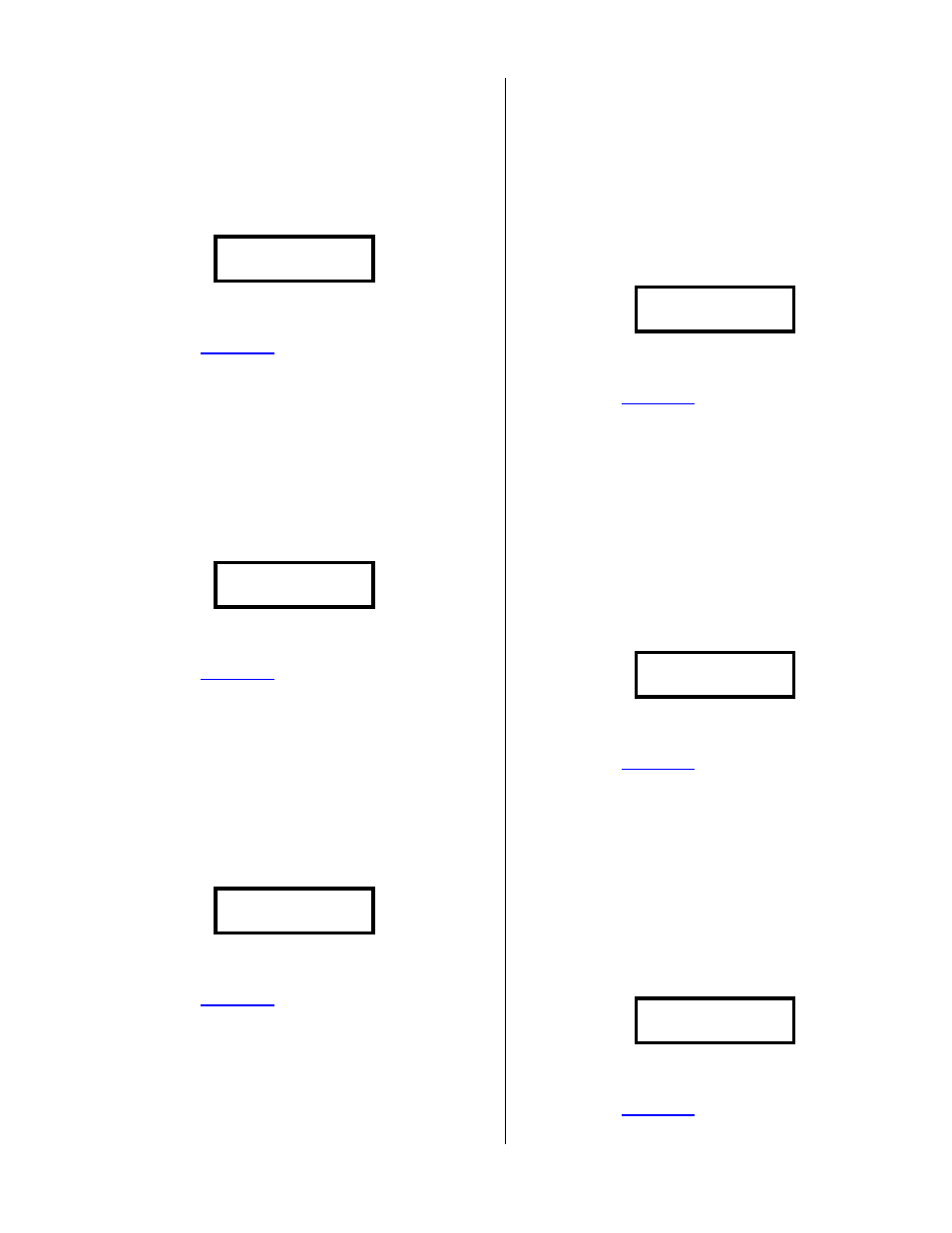
Version 6.15
Page 29
TAD Redial= Off
This option allows you to enable redialing of
answering machines. By default, answering
machines are not included in the Redials option; this
option allows you to include them. The display will
look as follows:
TAD Redial= Off
1=Change #=Next
Tap the 1 to toggle between On and Off; or
# to go to the next option. Tap ~ to
return to the
Clock Skip= Off
This option allows you to bypass the system’s
dialing clock control, so you can make the system
immediately begin dialing at any time of the day or
night. When set to On, the system will ignore
dialing start/stop times. When set to Off, it will only
dial within the normal dialing start/stop times. The
display will look as follows:
Clock Skip= Off
1=Change #=Next
Tap the 1 to toggle between On and Off; or
# to go to the next option. Tap ~ to
return to the
Busy Dials= On
This option allows you to disable the 15 minute
busy redial option in Dial File mode. When this
option is On, the system will redial each number, in
the Busy list, at 15 minutes between attempts. When
this option is Off, the system will not do the 15
minute Busy redials. The display will look as
follows:
Busy Dials= On
1=Change #=Next
Tap the 1 to toggle between On and Off; or
# to go to the next option. Tap ~ to
return to the
Pers. Msg.= Off
This option allows you to record a personal
message, individually, for each phone number you
hand enter into the system. This feature is primarily
intended for medical professionals that need to
contact their patients with reminder calls of
upcoming appointments. When this option is On,
the system will lock out access to all number files
except File 0, it sets the current file to File 0 and it
will enable the personal message record feature in 2
Number Entry. When this option is Off, the system
functions without recording or playing any personal
messages, it restores the active file to the file in use
before the mode was activated and access is restored
to all files. The display will look as follows:
Pers. Msg.= Off
1=Change #=Next
Tap the 1 to toggle between On and Off; or
# to go to the next option. Tap ~ to
return to the
Xtone Det= Off
This option allows the system to detect the
transfer tones from tapes made for the CBC 7000,
8000 and 9000, during a local record session, when
the Mic AGC is turned off. When set to On (with
the Mic AGC is turned off), the system will detect
any older transfer tones and insert the corresponding
prompt codes into a prompt being recorded. When
set to Off, it will ignore any older transfer tones.
The display will look as follows:
Xtone Det= Off
1=Change #=Next
Tap the 1 to toggle between On and Off; or
# to go to the next option. Tap ~ to
return to the
HU Redial= Off
This option allows system to call a number that
was previously logged as a hang up, when the
Redials option is set to 00 and the Answer Detect
mode is set to 2. When this option is On, the system
will allow a previous hang up number to be called.
When this option is Off, the system will not re-call
any previously called numbers. The display will
look as follows:
HU Redial= Off
1=Change #=Next
Tap the 1 to toggle between On and Off; or
