Table of content, System overview, Installation – Skutch Electronics BA-1000 Technical Reference Manual User Manual
Page 2: The menu, 2 number entry, 3 dial file, 4 select file, 5 disk tools, 6 dial report
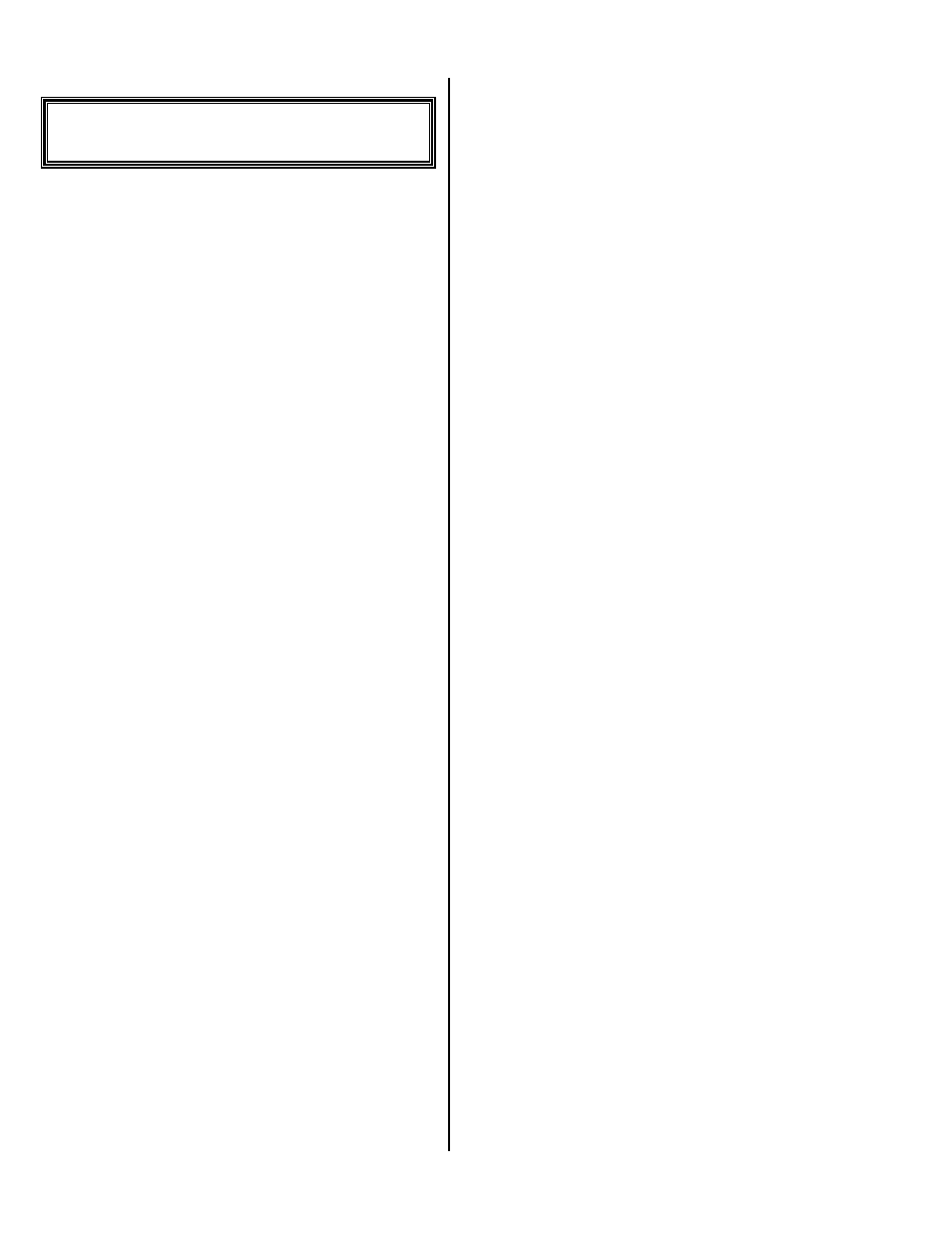
Version 6.15
Page 2
Table Of Content
TABLE OF CONTENT ..................... 2
SYSTEM OVERVIEW...................... 5
Save Your Packing ........................... 5
Introduction ...................................... 5
Clock Controlled ..................................... 5
System Features ................................ 5
Sequential Dialing ................................... 5
Answer Mode .......................................... 5
15 Minute Busy Re-Dials.................. 5
Multi-File Support ............................ 5
No Dial List Support ........................ 5
Attended Dialing ............................... 5
Consent Feature ................................ 6
32 Digit Pre-Dial String.................... 6
Full Number Editing ........................ 6
Computer Linkage............................ 6
Powe r Out Protected ........................ 6
INSTALLATION .............................. 6
Location ............................................. 6
Powe r ................................................. 6
Phone Connection ............................. 6
Business Telephones ......................... 6
Single Line Phones............................ 7
Orde r A Phone Jack ......................... 7
Setup .................................................. 7
Diagnostic Test .................................. 7
THE MENU ....................................... 7
The Escape Button............................ 8
2 NUMBER ENTRY.......................... 8
Area Code Entry ............................... 8
Entering Numbers ............................ 8
Recording Personal Messages ................. 9
Chaining Entries ............................... 9
Special Codes .......................................... 9
Exiting................................................ 9
Return to MENU ..................................... 9
Start dialing the numbers ....................... 10
Advanced Features ......................... 10
Back Up ................................................. 10
Auto Fill Mode ...................................... 10
Time Saver Entry Mode ........................ 10
Exa mple ........................................................ 10
3 DIAL FILE ................................... 11
Area Code Entry ............................. 11
Variable Start Entry....................... 11
No Ans wer Redials ......................... 11
6pm Redials ..................................... 11
15 Minute Busy Redials.................. 11
Do Not Dial List .............................. 11
Dialing.............................................. 12
Pause During Dialing ............................ 12
End Of Session ................................ 12
Manual Call Abort ......................... 12
Volume Control .............................. 12
4 SELECT FILE .............................. 12
Dial File Select................................. 13
Area Code Entry ............................. 13
5 DISK TOOLS ............................... 13
Format Disk .................................... 13
Copy Prompts ................................. 13
Copy System .................................... 14
Copy Num File ................................ 14
Erase Main Msg .............................. 14
Erase TAD Msg............................... 14
Restore Prompt ............................... 14
Prepare to Copy .............................. 15
6 DIAL REPORT ............................ 15
Total Calls ....................................... 15
Leads ................................................ 15
Hang Ups ......................................... 15
Busies ............................................... 15
No Ans wers...................................... 15
Fax Machines .................................. 15
Recorded Messages......................... 16
Ans wering Devices .......................... 16
