6 dial report, Restore tad prompt, Preparing for copying – Skutch Electronics BA-1000 Technical Reference Manual User Manual
Page 15: Total calls, Leads, Hang ups, Busies, No answers, Fax machines
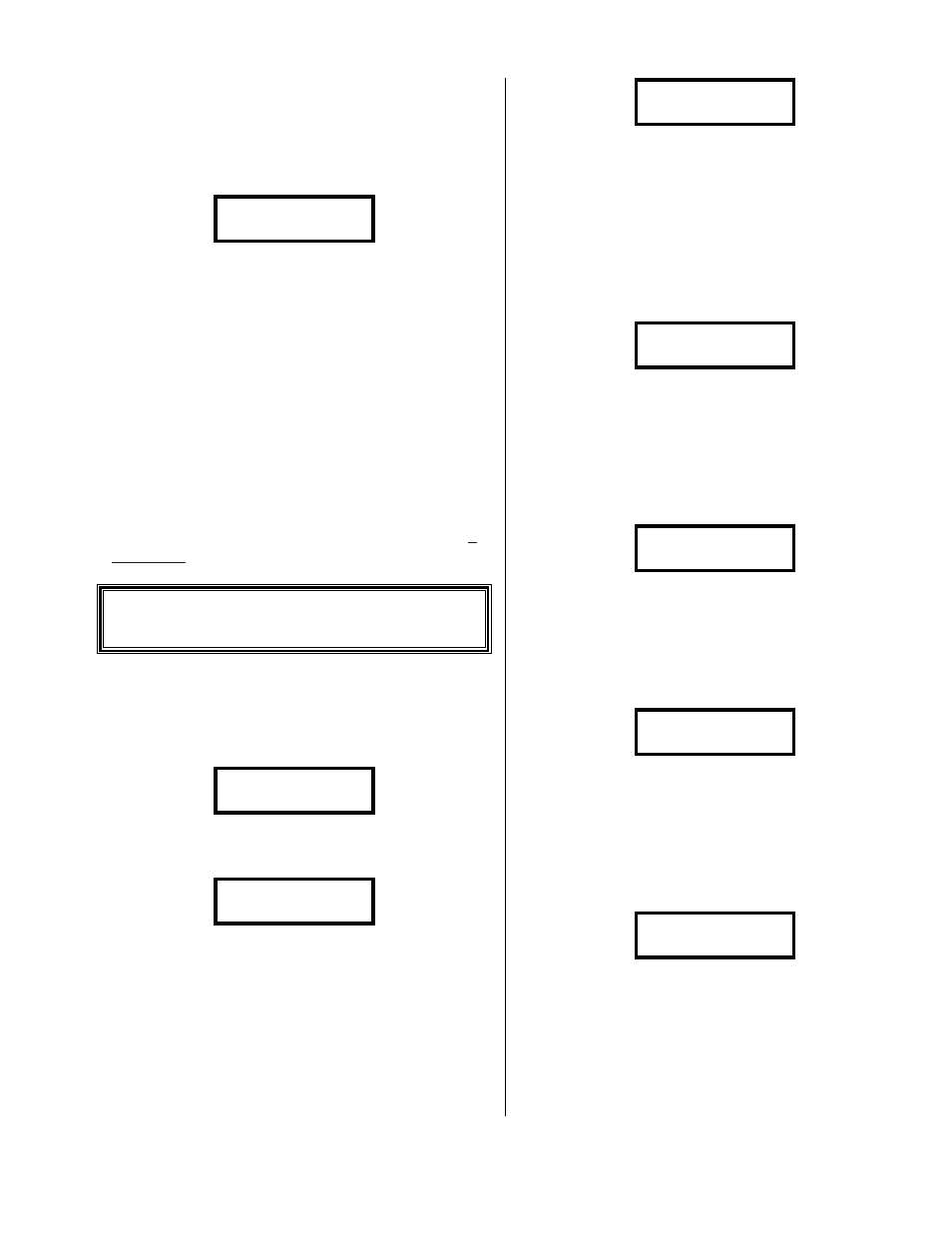
Version 6.15
Page 15
Restore TAD Prompt
This screen lets you erase your TAD message
prompt and restore it from the backup; it will show
the following:
1=Restore TAD
3=Next Option
You can tap the 1 to restore these prompts, or
3 to go to the next screen.
Preparing for Copying
First, press ~ to return to the MENU.
Now, eject your current disk; during this copy
process, it will be referred to as the MASTER disk
throughout this process.
Insert a new blank CF Card and wait until it
comes up to the MENU; it will be referred to as the
COPY disk throughout this process.
Now, eject the COPY disk and re-insert the
MASTER disk and continue at the beginning,
6 Dial Report
This mode allows you to view the basic
breakdown of the calls from the last dial session. To
enter this mode tap ~, it will show the
following:
0-Menu-v6.00--Mo
11/01/01 08:00am
Enter: 6 then # and it will show the
following:
- Total Calls –
00000 --- #=Next
To move through the report just tap the #
button at each new entry.
Total Calls
This entry shows the total phone call attempts
the system made during the last dial session. Tap
the # to continue to the next entry, or ~
to return to the MENU.
- Total Calls –
00000 --- #=Next
Leads
This entry shows the total leads the system
detected in the last session. A lead is our term for a
completed call; a call where the person listens to the
entire message and responds where needed. Tap the
# to continue to the next entry, or ~ to
return to the MENU.
----- Lead ----–
00000 --- #=Next
Hang Ups
This entry shows the total hang ups the system
detected in the last session. Tap the # to continue
to the next entry, or ~ to return to the
MENU.
--- Hang Up ---–
00000 --- #=Next
Busies
This entry shows the total busy calls detected in
the last session. Tap the # to continue to the next
entry, or ~ to return to the MENU.
----- Busy ----–
00000 --- #=Next
No Answers
This entry shows the total unanswered calls the
system detected in the last session. Tap the # to
continue to the next entry, or ~ to return to
the MENU.
-- No Answer -–
00000 --- #=Next
Fax Machines
This entry shows the total fax machines
detected in the last session. Tap the # to continue
to the next entry, or ~ to return to the
MENU.
