Redials, 6pm redials, Talk pause – Skutch Electronics BA-1000 Technical Reference Manual User Manual
Page 30: No response hang, No response hang up, 6pm redials= off, Post pound= off, Tad hangup= off, No ans rings= 5, Hello pause= 05
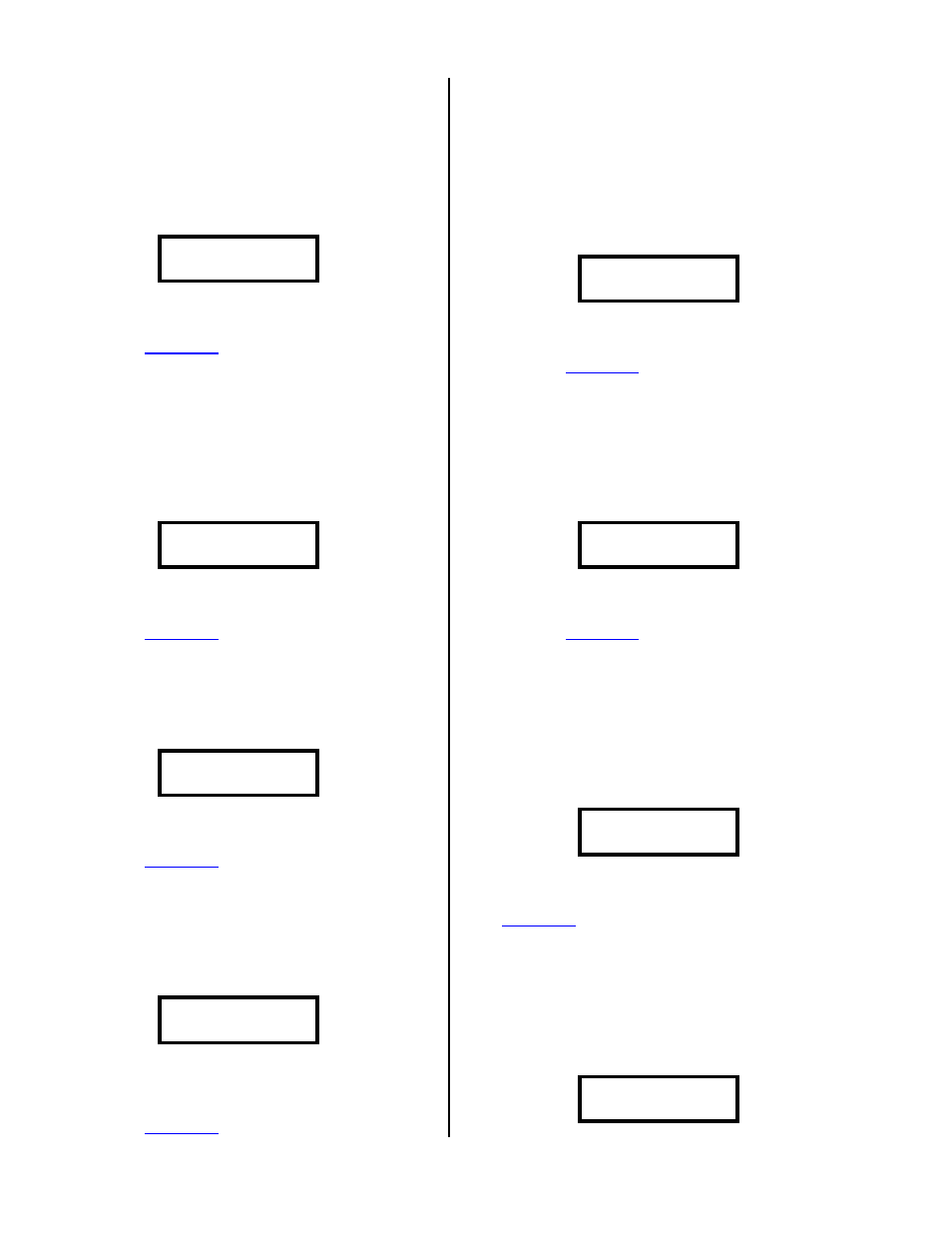
Version 6.15
Page 30
6pm Redials= Off
This option allows you to enable the 6p.m.
redial feature. This feature will make the system
stop the current dialing at 6p.m., and start calling
from the beginning (only No Answers and Busies).
The display will look as follows:
6pm Redial= Off
1=Change #=Next
Tap the 1 to toggle between On and Off; or
# to go to the next option. Tap ~ to
return to the
Post Pound= Off
This option allows you to enable automatic
dialing of a touch tone # after it dials each phone
number. This feature is used when using certain
long distance calling plans. The display will look as
follows:
Post Pound= Off
1=Change #=Next
Tap the 1 to toggle between On and Off; or
# to go to the next option. Tap ~ to
return to the
TAD Hangup= Off
This option allows you to force the system to
hang up the instant it detects an answering machine.
TAD Hangup= Off
1=Change #=Next
Tap the 1 to toggle between On and Off; or
# to go to the next option. Tap ~ to
return to the
No Ans Rings= 5
This option allows you to set the number of
rings the system accepts, before it considers the call
a No Answer.
No Ans Rings= 5
1 to 9 #=Next
Enter from 1 to 9 to choose from 1 to 9
rings before the call becomes a No Answer, or tap
the # to go the next option. Tap ~ to
return to the
Hello Pause= 05
This option lets you change the amount of
silence needed, to activate the message, after
someone says “Hello”. CAUTION: This value
should NOT be adjusted unless instructed to by a
Skutch Service Technician. For this option, 1 = .1
seconds. The display will look as follows:
Hello Pause= 05
05 to 15 #=Next
Enter the level from 05 to 15 then tap
the # to go to the next option. Tap ~ to
return to the
Dial Pause = 02
This option lets you change the number of
seconds the unit pauses between each phone number.
For this option, 1 = 1 second. The display will look
as follows:
Dial Pause= 02
02 to 30 #=Next
Enter the level from 02 to 30 then tap
the # to go to the next option. Tap ~ to
return to the
Talk Pause= 20
This option tells the system how many seconds
of silence it needs in order to stop recording and
continue with the outgoing message. For this
option, 1 = .1 seconds. The display will look as
follows:
Talk Pause= 20
00 to 99 #=Next
Enter from 01 to 99 then tap the # to
go to the next option. Tap ~ to return to
the
Sense Level= 11
This option lets you manually set the sensitivity
level for the system’s answer detect. CAUTION:
This value should NOT be adjusted unless instructed
to by a Skutch Service Technician.
Sense Level= 11
01 to 20 #=Next
