Figure 39: second instances of messages – NavCom StarUtil Rev.G User Manual
Page 48
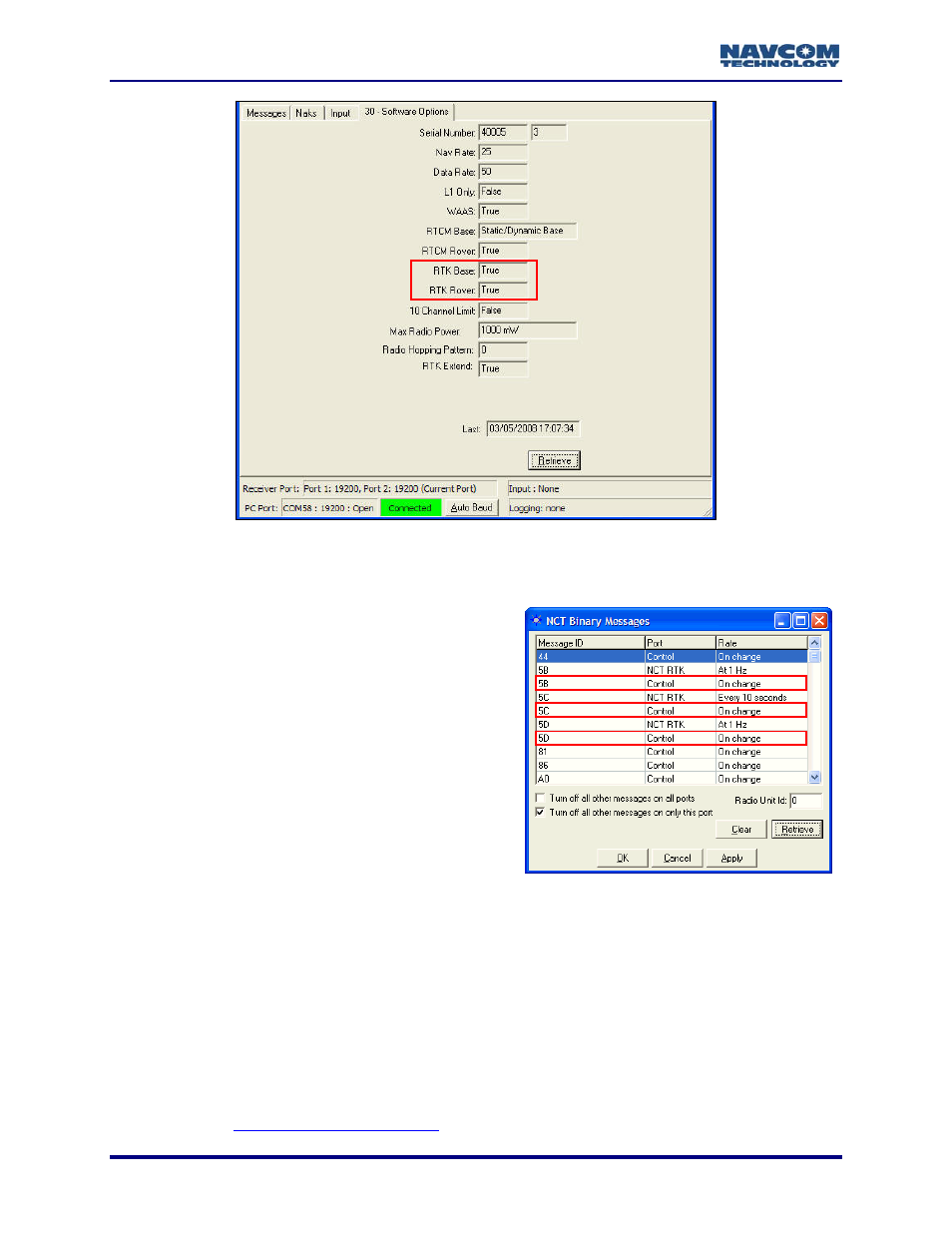
StarUtil User Guide – Rev. G
ions,
9):
menu. The message is scheduled by default
to the Control Port at the rate of On Change.
• Repeat the steps above to schedule a
second instance of each message.
• Click
the
Apply button and then the Retrieve
button to confirm the settings.
Figure 39: Second Instances of Messages
• To view message output data, click View from the menu bar and select:
• 5B – RTK Corrections (see Figure 50)
• 5C – Base Station (see Figure 51)
• 5D – RTG RTK Offset Vector (Figure 53)
The View menu does not include message 5E. Schedule a second instance of
5E output to the Control port. To view output data for message 5E to verify the
reception of corrections, use an external tool.
Refer to
Chapter 8 Log Output Data
Figure 38: Message 30 – Software Options Tab: RTK License Active
17. To view the output data of messages 5B, 5C, and 5D to verify the reception of correct
schedule a second instance of the messages output to the Control port (see Figure 3
• Click on an empty line in the NCT Binary
Messages window.
• Right click in the Message ID column on the
empty line. A pop-up menu opens.
• Select message 5B, 5C, or 5D from the
for instructions to log the output data of 5E
5-46
