Nmea gga station id field 14, Figure 103: gga option – NavCom StarUtil Rev.G User Manual
Page 109
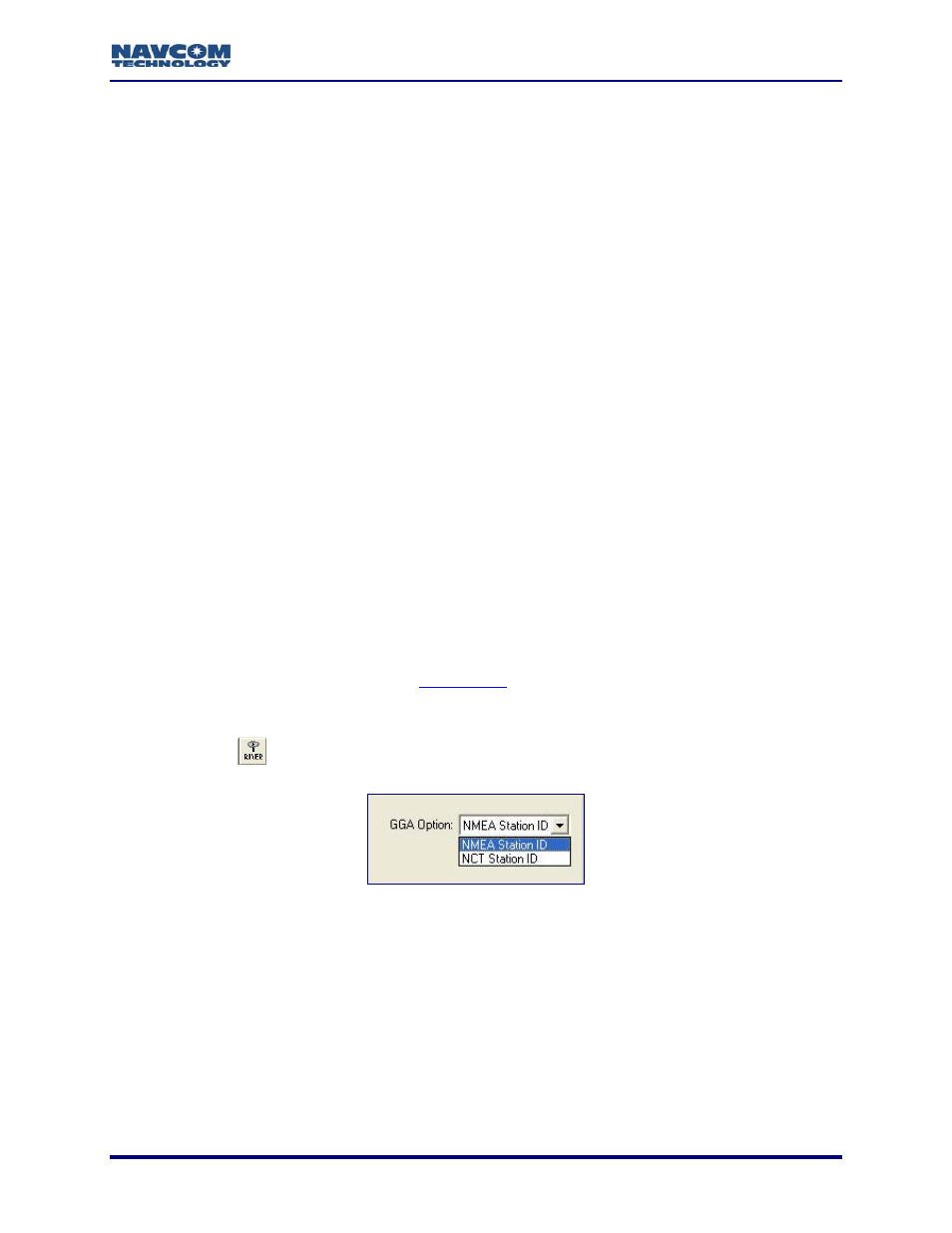
StarUtil User Guide – Rev. G
for more information. The receiver must be optioned for a multi-hertz Navigation
Rate to achieve multi-hertz NMEA output.
of the menu to delete
the message.
ght it. Press the Delete key on the keyboard.
icked. Failure
to send the deleted list causes the previous list to be retained.
MEA GGA Station ID Field 14
he GGA Option on the Rover / Navigation & Tracking Setup window determines how a GGA
essage is output (see Figure 103):
•
Accept this default option to output a GGA message that strictly
Standard v3.01.
• NCT Station ID: Select this option to populate the Differential Reference Station ID field
with values that indicate
is being tracked (1st digit) and the
navigation mode (2nd digit). See
9
The options on the NMEA Rate menu are:
• Specific Period: Enter a value in seconds in the Rate cell.
• Other:
o
All SVs: Not Applicable
o
On Trigger: Not Applicable
o
Special Value: Not Applicable
Delete
Messages
9
Right-click on a message. A menu opens. Select Delete at the bottom
9
Click on a message to highli
This action is not complete until the Apply button or OK button is cl
N
T
m
NMEA Station ID:
conforms to the NMEA
which StarFire™ satellite
Appendix B
for the NCT St
ial reference station is field 14 in the
ation ID matrix.
The different
NMEA GGA message.
Click the
icon on the toolbar to open the Rover / Navigation & Tracking Setup
window.
Figure 103: GGA Option
7-107
