Download, sort, delete files, Download data file from mmc directory, Sort data files in mmc directory – NavCom StarUtil Rev.G User Manual
Page 116: Delete data files from mmc directory, Figure 112: download file from mmc directory, Figure 113: download details window
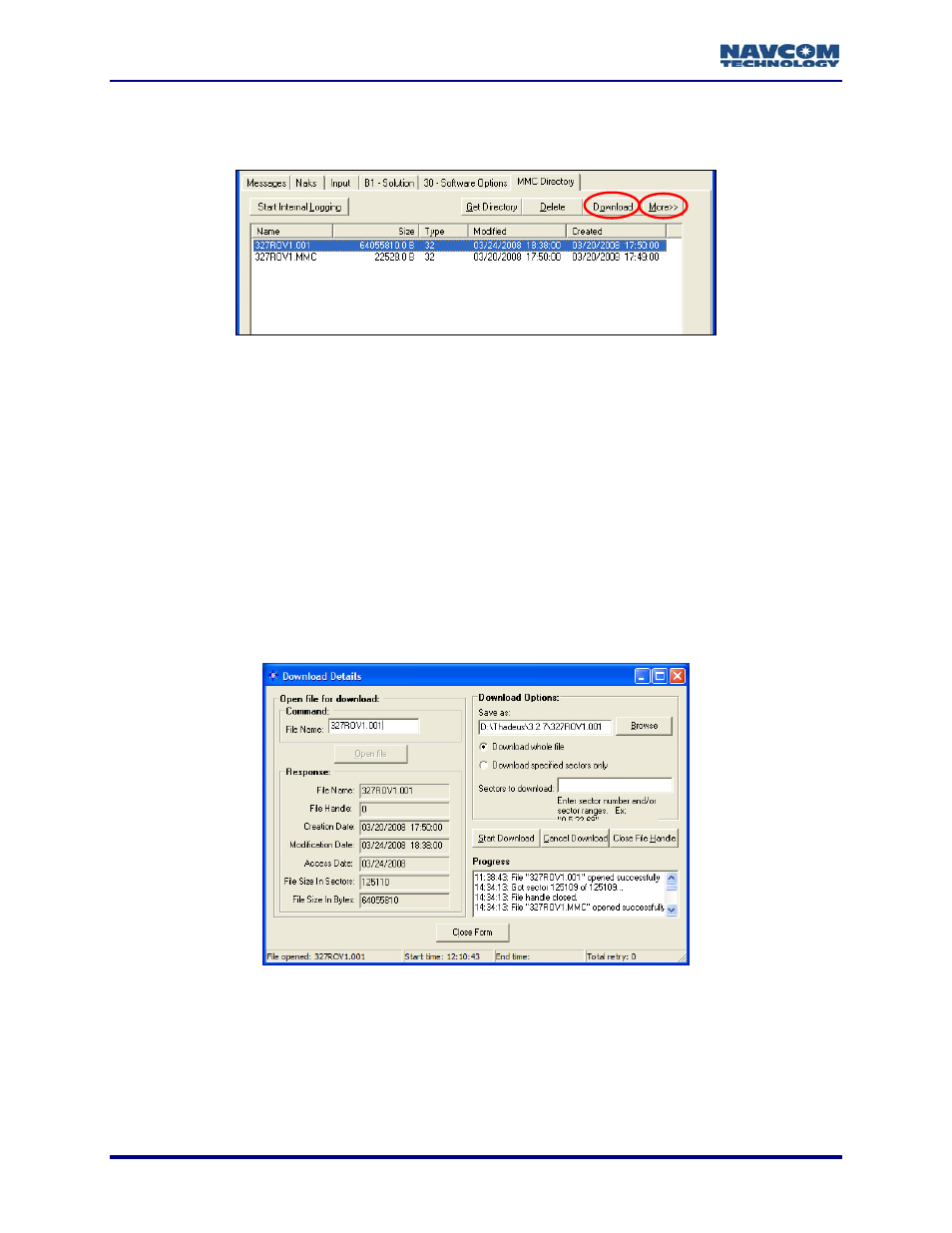
StarUtil User Guide – Rev. G
Download, Sort, Delete Files
Download Data File from MMC Directory
Figure 112: Download File From MMC Directory
File download is on
to download a file
er COM1 or
se the
Download Details
View Download
Details
3).
ly via COM1. A warning opens if attempting
from COM2. (Operation and configuration of the MMC can be via eith
COM2.)
Refer to Figure 112 for the steps below:
9
Select one or more files to download.
9
Click the Download button. The Save As window opens.
9
Browse to a download location, select it, and click the Save button. A window opens with the
download progress.
To download one file at a time as a whole file or specified sectors only, u
window. Click the More button and select the
menu item. The Download Details window opens (see Figure 11
9
Select one or more files to delete, and then click the Delete button.
Figure 113: Download Details Window
Sort Data Files in MMC Directory
9
Click the More button. A menu opens with options to sort the files.
Delete Data Files from MMC Directory
8-114
