Chapter 3 base configuration window options, Chapter 3, Base configuration window options – NavCom StarUtil Rev.G User Manual
Page 25: Figure 8: elevation mask controls
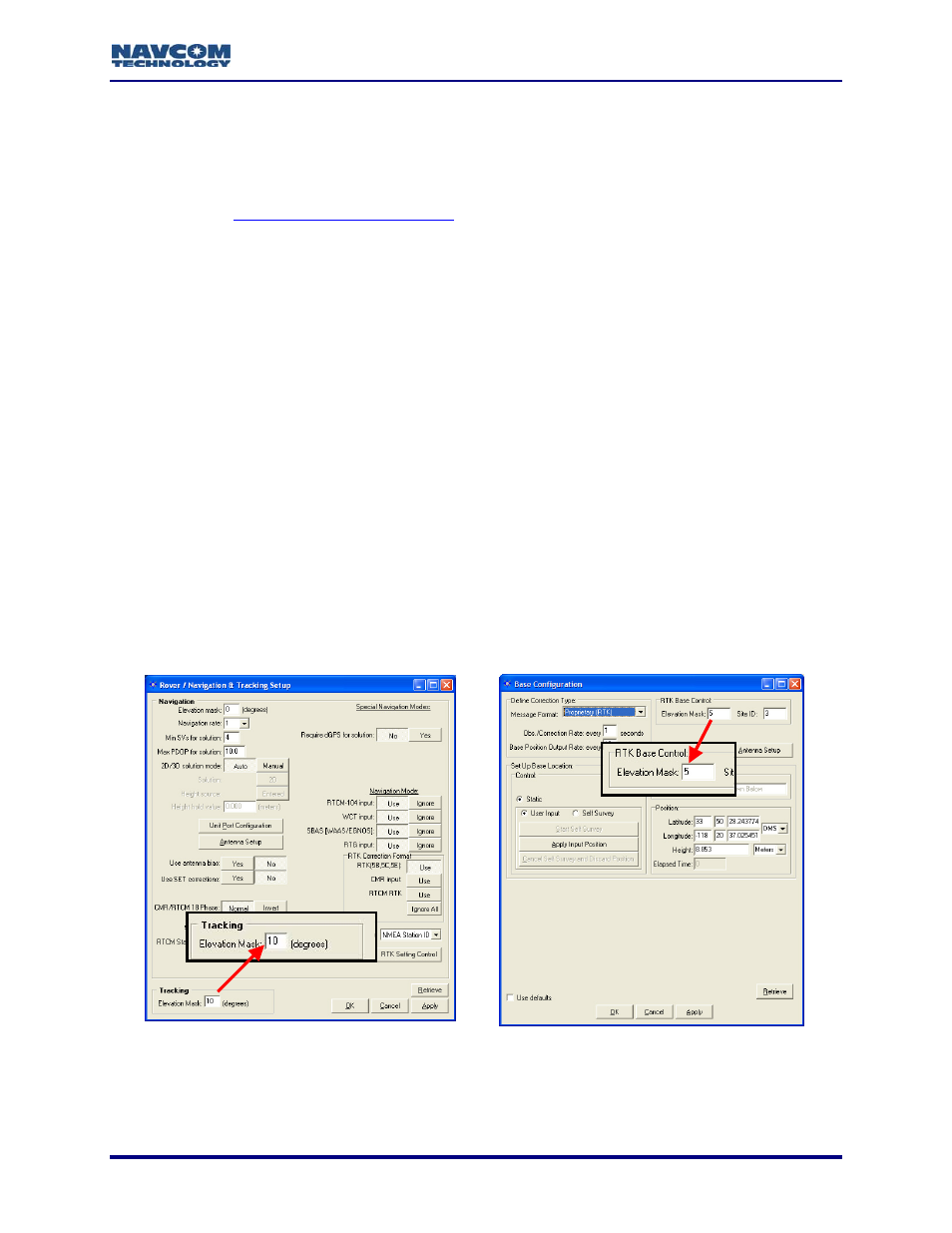
StarUtil User Guide – Rev. G
Chapter 3 ............................................ Base Configuration Window Options
This chapter is a reference of all the options on the Base Configuration window. This window
contains most (but not all) of the controls that enable the receiver to operate as a base station.
for step-by-step procedures to set up a
base station to transmit and a rover to receive RTK corrections via internal or
external radios.
Refer to the Technical Reference Manual for details of the control and output
messages that apply to RTK corrections (see Related Documents in the fore-
matter).
Various Controls That Affect Base Station Operation
Depending on configuration, controls on these windows may affect base station operation:
9
Rover / Navigation & Tracking Setup Window:
• Min SV’s For Solution
• Max PDOP For Solution
• Max RTK Age
• Tracking Elevation Mask: if the rover Tracking Elevation Mask exceeds the RTK Base
Control Elevation Mask, tracking will not begin until the Tracking Elevation Mask is
reached. For example, if the Tracking Elevation Mask is 10 and the RTK Base Control
Elevation Mask is 5, RTK corrections won’t be computed until the satellite elevation
reaches 10 (see Figure 8).
Rover Tracking Elevation Mask
RTK Base Control Elevation Mask
Figure 8: Elevation Mask Controls
3-23
