Chapter 8 log output data, Log nct binary data externally, Chapter 8 – NavCom StarUtil Rev.G User Manual
Page 111: Log output data, Figure 104, Figure 104)
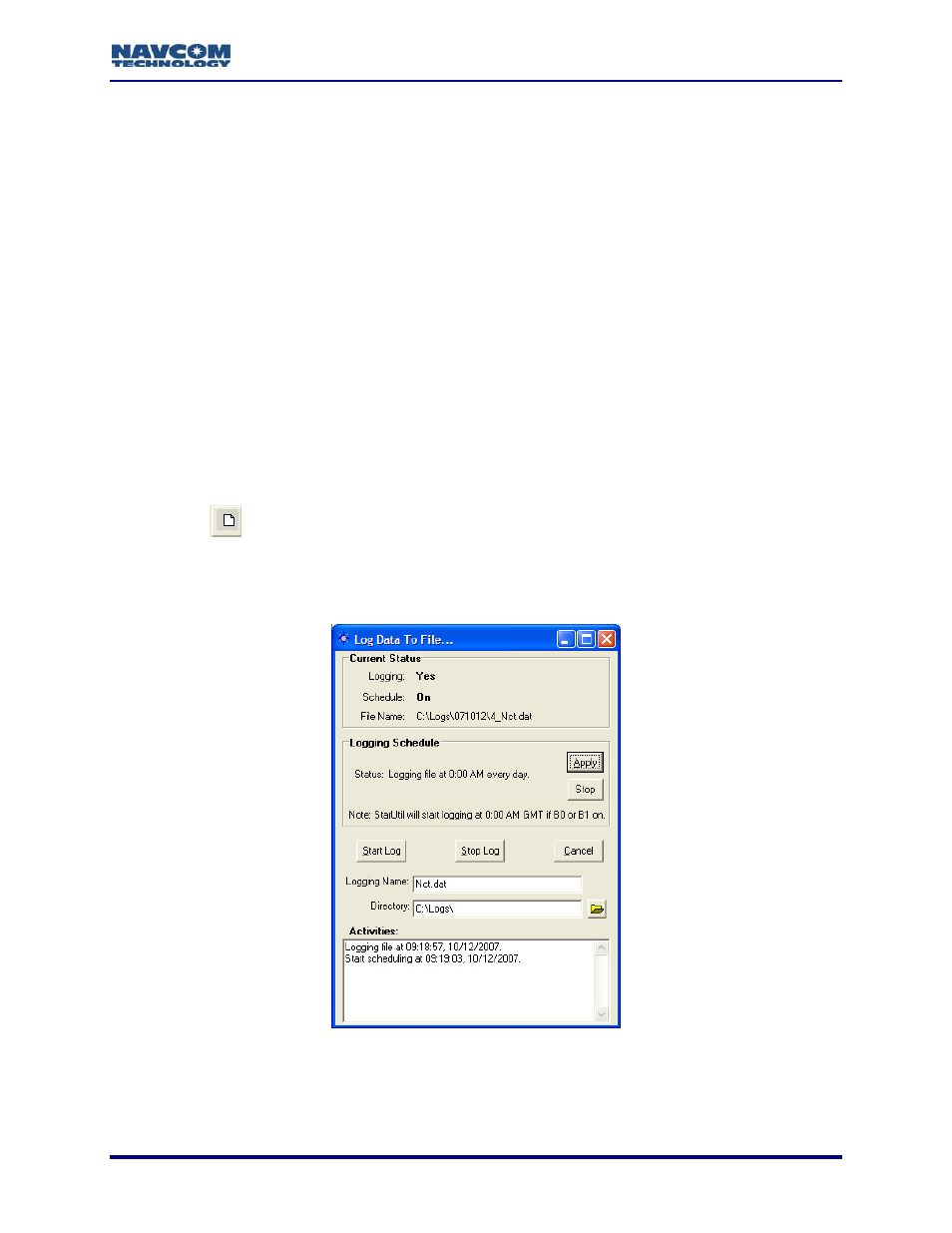
StarUtil User Guide – Rev. G
Chapter 8 ............................................................................Log Output Data
data for NCT Binary Messages and NMEA
ports, or to the onboard 64 Megabyte Memory
ry standard GPS data
ms either in NCT Binary format, after conversion to RINEX format, or by using
ry Messages scheduled for output may be:
our data file splits
e NCT Binary
This chapter provides instructions to log output
Messages. Log data from either of the physical
Module Card (MMC). This data can be used in a number of indust
analysis progra
the NMEA output.
Log NCT Binary Data Externally
The data from NCT Bina
9
Logged continuously in a single file
9
Logged in 24-h
Almanac & Ephemeris data currently in the receiver’s NVRam is automatically
downloaded to the data file when logging is initiated, regardless of whether the
Almanac & Ephemeris messages are scheduled for output in th
Messages window.
9
Click the
icon on the toolbar to log data to a file. The data logging window opens (see
Figure 104). The Current Status area of the window indicates: if logging is enabled, if the
scheduler [24-hour splits] is enabled, and the path to the log file.
menu bar, select
To open the data logging window from the
File > Log Data to File.
Figure 104: NCT Binary Messages Data Logging Window
8-109
