Figure 125: load unit window – NavCom StarUtil Rev.G User Manual
Page 124
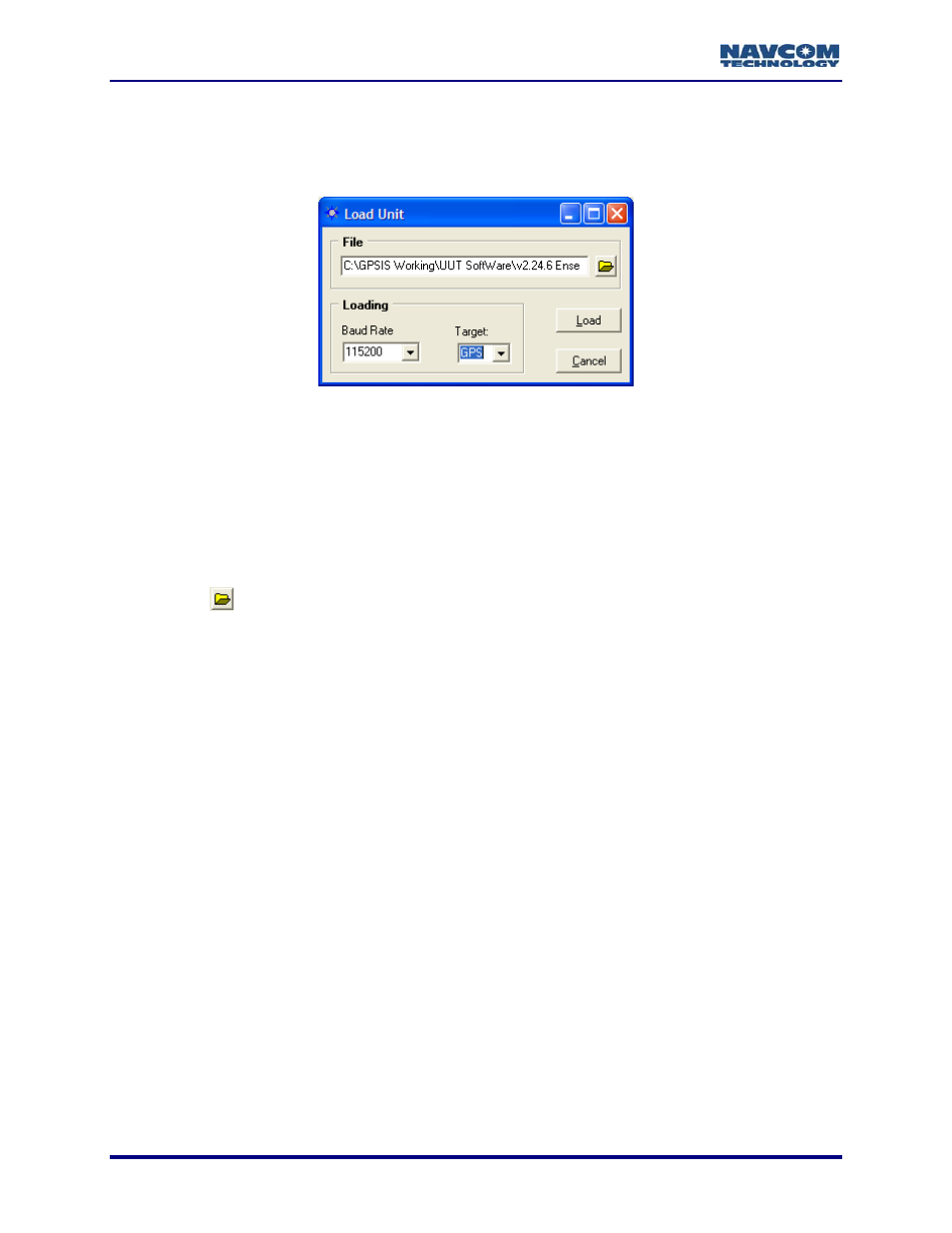
StarUtil User Guide – Rev. G
The user may upload software via StarUtil or the Install Utility. The Install Utility is
ftware ensemble files. This guide only includes instructions
til. Refer to the Install Utility User Guide for instructions in its
included with the so
for upload via StarU
use (see Related Documents in the fore-matter).
Figure 125: Load Unit Window
The receiver must be navigating at the time of the software update for the
cept the update.
Refer to Figure 125 for the steps below:
9
Save the software update files to the hard drive. (Archive the files in case a reload is
necessary.)
9
Select Tools > Load Software. The Load Unit window opens.
9
Click the
receiver to ac
button to browse to and select a software update file. The path to the file
appears in the Load Unit window.
9
Select the Baud Rate. It only applies to the upload of the software update file.
9
Select the appropriate Target:
• GPS: (the default)
• IOP: Must be loaded at 19200 baud rate.
• LBM: StarFire™ software (must be loaded at 19200 baud rate). Do not use the Load
Unit window to load the StarFire™ license. Refer to the section, Load StarFire™
License, in Chapter 6.
9
Click the Load button. A window opens to display the progress of the upload. Another
window opens to indi
from
cate a successful upload. Click the OK button.
9
Repeat the steps above for each module to be updated. Select the appropriate module
the Target drop-down list.
9
Install the new version of StarUtil included with the software update files.
9
Uninstall the old version of StarUtil.
9-122
