Acquisition setup – Measurement Computing DaqView User Manual
Page 27
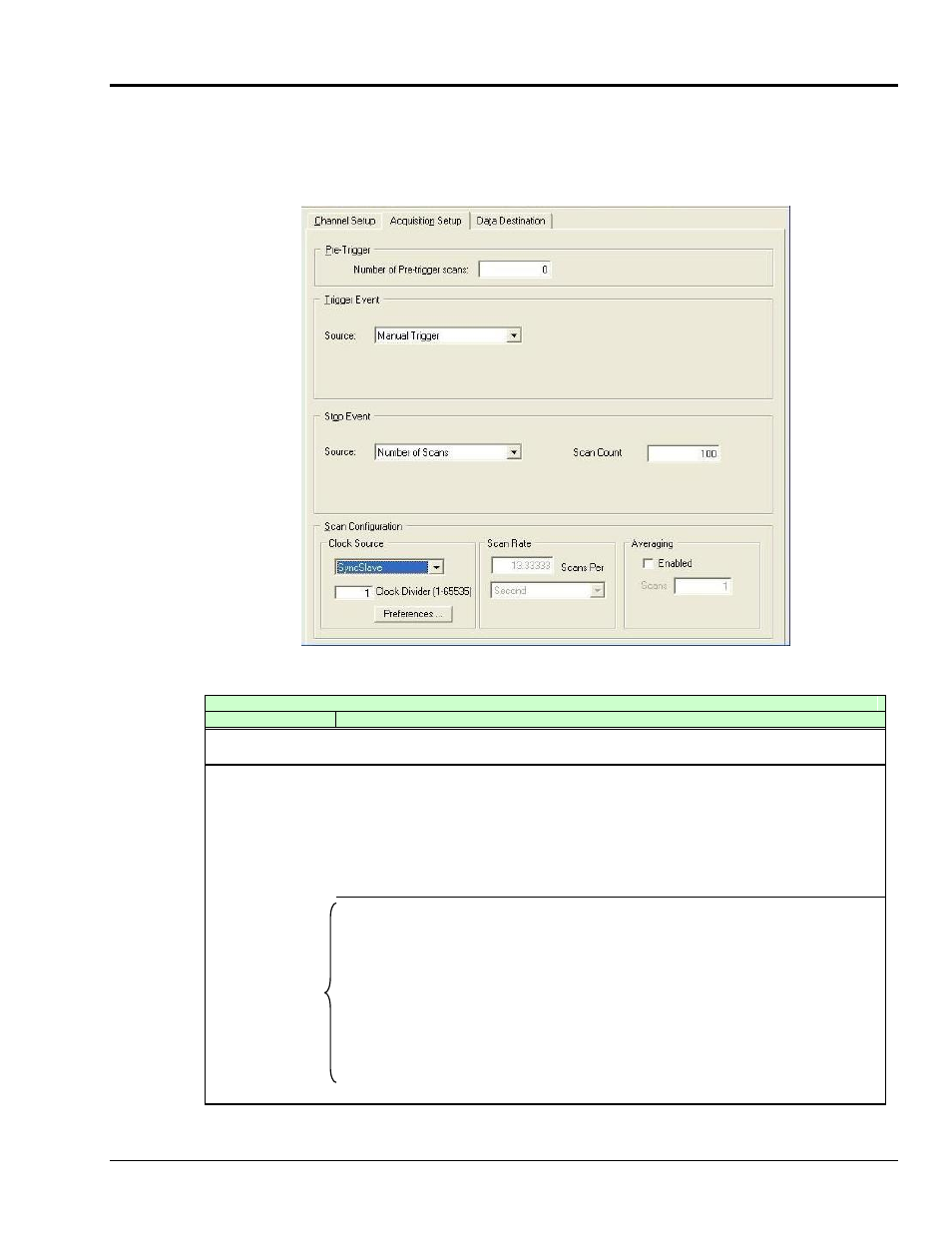
DaqView & View XL
User’s Guide
987691
The Main Window 4-3
Acquisition Setup
Selecting the second tab of the main window displays the Acquisition Setup window. The four main parts of
this window include setup parameters for triggering and configuring the scan. These settings will be used when
an acquisition to disk is started by selecting “Acquire” (last item on the toolbar). When the trigger is satisfied,
the scans are collected at the selected scan frequency and stored to disk in the designated file.
Acquisition Tab Selected
Note:
Clock Divider appears only when SyncSlave is selected.
Acquisition Setup Window
Parameter
Description
Pre-Trigger
The number of scans to acquire before the trigger event.
Trigger Event
Selects the trigger source, depending on the device. Possible trigger sources include:
Immediately
– arms and executes the trigger immediately.
Key Hit
– arms the acquisition and waits for the user to press a key.
External TTL Rising/Falling
– waits for a rising or falling edge slope on TTL-Trigger Input.
Hardware Rising/Falling Edge
– monitors value with hysteresis on selected channel; triggers
when parameter is satisfied.
In regard to
applicability of these
triggers refer to the
hardware manual
for your specific
device.
External TTL High/Low
– waits for a TTL high or low level on TTL-Trigger Input.
Hardware Above/Below Level
– monitors value on selected channel; triggers when parameter is
satisfied.
Above/Below Level
– monitors value on selected channel; triggers when parameter is satisfied.
Rising/Falling Edge
– monitors value with hysteresis on selected channel; triggers when
parameter is satisfied.
Inside/Outside Window
– monitors upper and lower values on selected channel; triggers when
parameters are satisfied.
Digital Pattern
– monitors 8-bit pattern on selected digital input channel; triggers when
parameters (less/greater than or equal to/not equal to) are satisfied.
