Measurement Computing DaqView User Manual
Page 26
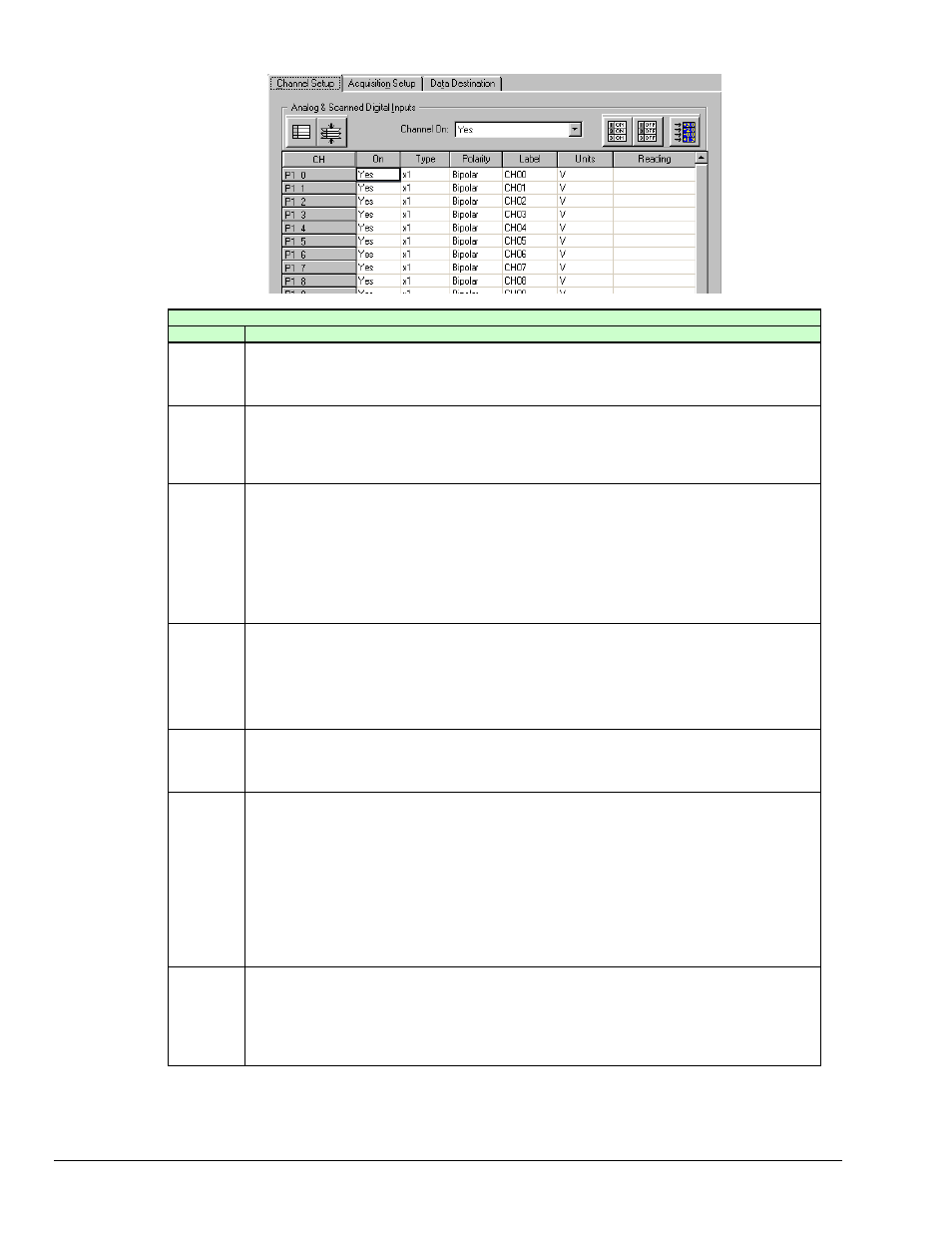
4-2 The Main Window
987691
DaqView & ViewXL
User’s Guide
Channel Setup Tab
Column
Description
CH
The channel number (cannot be changed from this window). This number includes the main channel
number and the expansion board number and channel (if used). Expansion channels are configured
using the Hardware Configuration window described later in this module.
On
This column allows you to select whether data will be collected from that channel. When a cell or
block of cells in this column is selected, a selection box will appear that allow
s “Yes” to enable or
“No” to disable the channel. Double-clicking a cell in this column will toggle the channel status. The
Edit menu allows you to Make All Channels Active or Make All Channels Inactive.
Type
This column allows you to set the gain or input type for each channel. The gains and types will vary
among the option cards. A block of cells in this column can be selected for multiple channels with
the same type of option card. Double-clicking a cell will select the next available gain or type.
Note: If one of the P3 counters is active in the scan, and Type is selected for frequency
measurement, low frequency input signals will require a slow scan rate setting for accurate
measurement. For example, for a frequency of 200 Hz, set the Scan Rate (in the Acquisition Setup
window) for 1 scan per second or 6 scans per minute.
Polarity
This column shows the channel polarity (unipolar or bipolar) for each channel. The polarity can be
programmed here on a per channel basis when using a DaqBook/200, /216, /260 and any DaqBoard
[ISA or PCI type], or a DBK15 Universal Current/Voltage expansion card. When using any other
Daq*s, this column is set in the Hardware Setup window. For selected cells that can be changed, a
selection box will display “Unipolar” or “Bipolar”. Double-clicking in a cell will toggle the polarity. If
the hardware cannot program the polarity, no selection box will be displayed.
Label
This column contains a descriptive name for the input channel. The default label is the channel
number, but it can be changed to any 8 characters and must be unique. This label is used when
selecting a channel in the analog trigger and chart selection lists.
Units
When a Units-cell [or block of cells] is highlighted, unit options can be selected from a pull-down box.
Double-clicking in a Units-cell cycles through the available choices for each of the channel types, as
follows:
o
Voltage: V, mV, Mx + b
o
Temperature: °C, °F, °R, °K, Mx + b
o
Frequency (Enhanced Counter): Hz, Counts, Mx + b
o
Period, Pulsewidth, and Timing (Enhanced Counter): Seconds, Counts, Mx+ b
Reading
This column displays the device’s analog or scanned digital input readings. This column cannot be
altered by the user and is enabled by selecting Enable Input Reading Column under the Data menu
or by selecting “Start/Stop All Indicators” under the window menu. This column will update the
readings as fast as the computer will allow. The spreadsheet cannot be altered while the input
reading column is enabled.
