Leprecon LP-X24 Manual v3.2 User Manual
Page 96
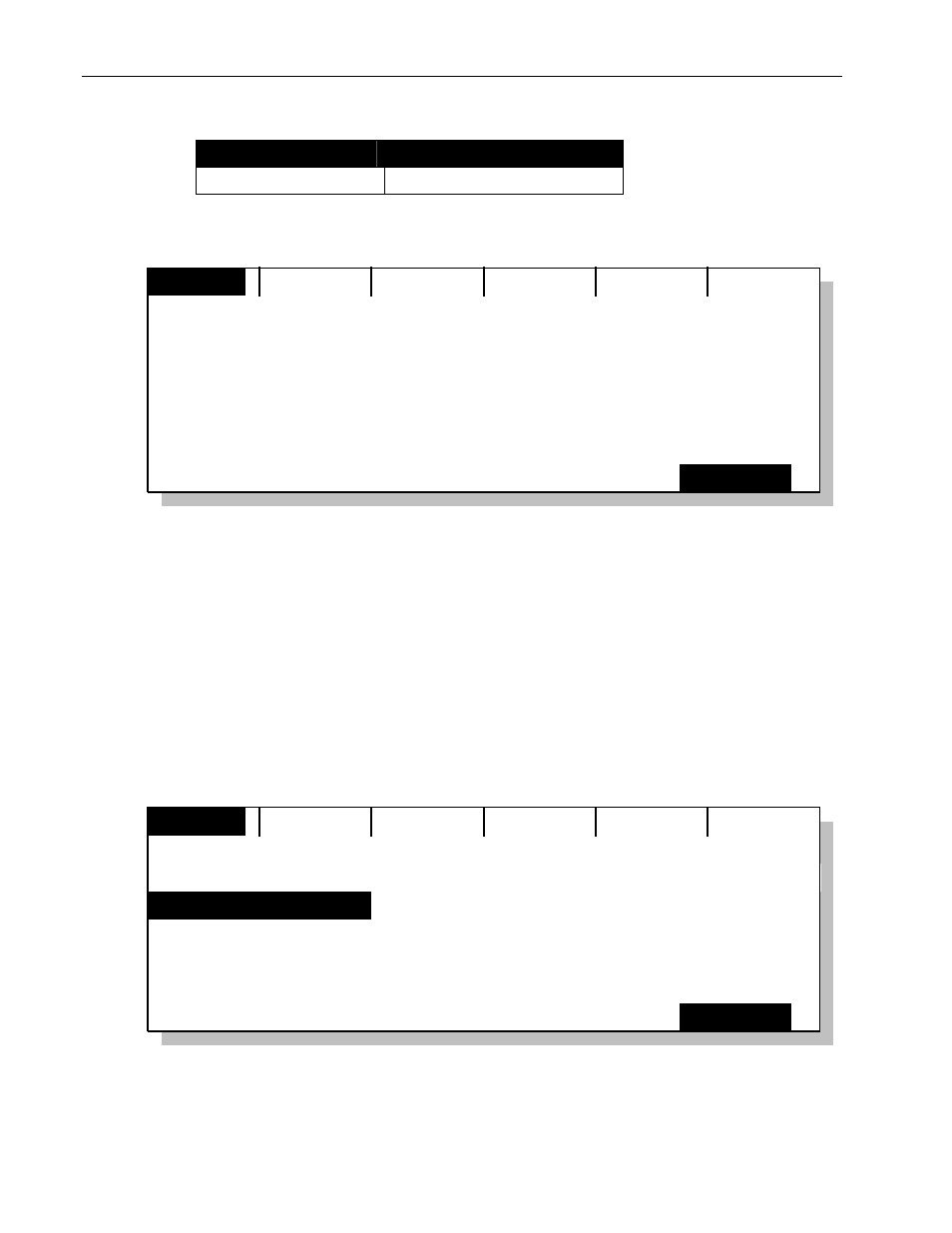
92
Chapter Four
Moving Light Programming
LP-X24 and LP-X48 Users Manual
Button/Fader
Setting
Programmer Fader
Up
The LP-X displays the Moving Light Programmer.
Label
Recording new scene
ColrFx
Beam
Attrib
Focus
No instruments selected.
Delay
0:00.0
Fade
0:00.0
100%
Dowse
Intensity:
2. OPTIONAL: Clear the programmer by holding down the Clear button and pressing
the Enter button.
This will clear any previous settings from the programmer.
3. Select a light for programming.
Please refer to "Selecting Moving Lights for Programming" beginning on page 87 for
information about the various ways in which you may select a light for programming.
The LP-X displays the labels for the light that you select. For example, with a Studio
Color selected, you see the following screen when the Color labels are displayed (by
pressing the Color softkey). Note that when you press the Color softkey once, the
softkey label changes to ColrFx. This indicates that pressing the softkey again will
open the Color Effects screen.
Label
Recording new scene
ColrFx
Defaults
Beam
Attrib
Focus
No Change
amber
blue
congo blue
cto
Delay
0:00.0
Fade
0:00.0
100%
No Dowse
Intensity:
You see the following screen when the Beam labels are displayed (by pressing the
Beam softkey). Note that when you press the Beam softkey once, the softkey label
