Leprecon LP-X24 Manual v3.2 User Manual
Page 129
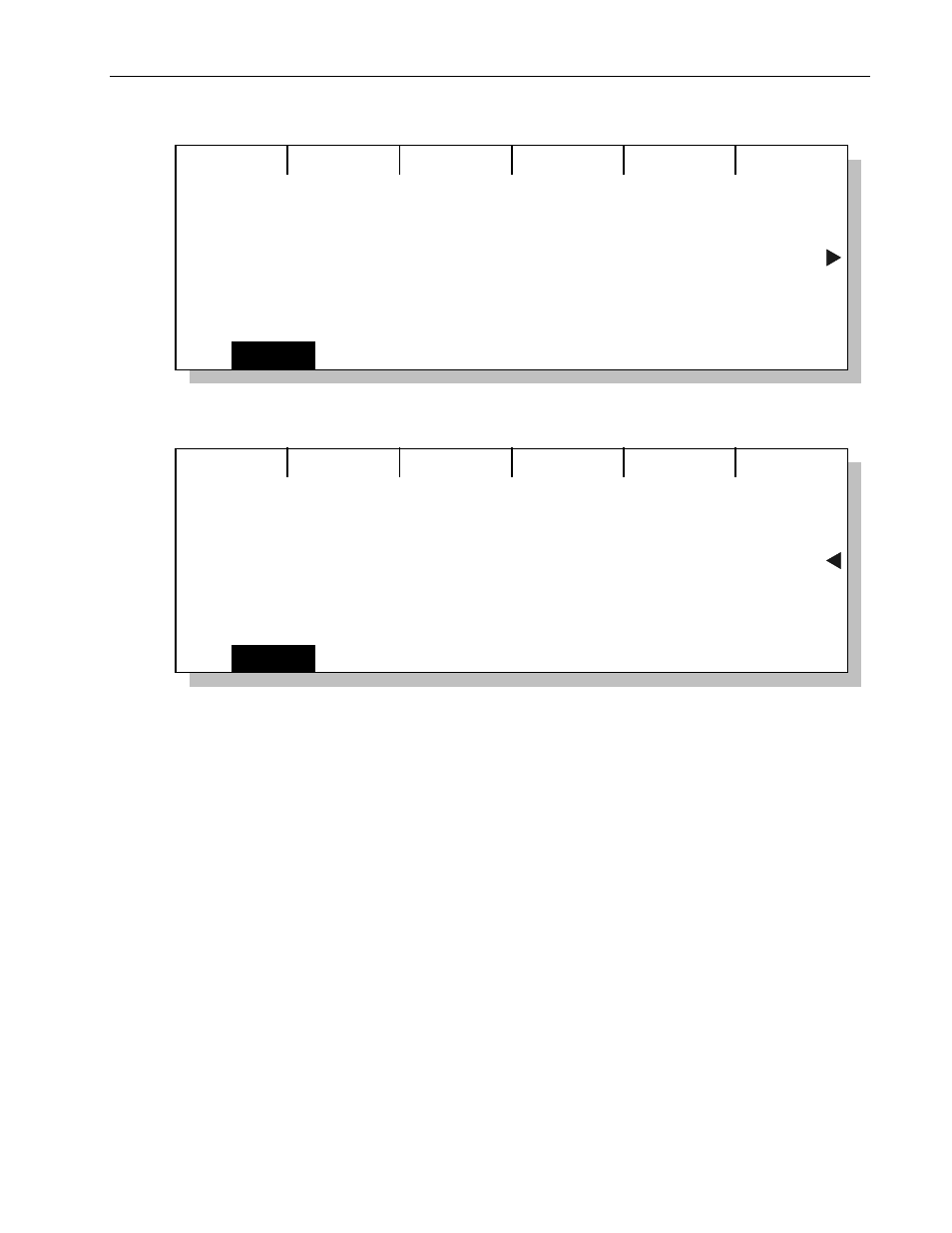
Creating Moving Light Labels
Chapter Six
125
LP-X24 and LP-X48 Users Manual
NoDws
New Color: Studio Color 250
SaveAs
Color 1 functio
0
Color mix Cyan
0
Color mix Mage
0
You use the side wheel to scroll between the screens of attributes.
NoDws
New Color: Studio Color 250
SaveAs
Color mix Cyan
0
Color mix Magen
0
Color mix Yell
0
6. Use the left, center and right wheels to set the desired values.
You may turn the wheels to the desired values. You may also press a wheel, enter
the desired value on the numeric keypad and then press the Enter key.
Values typically range from 0 to 255.
To
select
No Change, enter a value outside the device's range
256 or greater. See
"No Change" beginning on page 85 for complete details about this option.
7. When you are done, press the SaveAs softkey.
