Leprecon LP-X24 Manual v3.2 User Manual
Page 35
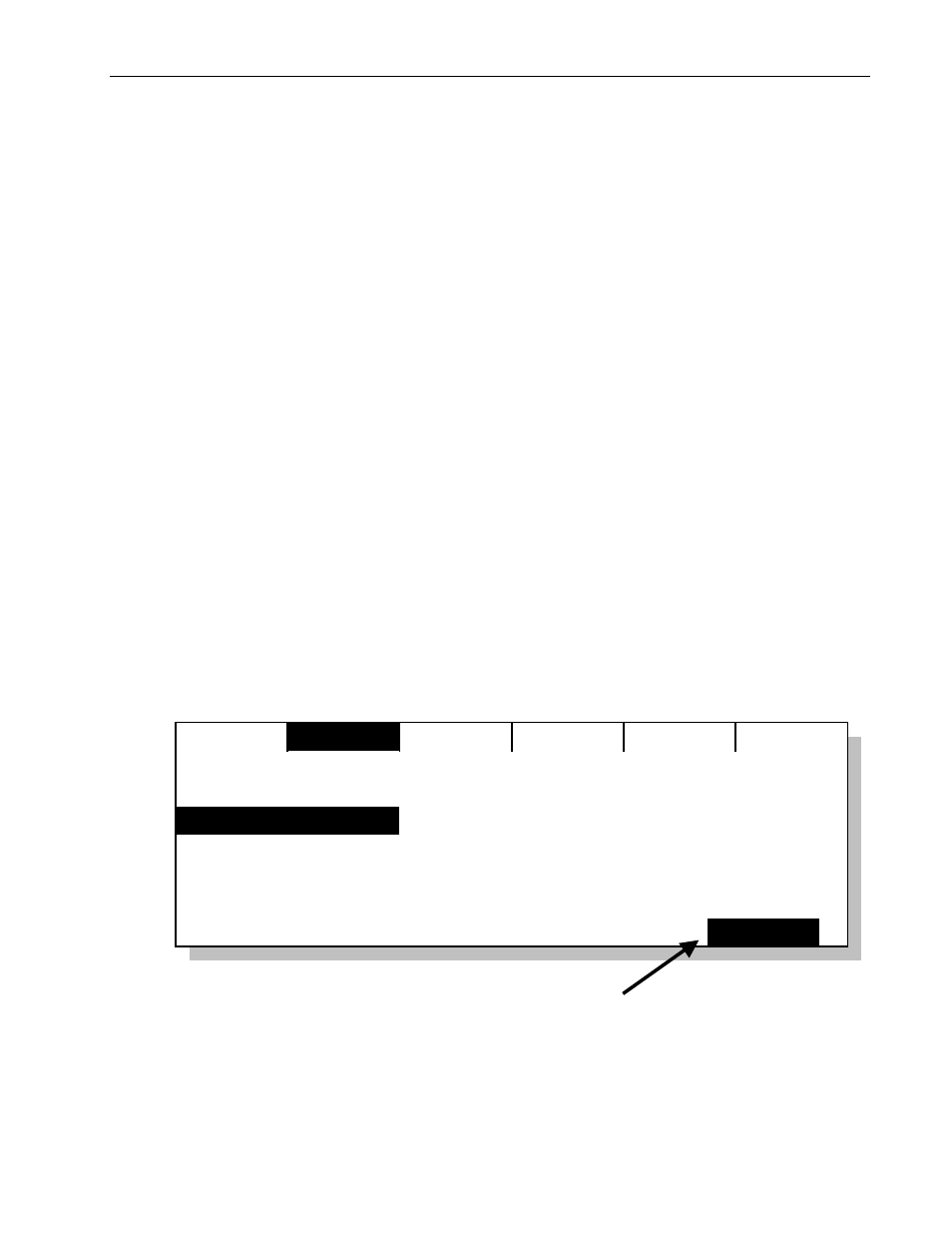
Quick Start
Chapter One
31
LP-X24 and LP-X48 Users Manual
You select the five lights on the left side of the stage. The label Blue does not appear
in the display, indicating that all five lights do not have that color in common. Your
light group consists of two Technobeams and three Studio Spots. You deselect the
Technobeams. The label blue now appears. You select that label for the three Studio
Spots. You deselect the Studio Spots and select the Technobeams. The labels Dark
Blue and Light Blue appear in the display. You select Dark Blue.
You repeat this pattern of selecting and deselecting lights over and over as needed
to accommodate (1) the labels that the lights have in common and (2) the differences
in the labels that you want to assign to each light.
5. Move the Manual Scene Faders to the desired levels for the conventional lights that
you want in the look.
6. Select the desired page and then press the Select button for the desired playback.
The LP-X displays the page, playback and step number information for the look just
recorded.
7. To make changes to the look that you just recorded, repeat step 4 or 5 and then
press the Save softkey.
The LP-X confirms that it saved the new information to the look.
8. To record the next look, repeat step 4 and 5 and then press the Select for the same
page and playback.
The LP-X displays that it saved the information to the new look.
…set fade times?
Fade times are set on a per-property basis. You may set them while you are recording
looks.
Label
Recording new scene
Color
Defaults
BeamFx
Attrib
Focus
No Change
belly
fade
off-center c
open
Delay
0:00.0
Fade
0:00.0
100%
No Dowse
Intensity:
You may also set them while you are editing looks.
1. Put the board into Edit/Playback mode.
