Chapter three: conventional light programming – Leprecon LP-X24 Manual v3.2 User Manual
Page 75
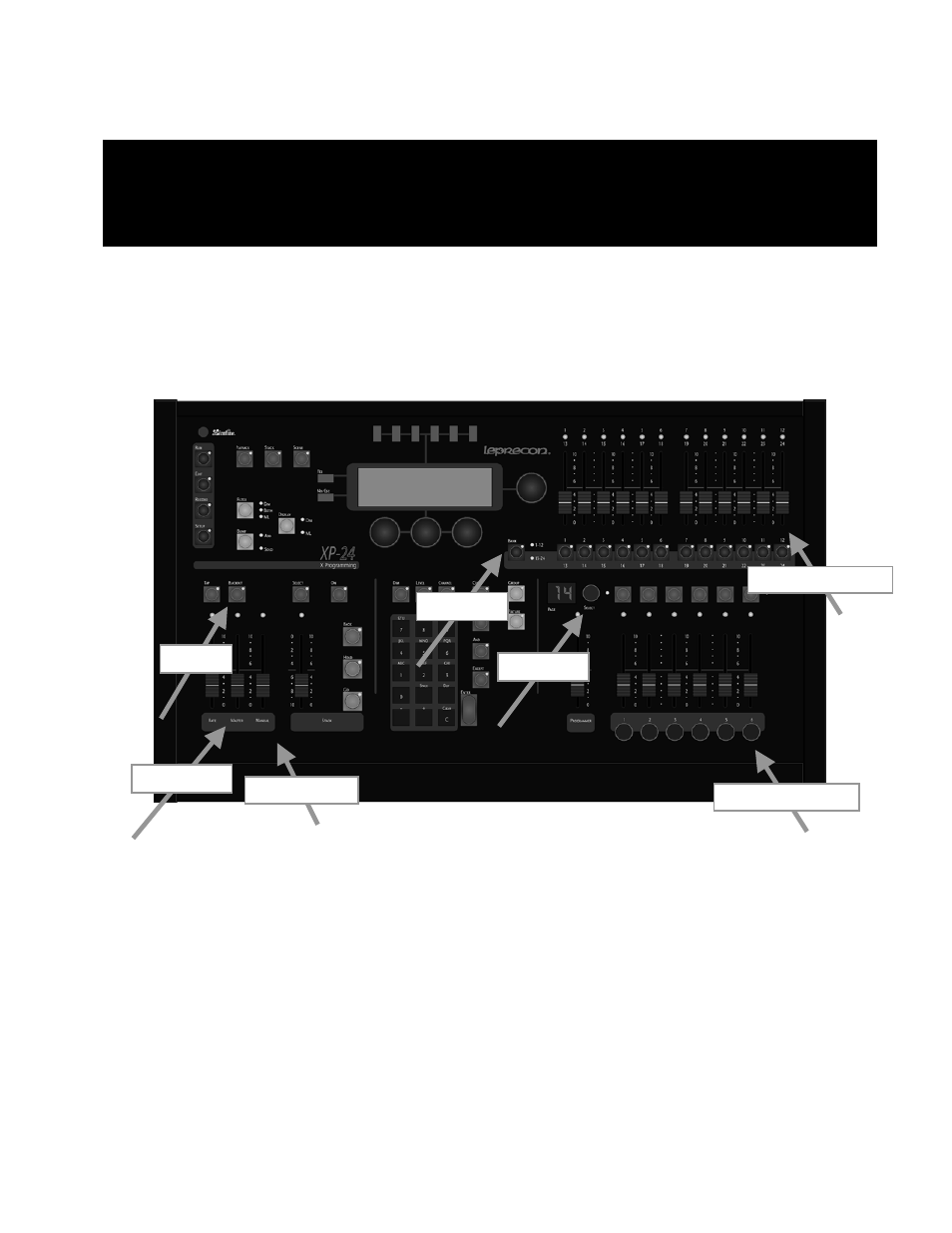
LP-X24 and LP-X48 Users Manual
Chapter Three:
Conventional Light Programming
The following controls are the ones you will use when you operate the LP-X as a
conventional light console
that is, to operate non-moving light fixtures with intensity
only.
Master Fader
The Master fader is used to adjust the level for the console’s entire output. If this fader is
down, nothing will be output from the manual scene faders. The intensity of the LED
above the Master fader indicates the fader’s position.
Manual Fader
The Manual fader is used to adjust the overall level for the manual scene faders. If this
fader is down, nothing will be output from the manual scene faders. The intensity of the
LED above the Manual fader indicates the fader’s position.
Blackout Button
The Blackout button has the same effect as bringing down the Master fader and is
handy for blacking out the entire stage suddenly. Blackout is a toggle switch; pressing it
Master Fader
Manual Scene Faders
Blackout
Playbacks
Manual Fader
Bank Button
Page Roller
