Leprecon LP-X24 Manual v3.2 User Manual
Page 61
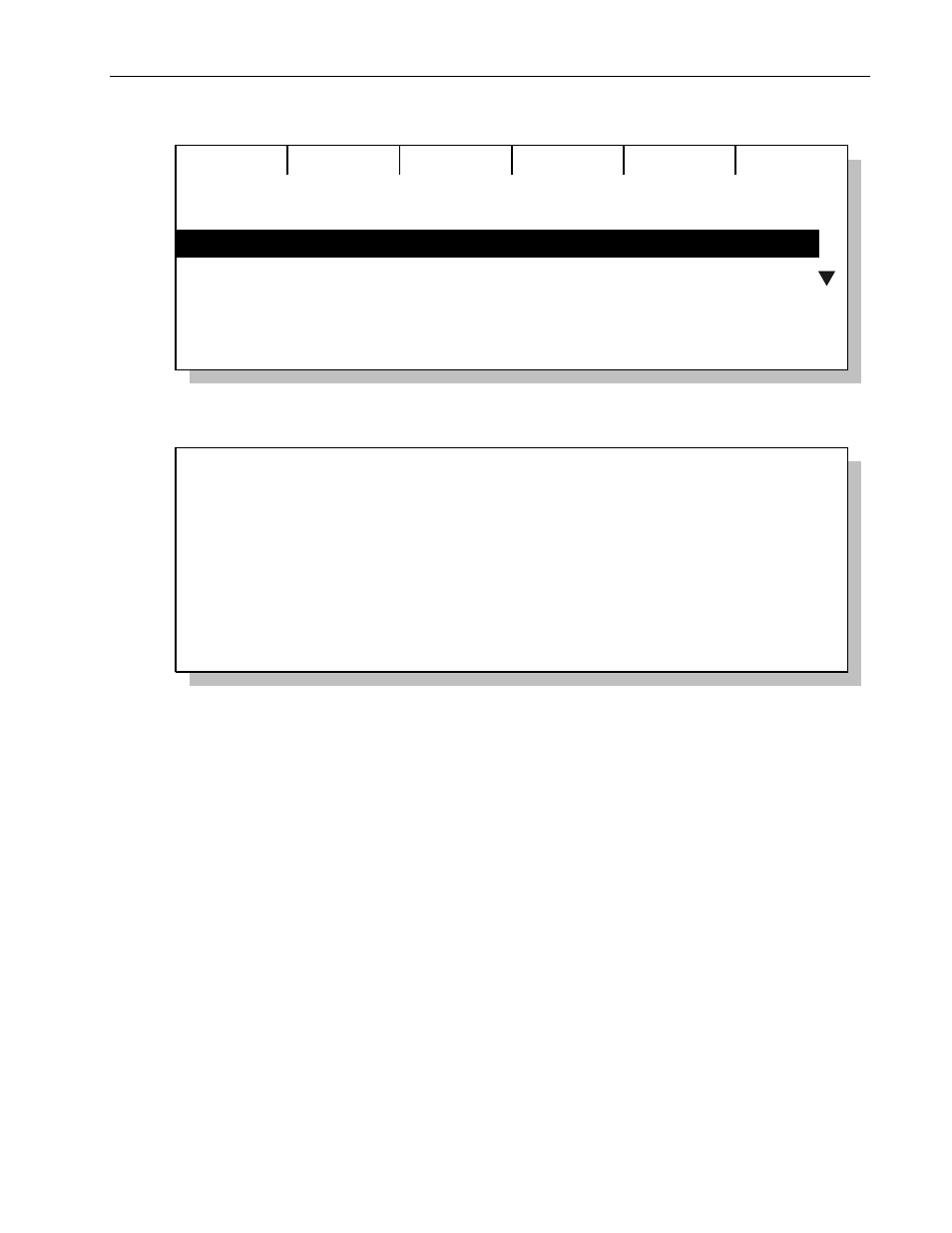
Setup Essentials
Chapter Two
57
LP-X24 and LP-X48 Users Manual
Add
By Dim
Delete
Edit Patch: MY NEW PATCH
CHAN DIMMERS
1
2
3
4
5
3. Press the Add softkey or the Dim button.
Patch Input
Dim ## [Thru ##] [Except ##] [And ##]
DIM
Channel 1
Level 100%
4. Create the first channel assignment.
You use the buttons Dim, Level, Channel, Thru, And and Except to create the
patching assignment. Level on some consoles is the @ key. On the LP-X48,
pressing the Dim button toggles between DMX Line A and DMX Line B.
This manual is related to the following products:
