Leprecon LP-X24 Manual v3.2 User Manual
Page 53
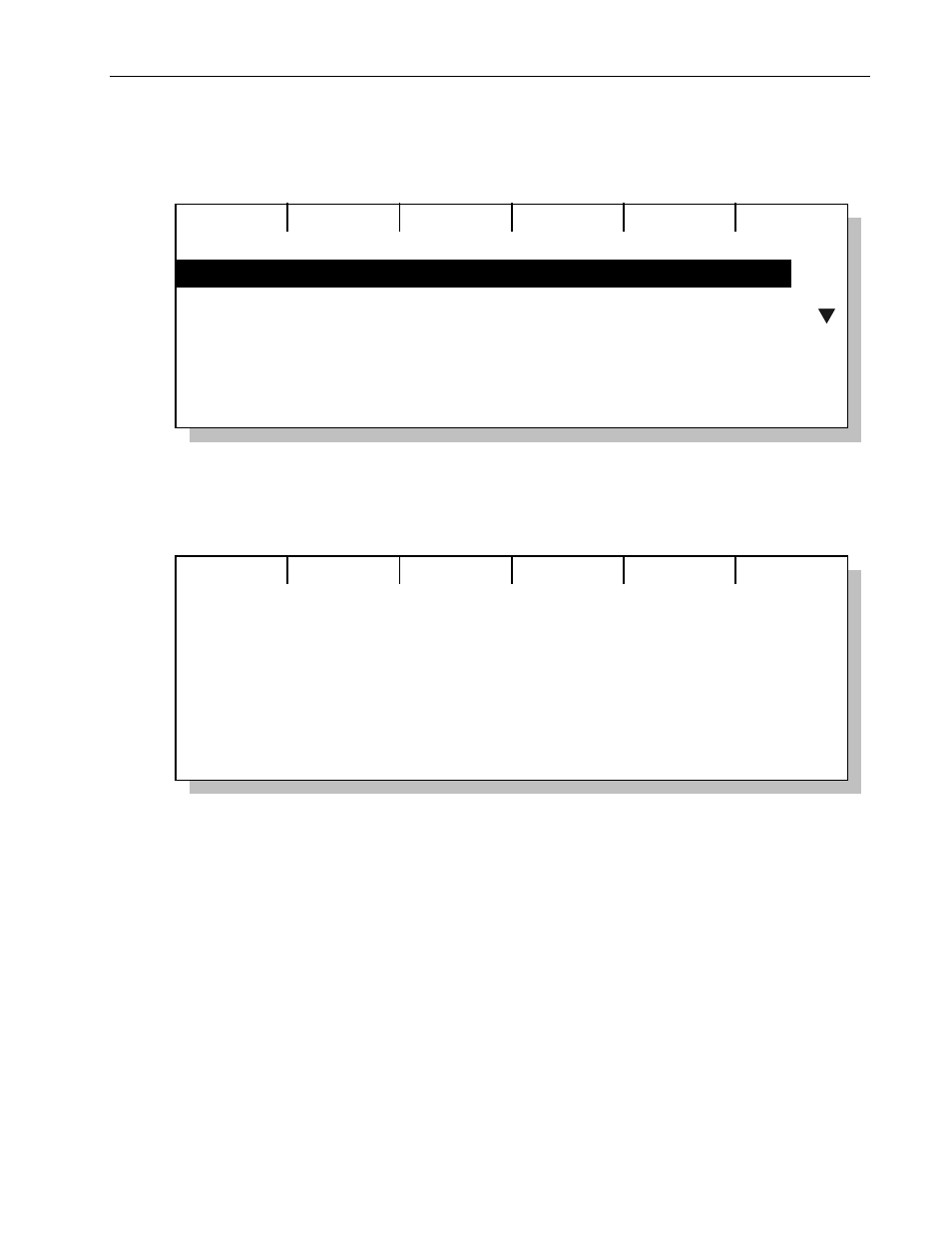
Setup Essentials
Chapter Two
49
LP-X24 and LP-X48 Users Manual
2. Using the side wheel, scroll to select a moving light instrument for editing or press
the ML Select button for the slot.
Edit
Move
Delete
Resrve
1 #1 Cyberlight 101 Cyberlight
Instrument List
2 #2 Cyberlight 121 Cyberlight
3 Empty
4 Empty
5 Empty
6 Empty
3. Press the Edit softkey.
This screen looks similar to the screen you see after you first add a moving light
instrument into the system.
Save
Pan
Tilt
#1 Cyberlight
Cyberlight
Edit Instrument
Slot
1
DMX
101
4. Change the instrument name, DMX start address, or, on the LP-X48, DMX Line as
desired.
The slot assignment cannot be changed from this screen. Use the procedure
described in the section "To Move a Moving Light to a Different Slot" beginning on
page 49 to change the slot assignment.
5. Invert the pan or tilt as desired.
6. When you are done, press the Save softkey.
To Move a Moving Light to a Different Slot
1. From the Setup Mode screen, press the Inst softkey.
The
Instrument List screen appears.
