Leprecon LP-X24 Manual v3.2 User Manual
Page 186
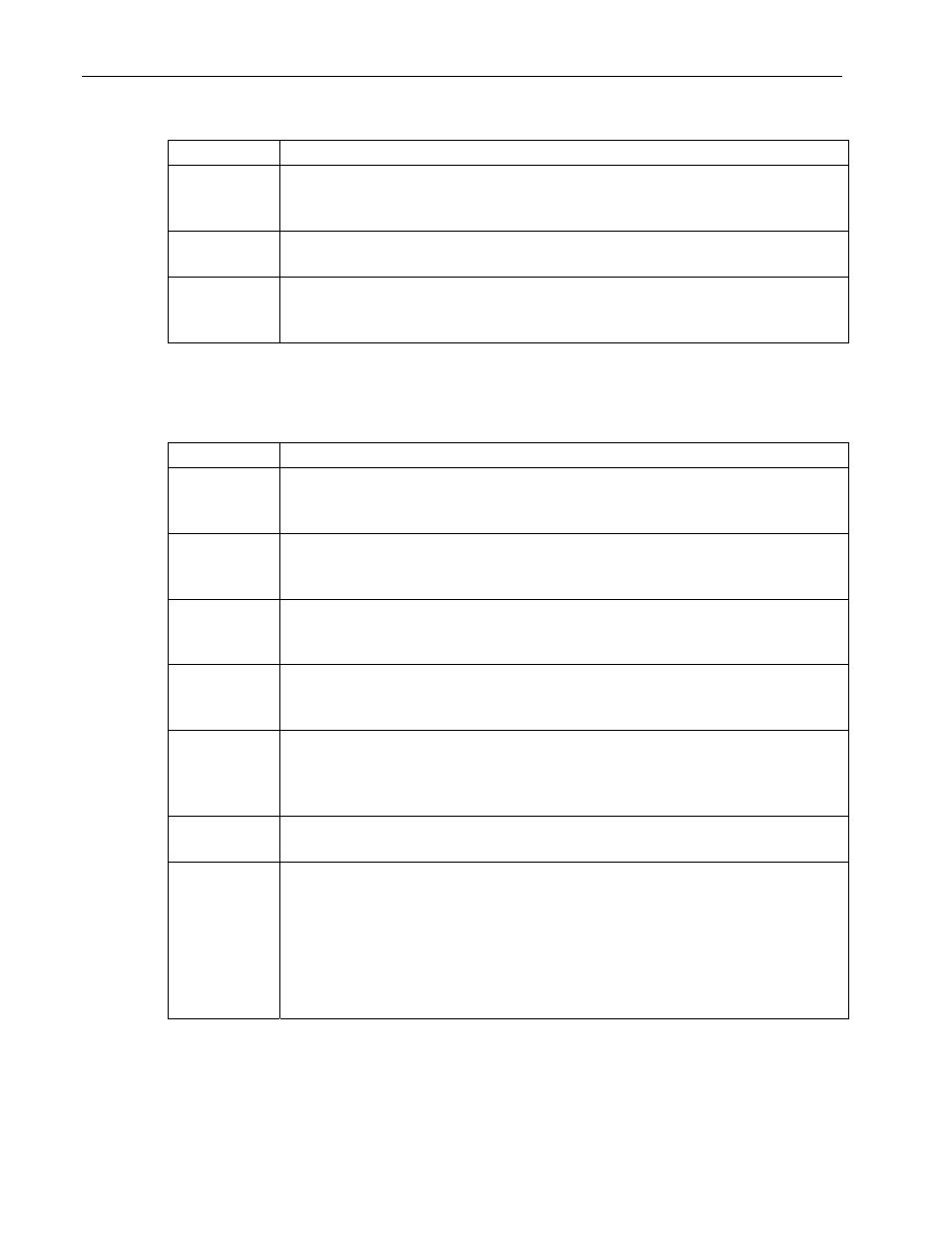
182
Chapter Eleven
Moving Light Effects
LP-X24 and LP-X48 Users Manual
Parameter Explanation
Cycle Time
Specify how long it will take for one complete cycle of the shape to
execute. The range of cycle times is from 0:00.1 to 9:59.9. The default is
0:05.0.
Start Delay
Specify how long to delay before starting the effect. The range of delays
is from 0:00.0 to 9:59.9. The default is 0.
Loops
The number of times to execute the full shape. The default is INF
(Infinite), meaning that the shape will execute as long as the look is
active. The range of loops is from 1 to 999 or INF.
Linear Effect Parameters
Linear effects include sweeps and fans.
Parameter Explanation
Pan Start
Use this parameter in conjunction with the tilt start to specify the start
point of the linear effect. Values range from 0 to 255. The default value
is 128.
Tilt Start
Use this parameter in conjunction with the pan start to specify the start
point of the linear effect. Values range from 0 to 255. The default value
is 128.
Pan End
Use this parameter in conjunction with the tilt end to specify the end
point of the linear effect. Values range from 0 to 255. The default value
is 128.
Tilt End
Use this parameter in conjunction with the pan end to specify the end
point of the linear effect. Values range from 0 to 255. The default value
is 128.
Cycle Time
For linear effects, a cycle is from the start point to the end point and
back to the start point. Cycle time specifies how long it will take for one
full cycle to be executed. The range of cycle times is from 0:00.1 to
9:59.9. The default is 0:05.0.
Start Delay
Specify how long to delay before starting the effect. The range of delays
is from 0:00.0 to 9:59.9. The default is 0.
Loops
The number of times to execute the full cycle of the effect, meaning from
the start point to the end point and back to the start point.
Unlike other shapes, linear effects can loop in increments of ½, meaning
from the start point to the end point without returning back to the start
point.
The default is INF (Infinite), meaning that the effect will execute as long
as the look is active. The range of loops is from .5 to 999.5 or INF.
