Leprecon LP-X24 Manual v3.2 User Manual
Page 11
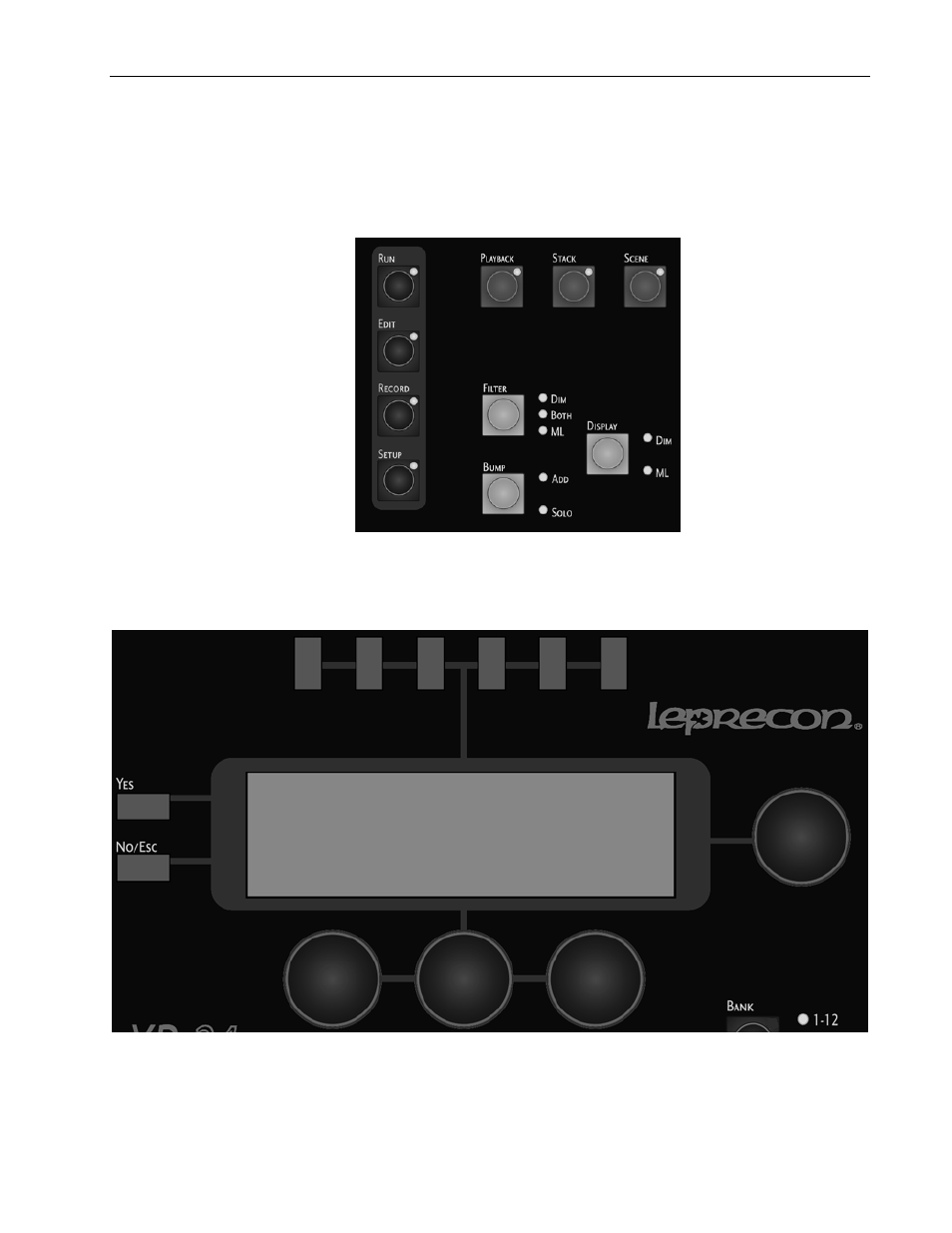
Introduction
7
LP-X24 and LP-X48 Users Manual
• Mode Controller Section: Switch between Run, Record, Edit and Setup modes.
Select Playback, Stack or Scene for Run or Edit. Set the recording filter to dimmer
only, moving light only or both. Switch between dimmer and moving light
programming displays. Switch between solo and add functions.
• Display Section: This section includes the LCD display, four selection wheels (left,
right, center and side), six softkeys for menu selection, a Yes button and a
No/Escape button.
This manual is related to the following products:
