Leprecon LP-X24 Manual v3.2 User Manual
Page 198
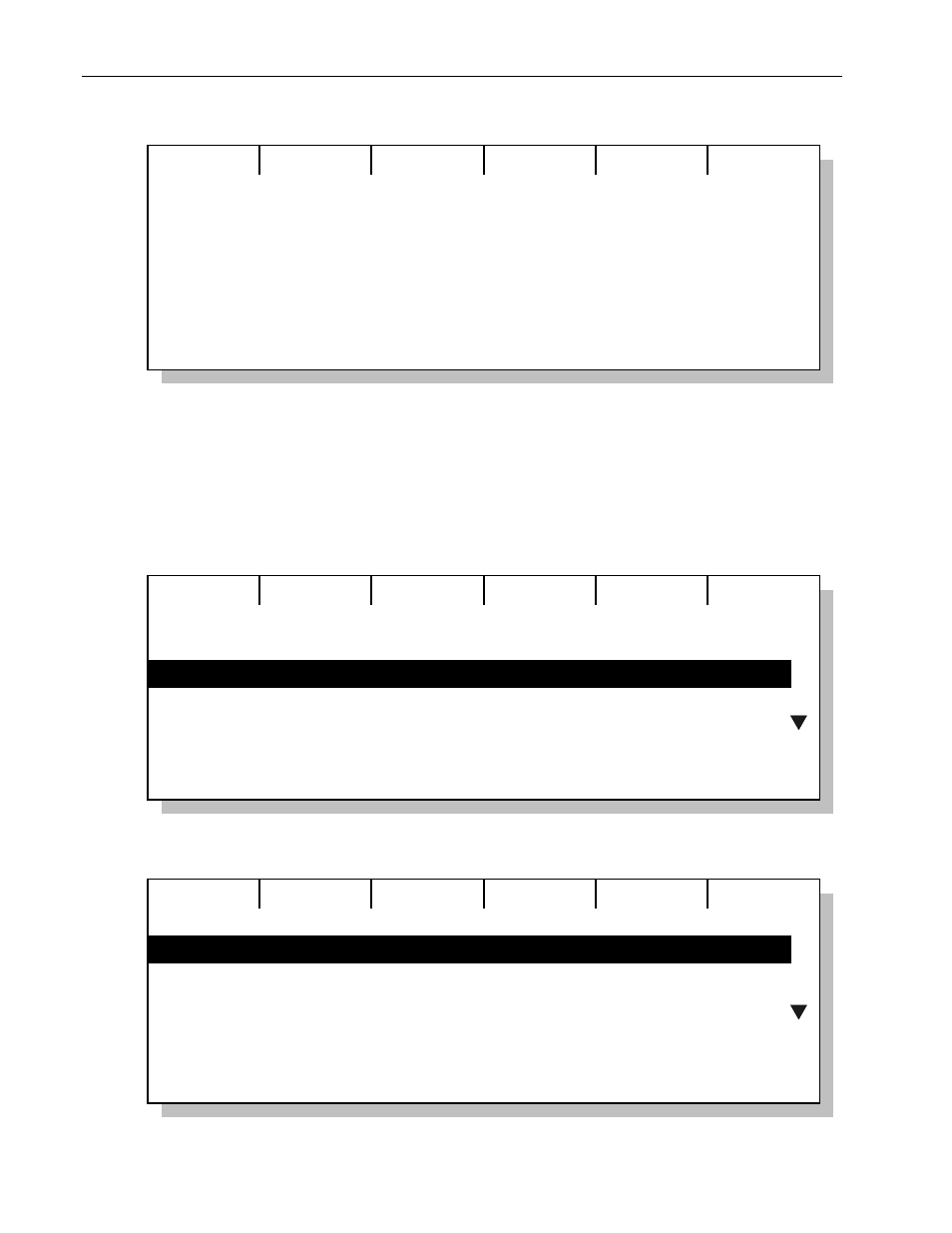
194
Chapter Twelve
Other Setup Features
LP-X24 and LP-X48 Users Manual
Save
Edit Group
Group #1
3. Using the keypad, enter a name for the group.
4. Assign lights to the group by pressing the ML Select button for each.
You may also select fixtures using the Fixture button. Please see "Alternate Method
for Selecting Fixtures" beginning on page 195 for complete details.
Note: You may mix fixture types in a group, but you will not be able to select the
group in those programming screens that are designed for a single fixture type.
Save
Edit Group
CYBERS
#1 Cyberlight
#2 Cyberlight
5. Press the Save softkey.
Edit
Delete
Group List
2 Empty
1 CYBERS <2>
3 Empty
4 Empty
5 Empty
6 Empty
This manual is related to the following products:
