Automating a show – Leprecon LP-X24 Manual v3.2 User Manual
Page 114
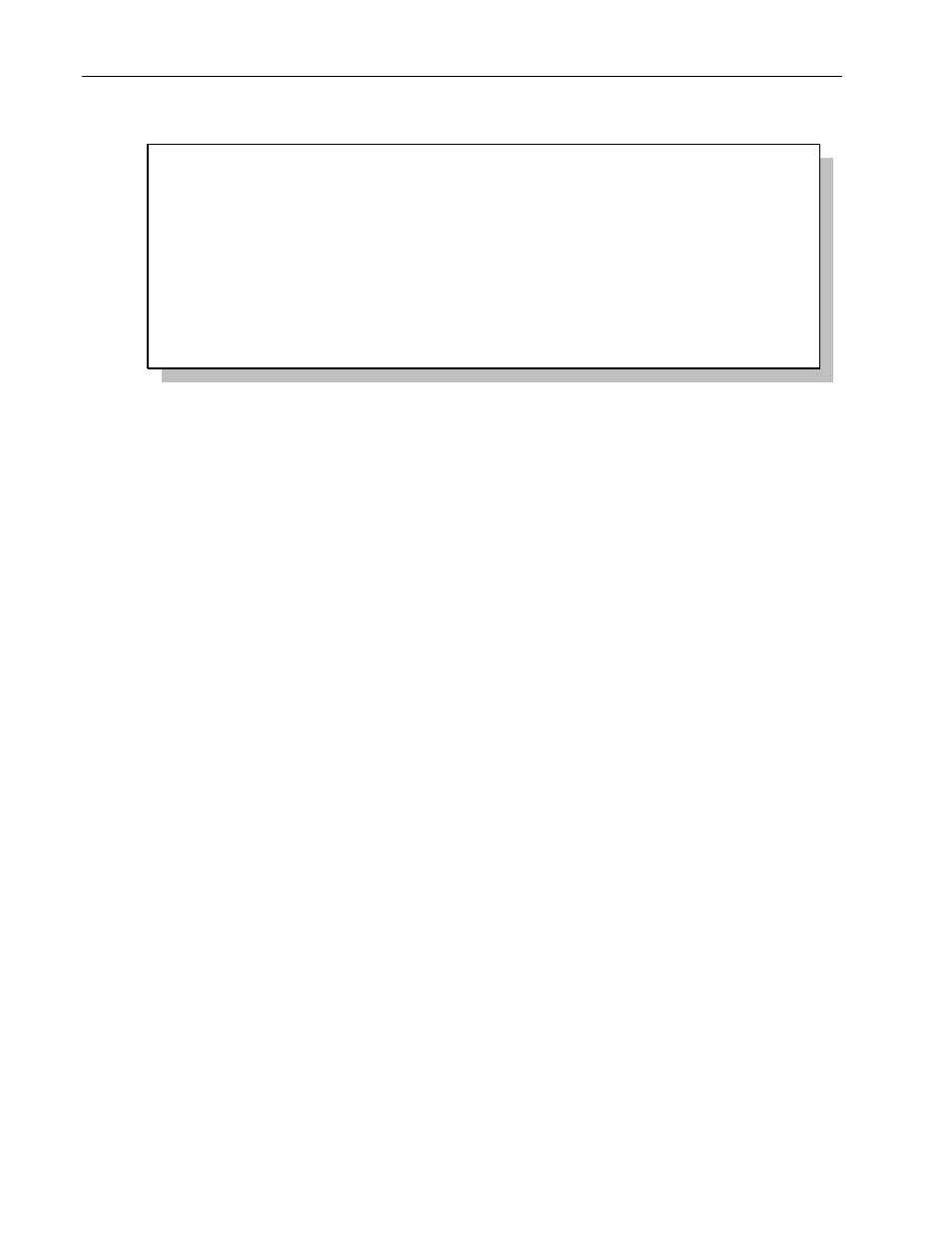
110
Chapter Five
Advanced Programming and Editing Techniques
LP-X24 and LP-X48 Users Manual
Overwrite existing.
There is an existing scene list on the
destination playback. Do you want to
Yes / No
overwrite?
Press
the
Yes key to overwrite the information. Press the No/Esc key to cancel the
operation.
Automating a Show
After you have recorded a series of looks to a playback, you run the show by pressing
the playback's Select button at the appropriate times to move from one look to the next.
In many cases, it may be desirable to automate the show. For example, you may design
the lighting for a product display. The lighting consists of ten different looks and the
series of looks repeats every two minutes. This involves setting timings for each look.
Automation Terminology
Timing values consist of three elements: Hold Time, Fade Time and Start Delay.
• Hold Time is the total time of the lookthat is, the total time until the subsequent
look will begin. For scene lists that you intend to advance manually, the Hold Time is
set to Infinite. For scene lists that you intend to run automatically, the Hold Time is
set for each look and must be less than Infinite.
• Start Delay is the duration from the start of a look until a property of the light
responds. For example, you might want to change the beam at the beginning of the
look and delay the color change by three seconds. You would set a three-second
Start Delay on the Color property.
• Fade Time is the duration during which the intensity of the light will change from the
current level to the new level. The Fade Time starts at the end of the start delay.
